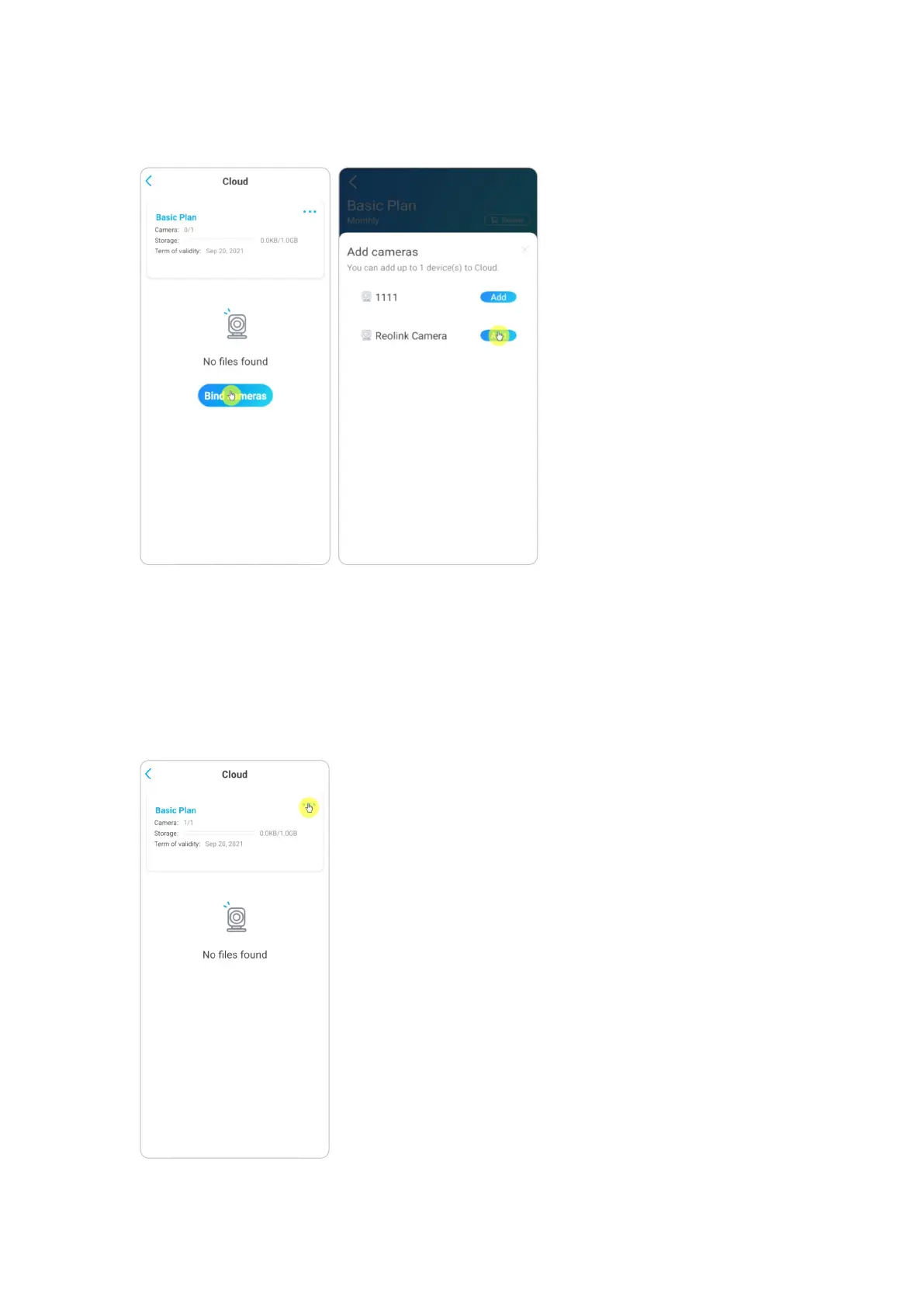Reolink 4G Battery-Powered Camera
User Manual
2. After buying a plan, tap Bind cameras, and it’ll search all the cameras that
support Cloud. Choose the camera you want to bind to Cloud and tap Add.
Note:
If your camera firmware is outdated, it’ll show Upgrade. Tap Upgrade to update
the firmware to the latest first, then tap Add to bind the camera.
Turn on/off Cloud Recording and Unbind the Camera
1. Tap Cloud Storage, then tap the three dots on the right side of your plan.
