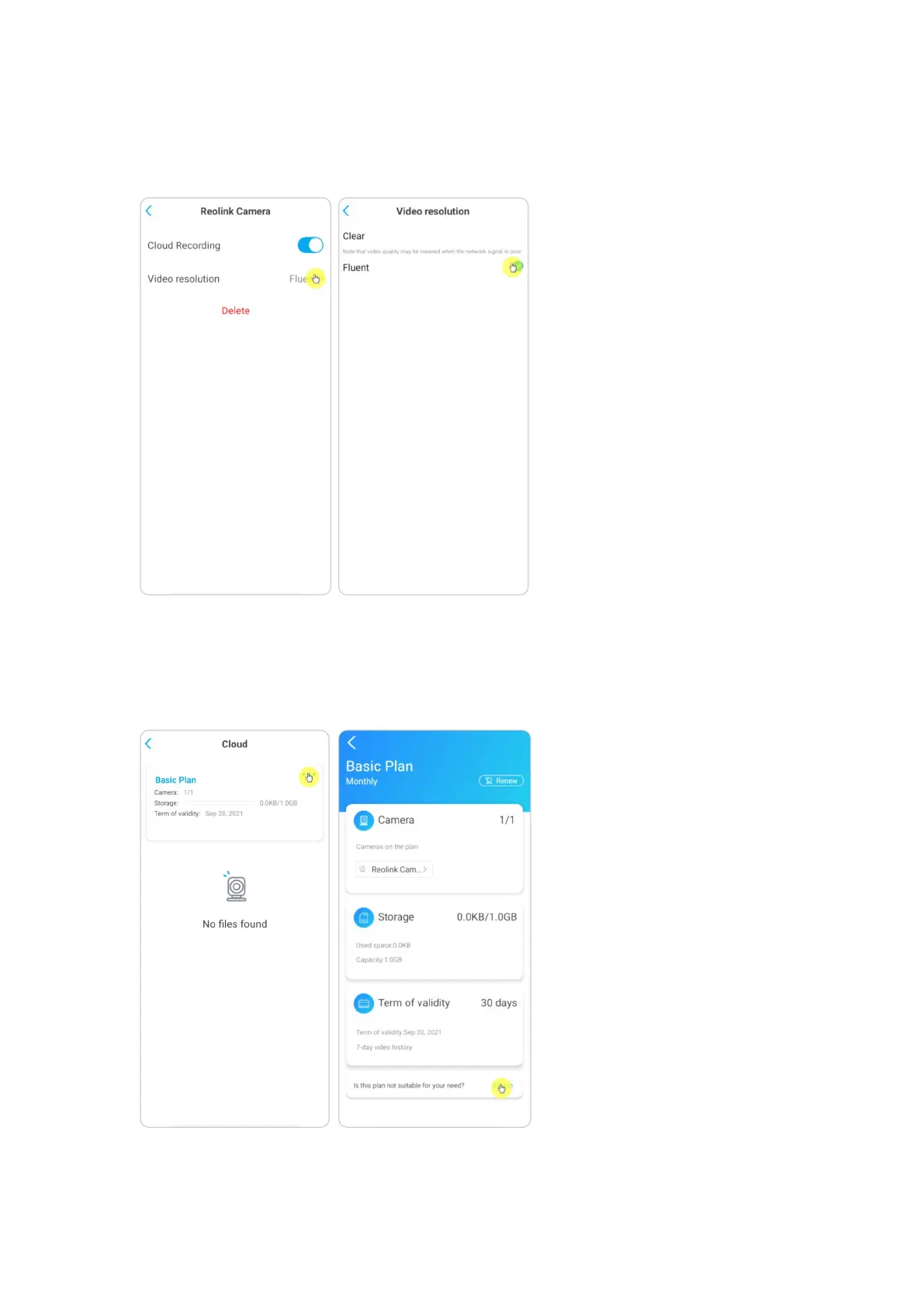Reolink 4G Battery-Powered Camera
User Manual
Change Uploaded Video Resolution
Tap Video Resolution, and choose Fluent or Clear to change the resolution of
uploaded videos.
Upgrade the Cloud Recording Plan
1. Tap Cloud Storage, then tap the three dots on the right hand corner of your
plan card.
2. At the bottom, tap on Switch.
