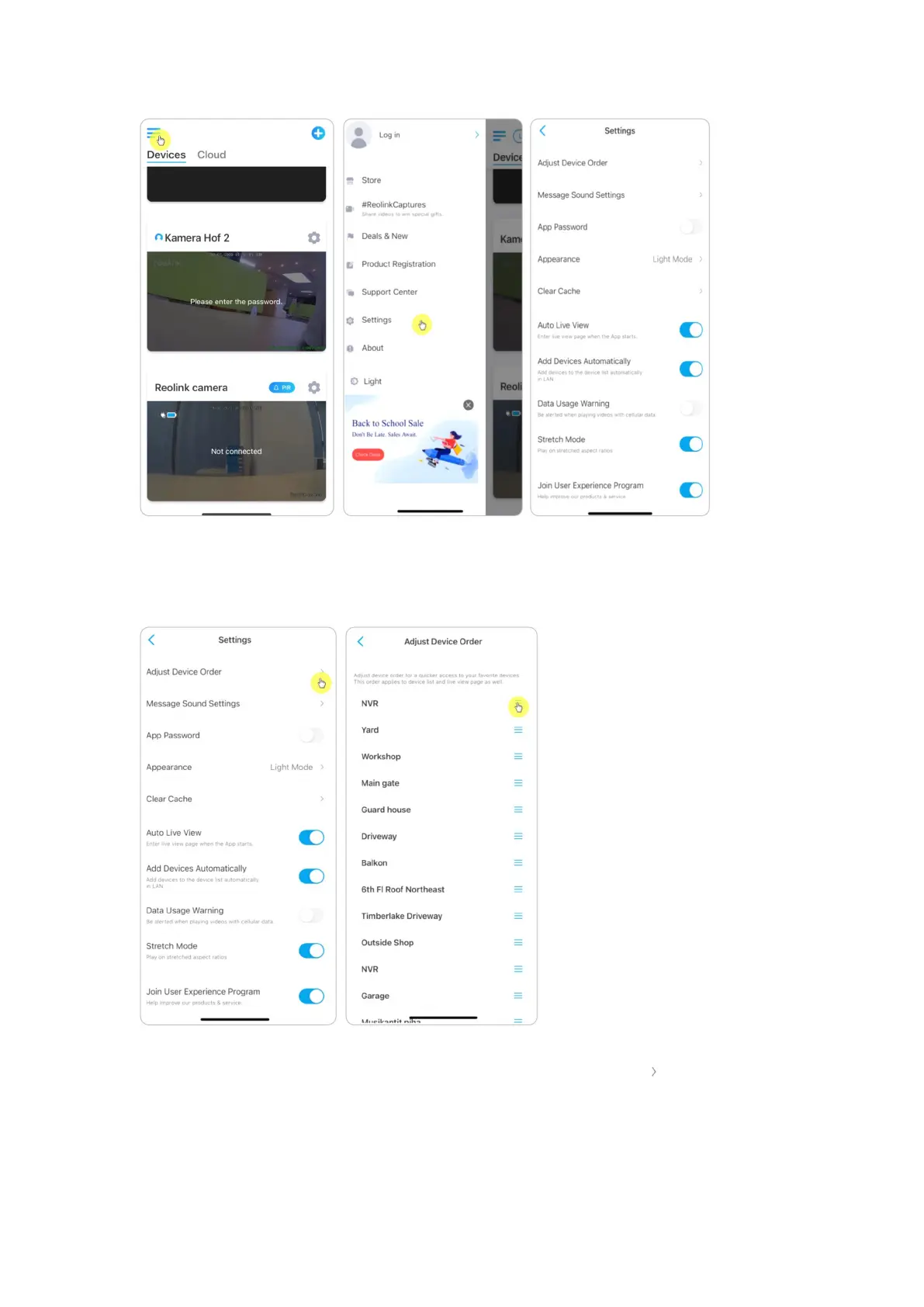Reolink 4G Battery-Powered Camera
User Manual
Adjust Device Order: Adjust order for a quicker access to the devices you want.
Tap Adjust Device Order and drag the device to the position as you want.
Message Sound Settings: Like the push notification sounds, tap and you can
choose the notification sound you like.
