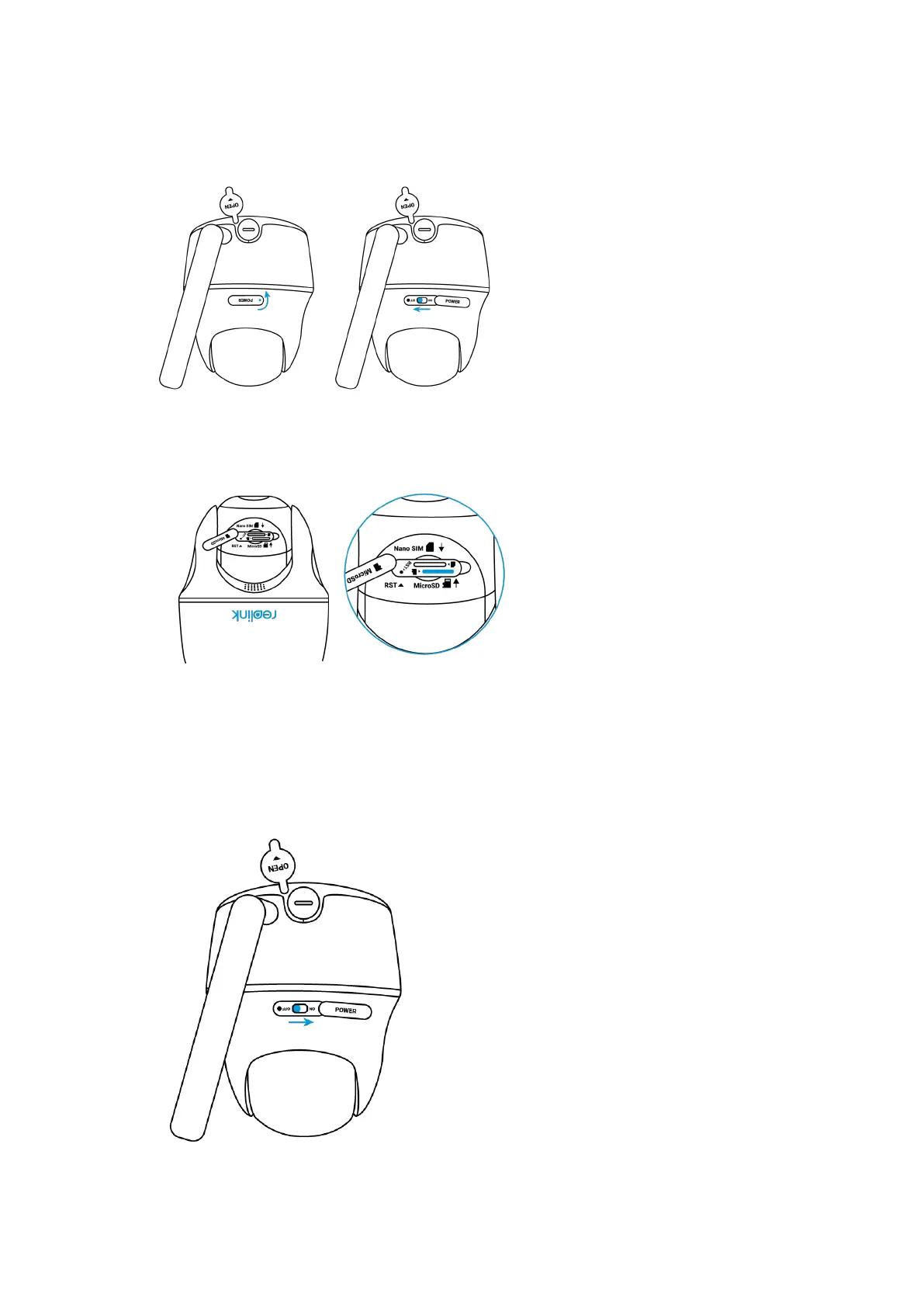Reolink 4G Battery-Powered Camera
User Manual
Install the Micro SD card
1. Switch off the camera before installing the micro SD card.
2. Insert the micro SD card into the micro SD card slot.
Note:
Please use your fingernail (or use the provided reset needle) to push the SD card in
until it's locked or you hear a "Tap".
3. Switch on the camera again.
