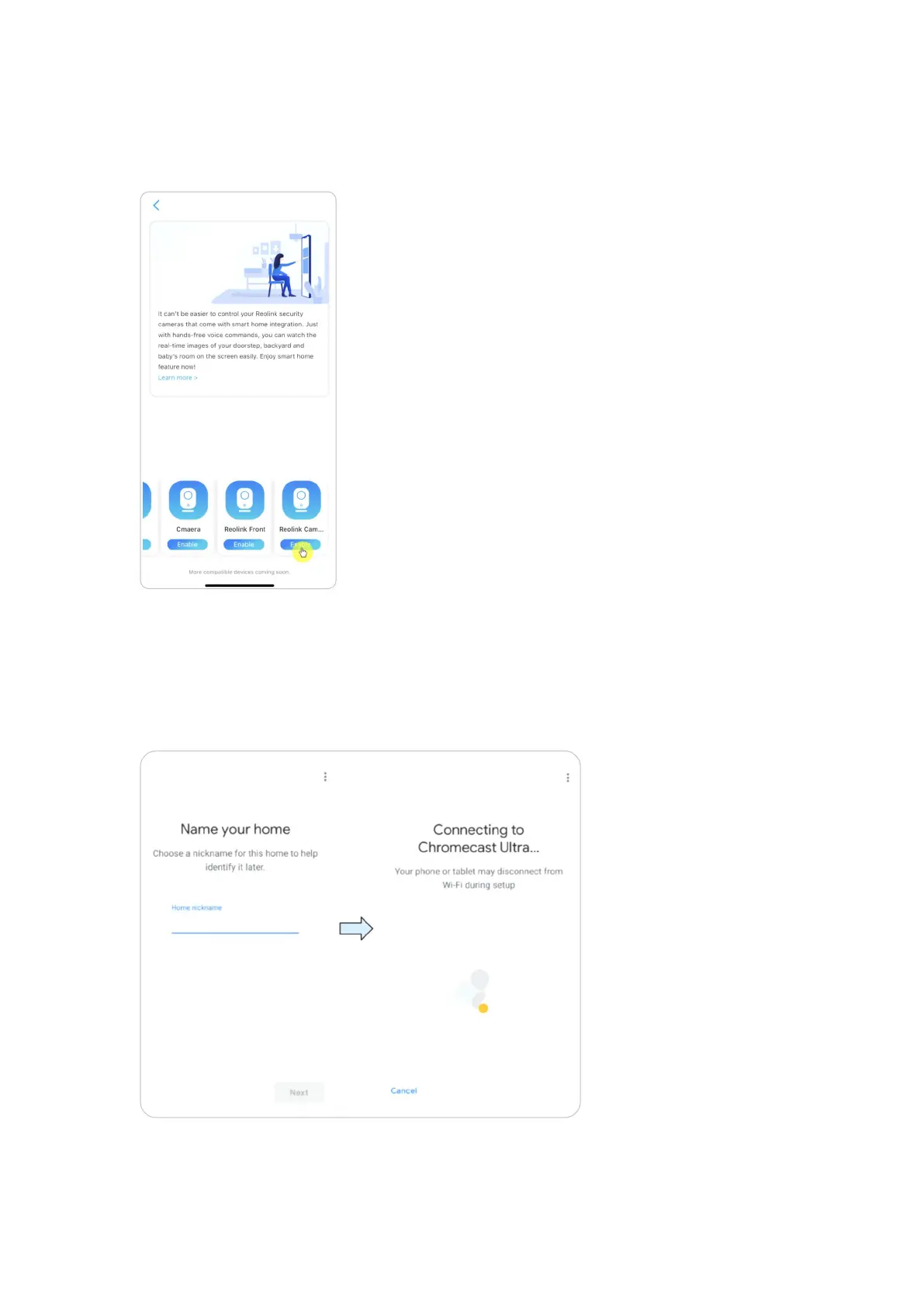Reolink 4G Battery-Powered Camera
User Manual
2. Tap Enable to add the device to Google Home in the Smart Home page.
Note:
Only when it turns to disable that means the smart home feature is enabled.
3. Launch the Google Home, sign in your account and then Get Started to create
a home.
4. Name your home and tap Next to build a connection between
the Chromecast and the Google Home.
