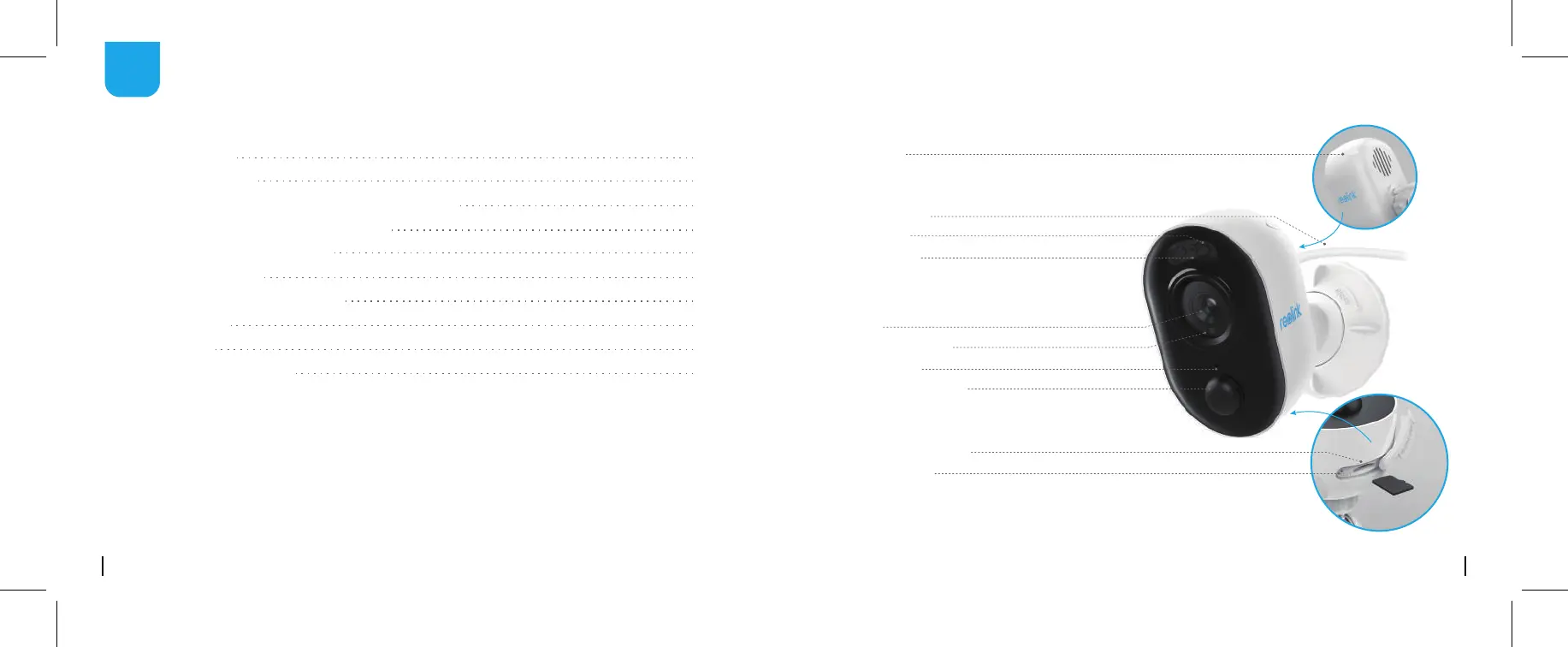2English
1 English
Contents
What’s in the Box
What’s in the Box
Camera Introduction
Set up the Camera on Reolink App (For Smartphone)
Add the Camera to Reolink Client (For PC)
Attention for Camera Installation
Mounting the Camera
Install the Camera with Loop Strap
Troubleshooting
Specifications
Notification of Compliance
1
2
3
4
5
8
9
10
11
11
Camera x1
Power Adapter x1
Quick Start Guide ×1
Camera Bracket ×1
Mounting Hole Template ×1
Surveillance Sign ×1
Warranty Card x1
Reset Needle & Screw Kits ×1
Camera Introduction
EN
Spotlight
Lens
Daylight Sensor
Status LED
Built-in Mic
Reset Button
PIR Motion Sensor
Micro SD Card Slot
Power cable
Speaker
Press for more than five seconds to restore default settings
Blinking: Wi-Fi connection failed
On: Camera is starting up/Wi-Fi connection
succeeded
