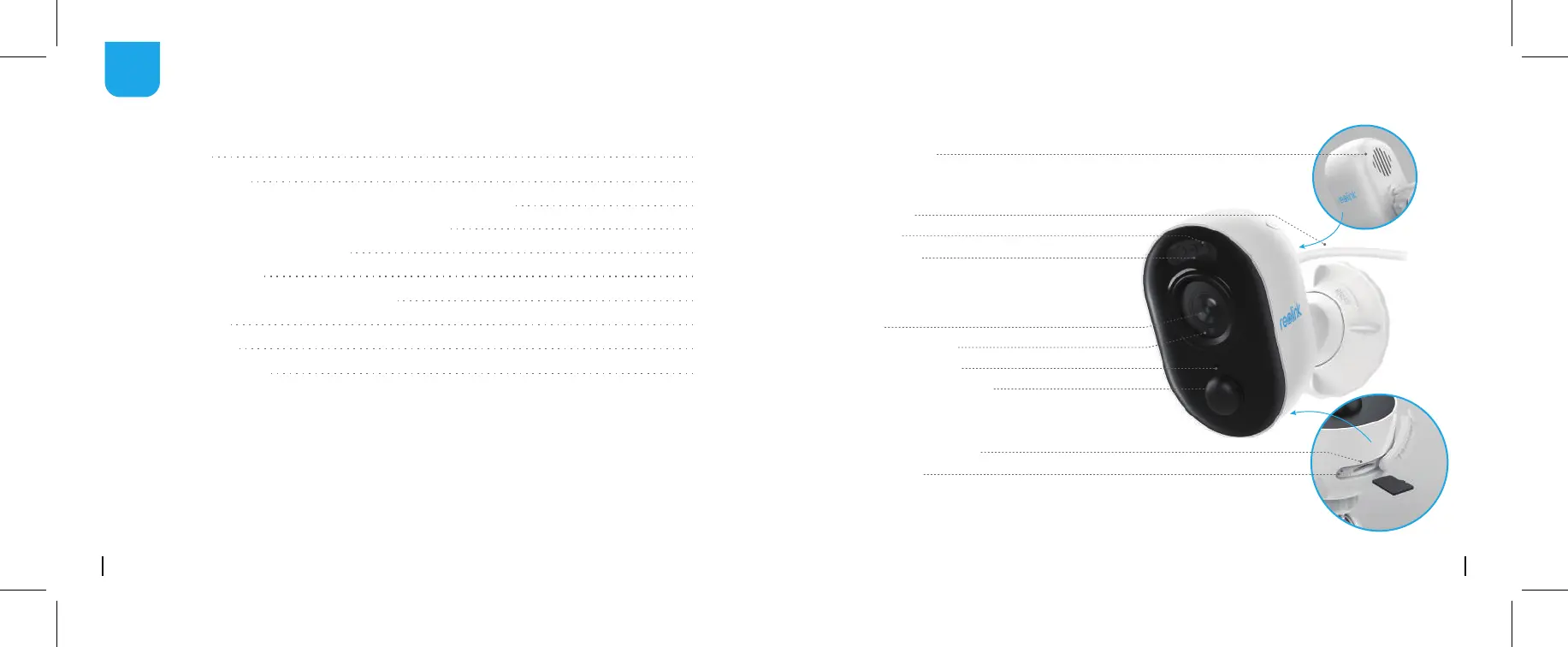14Deutsch13 Deutsch
Contents
Lieferumfang
Lieferumfang
Kamera-Einführung
Einrichtung der Kamera in der Reolink App (für Smartphones)
Hinzufügen der Kamera zum Reolink Client (für PC)
Achtung bei der Kamerainstallation
Montage der Kamera
Installieren der Kamera mit Schlaufenband
Fehlerbehebung
Technische Daten
Konformitätserklärung
13
14
15
16
17
20
21
22
23
23
Kamera x1
Netzteil x1
Kurzanleitung ×1
Kamerahalterung ×1
Montagelochschablone ×1
Überwachungszeichen ×1
Garantiekarte x1
Reset-Nadel & Schraubenkits ×1
Kamera-Einführung
DE
Strahler
Linse
Tageslichtsensor
Status-LED
Internes Mikrofon
Reset-Loch
PIR-Bewegungssensor
Micro-SD-Kartenslot
Netzkabel
Lautsprecher
Länger als fünf Sekunden drücken, um die Standardeinstellungen
wiederherzustellen
Blinking: WLAN-Verbindung fehlgeschlagen
An: Kamera startet/WLAN-Verbindung
erfolgreich hergestellt
