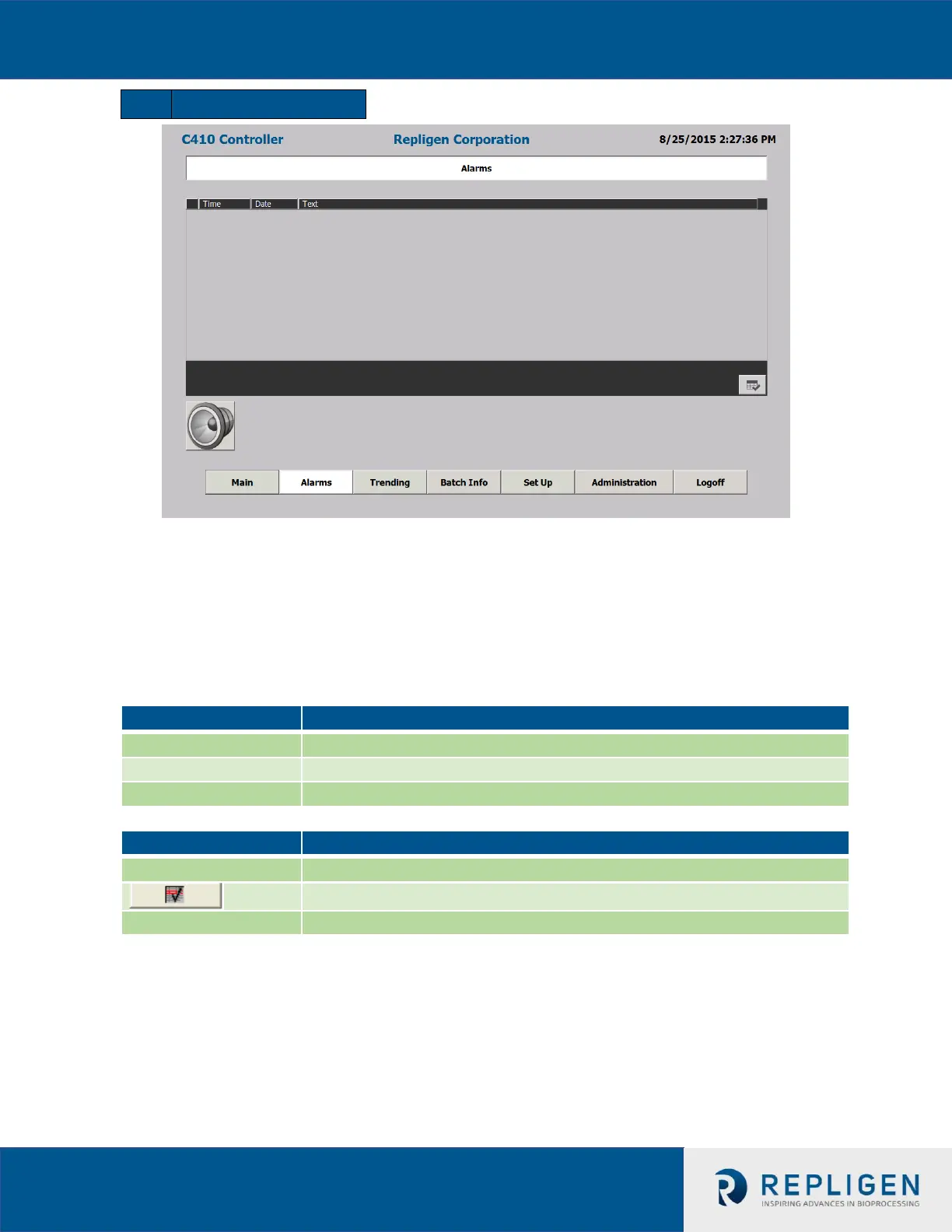41
The Operator can view C410v4B controller Warnings and Alarm conditions. All
Alarms/Warnings are displayed with Time/Date stamping and full description of condition.
Both Alarms and Warnings will activate the audible horn located inside C410v4B controller
cabinet. An Alarm condition will automatically stop the pump cycling action, while a Warning
condition allows the pumping cycling action to continue. Warning and Alarm conditions are
described in the following section.
The Alarm screen will display parameters in the following tables: