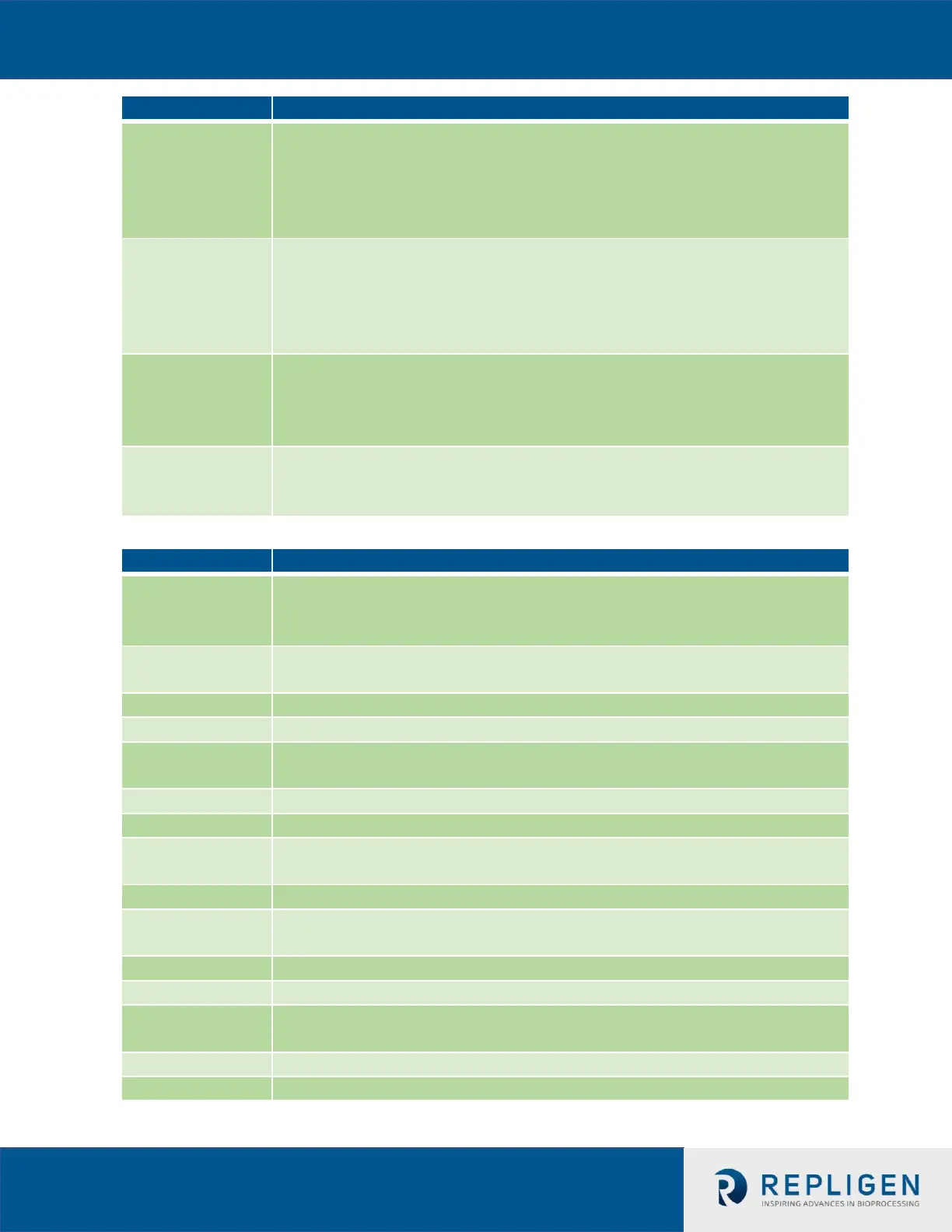XCell
TM
ATF System with C410:V4B Controller User Guide
Either Idle (as shown) or Resume. This directs controller activity upon
controller power up. Resume will direct the controller to attempt to
continue ATF pumping [after complete boot up] at the last known flow
setpoint. Idle will not attempt to start the pump. Repligen recommends
leaving this idle for safety reasons.
Either ON (as shown) or OFF. Selecting OFF will not display the Logon
button on the Initial screen. This retained value should only be set to OFF
if users expect complete remote operations. Once this is set to OFF, it
cannot be returned to the on state except by Repligen personnel.
Repligen recommends leaving this in the factory set state.
Either Profibus (as shown) or OPC. This slider switch selects which type
of connection is in command the PLC when in remote mode. All soft
outputs are provided to both sources and may be read from the PLC,
however only one of these shall be in command of the PLC.
Either Remote (as shown) or Local. This slider switch selects whether the
system will start up in (after power up) in remote control or local (HMI)
control.
Siemens Touch Panel (HMI) utility which temporarily deactivates the
touch screen. Intended to allow cleaning of the screen without activating
any buttons.
Siemens Touch Panel (HMI) utility fine tunes the touch locations on the
screen.
Allows direct date setting without closing the XCell™ ATF application.
Allows direct time setting without closing the XCell™ ATF application.
Selector switch: Described in Field Description
Places the PLC in RUN mode.
Places the PLC in STOP mode.
Selector switch: Described in Field Description
Selector switch: Described in Field Description
Selector switch: Described in Field Description
Selector switch: Described in Field Description
Changes the Profibus node to the value entered to the right. This should
only be changed by authorized personnel
Selector switch: Display or Hide Input value on Main screen
Selector switch: Display or Hide Input value on Main screen