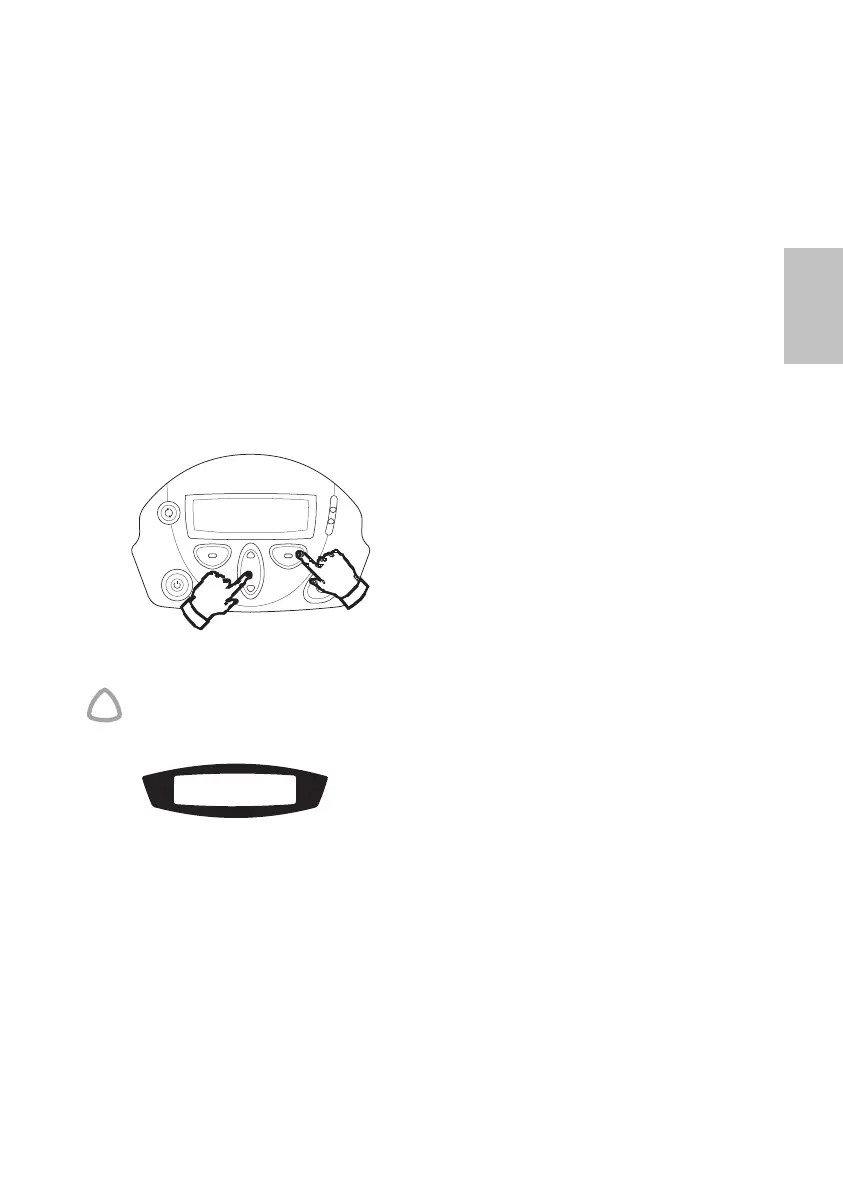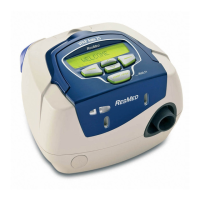7
CLINICAL MENUS
CLINICIAN’S
• gently detach enough of the tube clips to release the mask end of the pressure
sensor tube from the air tubing
• twist the Luer lock on the pressure sensor tube onto the mask port.
CLINICAL MENUS
You can adjust the parameter settings in the Clinical menu to determine the therapy
delivered to your patient by the A
UTOSET CS2 system. In ASV-CS mode, the
A
UTOSET CS2 also makes automatic adjustments to the therapeutic pressure
(magnitude and respiratory rate) in response to the patient’s breathing pattern.
The Clinical menus provide access to all Patient menu functions, plus additional
settings, results and options.
You can enter the Clinical menus at any time from any other point in another menu.
To gain access to the Clinical menus, press the Right and Up/Down keys
simultaneously for 3 or more seconds.
At start up, the LCD displays the last menu used in the previous session.
WARNING
Before giving an AUTOSET CS2 to a patient, press ‘exit’ on the standby screen when
leaving the Clinical menu to ensure that only the Patient menu is available.
Figure 3: Clinical menu standby screen
The AutoSet CS2 User’s Manual contains a full description of key functions.
26853r2clin.book Page 7 Wednesday, October 14, 2015 4:03 PM
