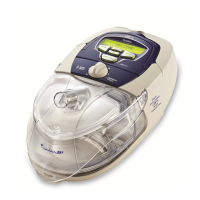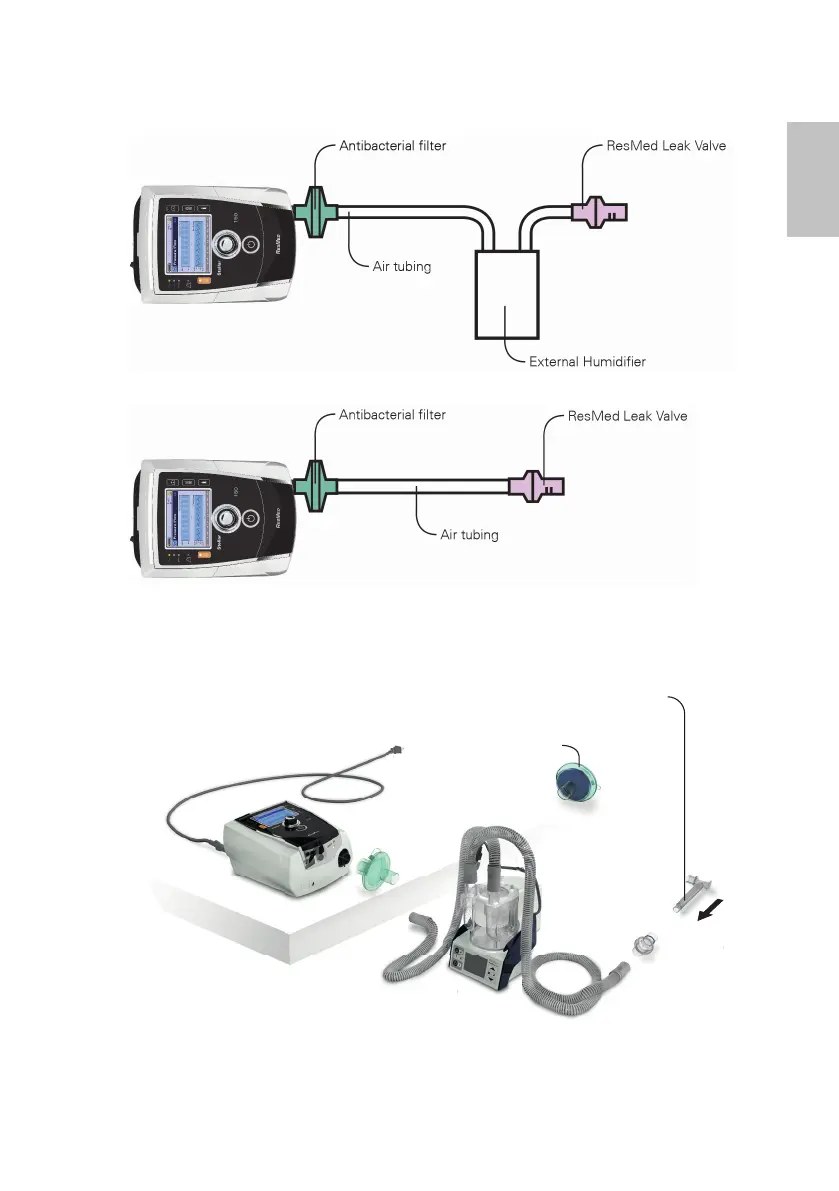 Loading...
Loading...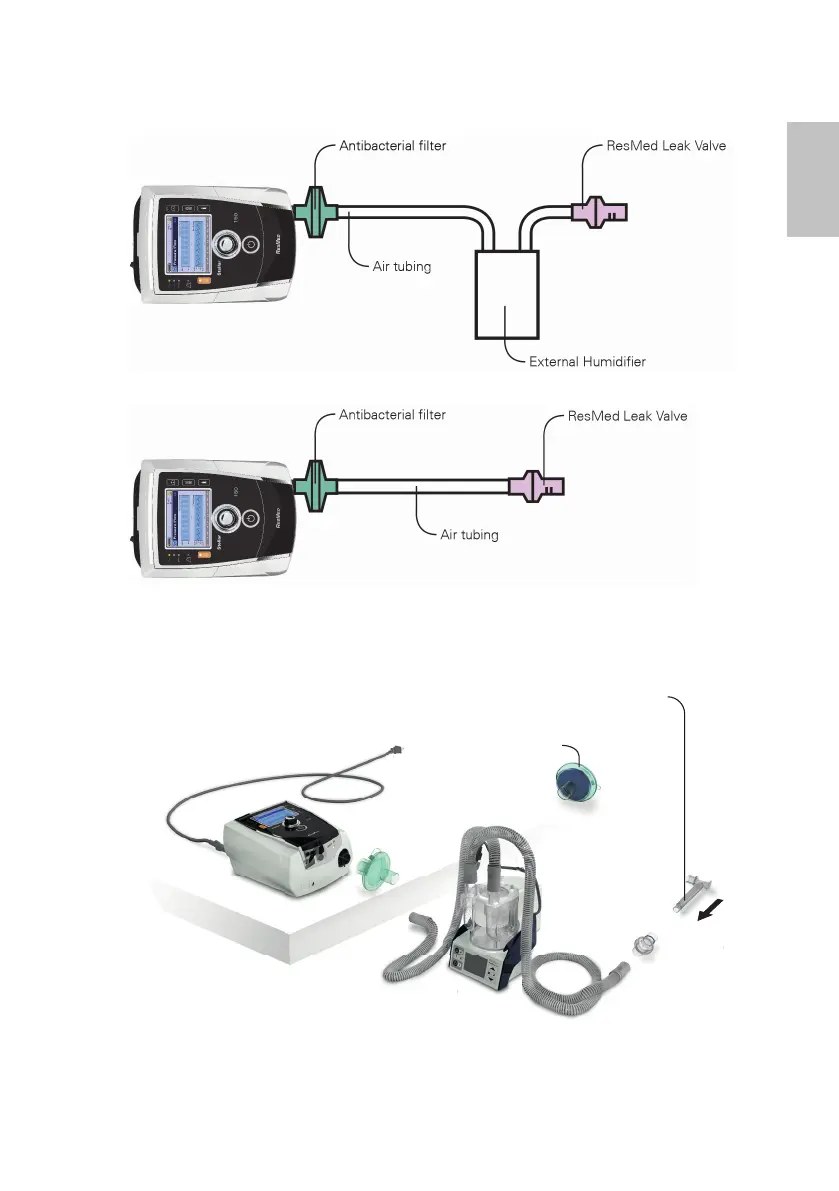
Do you have a question about the ResMed stellar series and is the answer not in the manual?
| Data Storage | SD card |
|---|---|
| Device Type | Ventilator |
| Modes of Ventilation | CPAP, S, S/T, T |
| Power Supply | AC 100-240V, 50/60Hz |
| Operating Temperature | 5°C to 40°C |
| Operating Humidity | 10% to 95% (non-condensing) |
| Operating Altitude | Up to 2500 meters |
| Sound Level | 30 dBA |
| Humidification | Integrated heated humidifier |
| Connectivity | Wi-Fi |