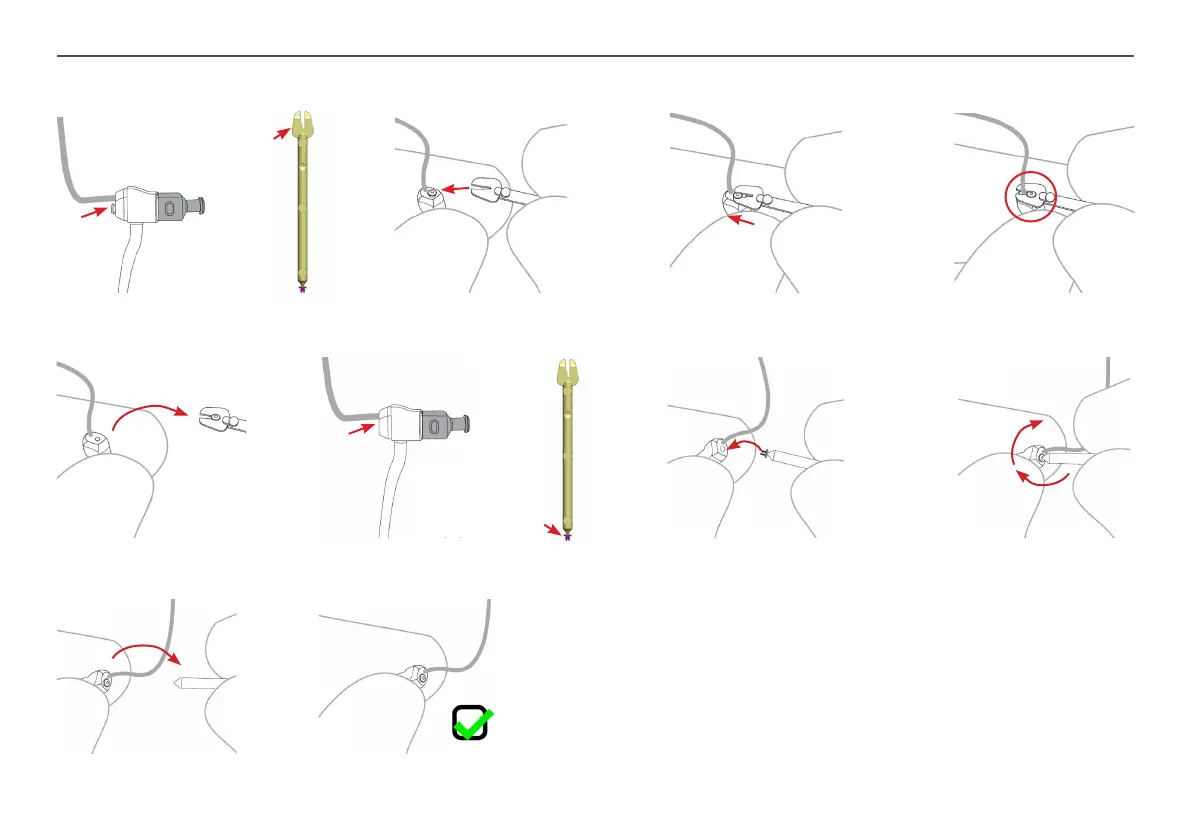Doc 0371130 rev. F
Page 17 of 22
Not subject to issue control when printed
Replacing Mic Filter in M&RIE Rec Tube
Locate the mic lter at the back of the rec tube. Use the lter removal end of the mic lter pin to remove the defective lter. Make sure the pin is pushed
all the way in to get the best grip on the defective lter (see red circle)
Pull back the pin with the defective lter. In the other end of the lter pin, the new lter is attached. Push it into the hole/mic sound inlet. Make sure the lter
is correct in place. Turn the pin clockwise until the new lter is released
Filter
No lter
New
lter
Pull back the pin. Check that the lter is correct in place
Filter
removal