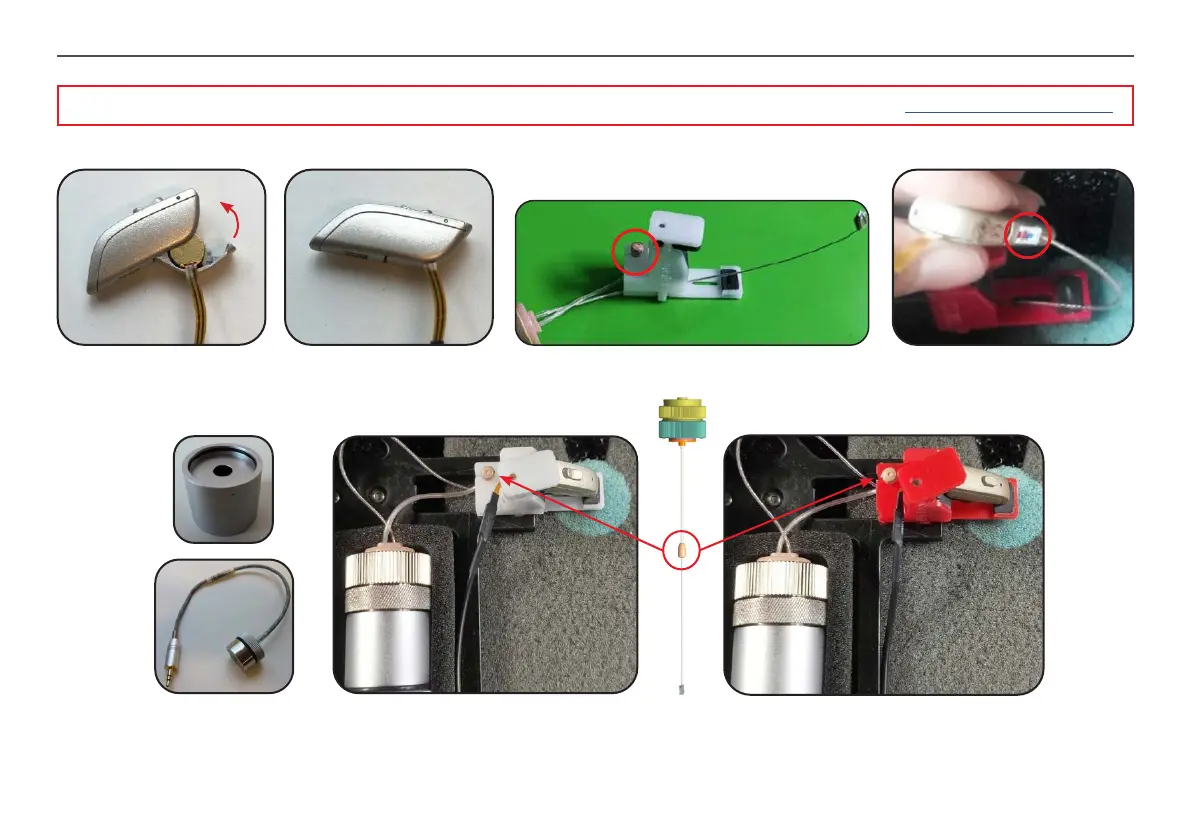Doc 0371130 rev. F
Page 21 of 22
Not subject to issue control when printed
HI Test - DSA6000
Mount the 2cc coupler to the TM12 coupl mic. Attach the test rec to the 2cc coupler. Attach the HI to the test jig/xture in the
correct position. Attach the jig/xt to the black test frame and place it all in the test chamber. Make sure to place the test rec mic
correct on the test jigs before testing. Select the correct test prog and make sure to follow instructions coming up on the screen
Add the correct bat pill size 312 or 13 and close the bat door (no bat pill for RHI models as they have integrated bat). Attach the test rec to the test jig. The
test rec mic is to be placed on the jig as shown (see also pics below). Connect the test rec to the HI
Size 312Size 13
& RHI
Please also see GTO info doc “GI-01-10-002 – Guide to “WL Only test” - to be found on GTO web https://gto.gnresound.com