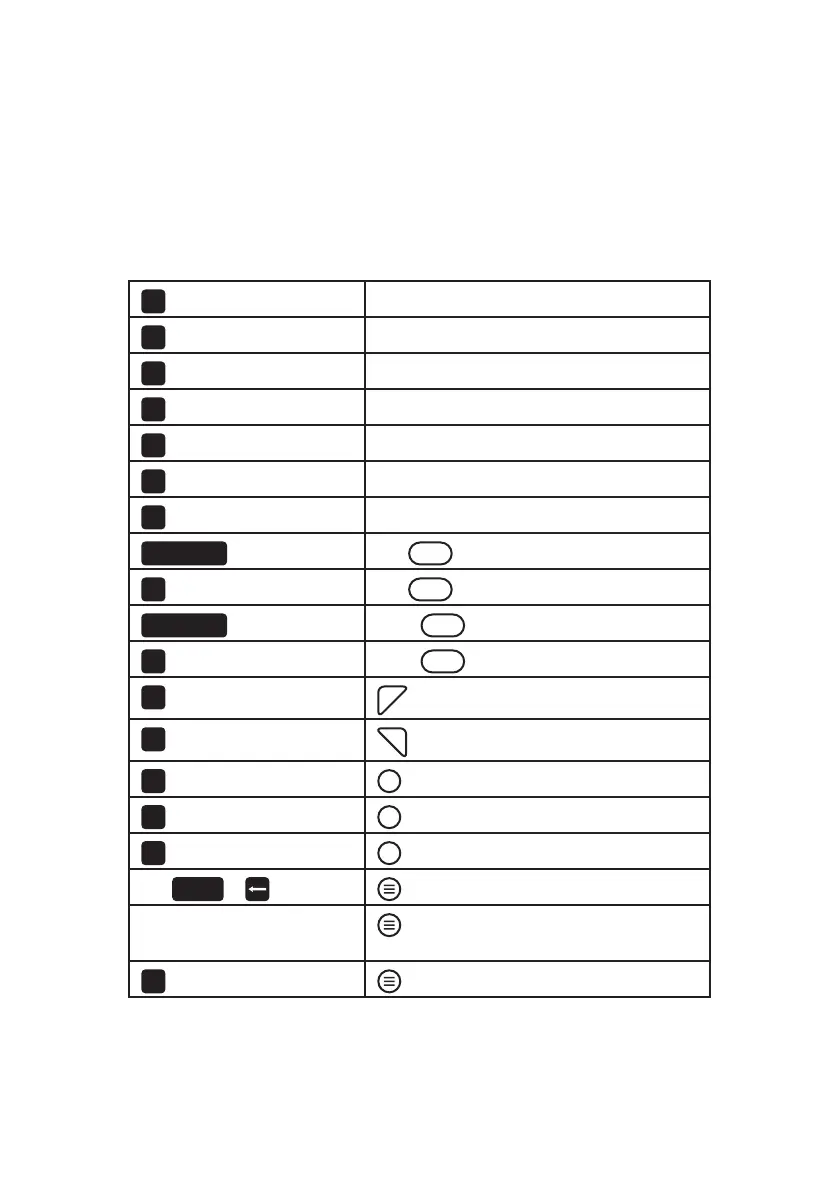USING THE KEYBOARD IN THEC64 MENUS
When you are in THEC64 menus, you can use any combination of the following keys
on THEC64 Keyboard to highlight and select options, in preference to using THEC64
Joystick.
Key Equivalent button action
U
DIRECTIONAL STICK ↑
J
DIRECTIONAL STICK ↓
N
DIRECTIONAL STICK ↓
H
DIRECTIONAL STICK ←
O
DIRECTIONAL STICK ←
K
DIRECTIONAL STICK →
P
DIRECTIONAL STICK →
SPACE
Left
FIRE
G
Left
FIRE
RETURN
Right
FIRE
L
Right
FIRE
Y
TL
X
TR
A
A
B
B
C C
Left
SHIFT
+
(at any time)
Power switch (single quick
press-and-release)
(at any time)
M
(only when already in THEC64 menus)
Note that if you select a game or program to insert or auto-load using these keyboard controls,
then the game or program will only operate using the keyboard controls shown above.
16
