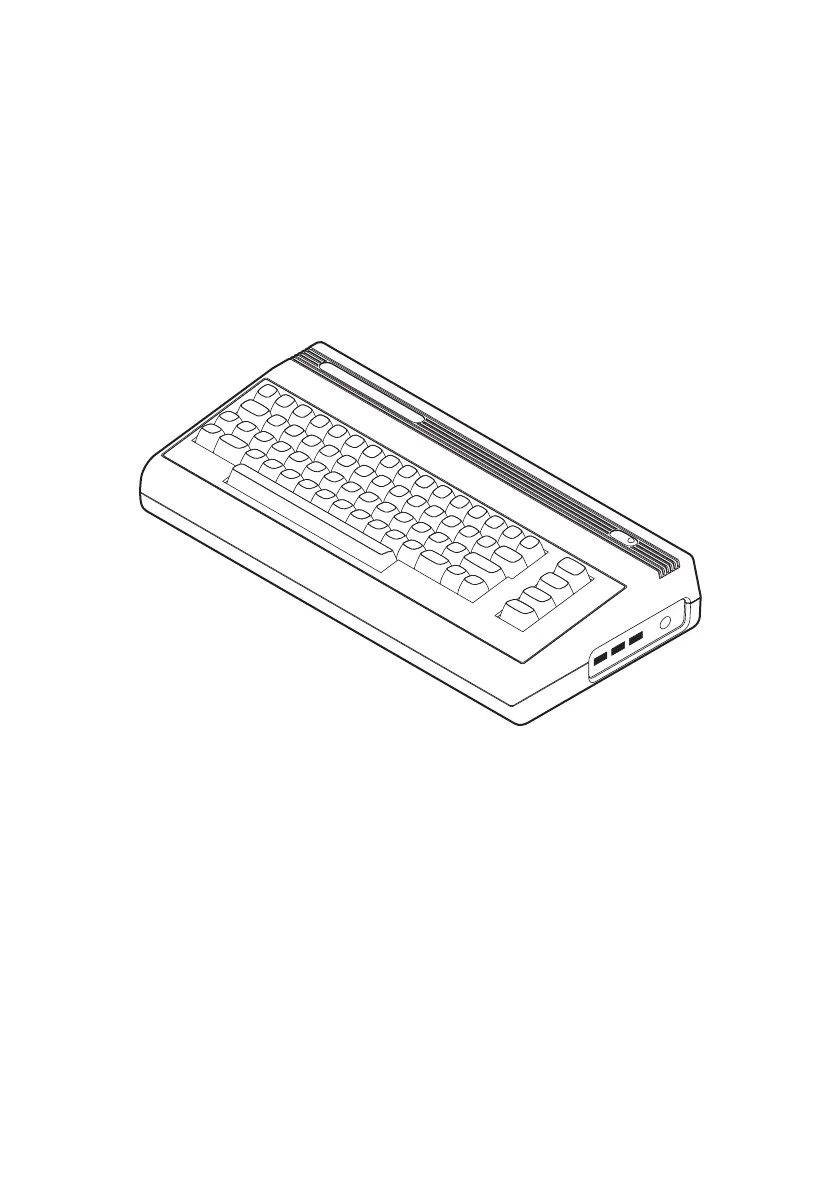INTRODUCTION
THEC64 is a modern 1:1 scale version of the classic computer system that first
appeared in 1982. THEC64 is instantly reminiscent of the original design,
incorporating a fully functional keyboard but with modern peripheral support via
the HDMI and USB ports. These ports allow you to connect THEC64 to an HD TV or
monitor and connect a number of USB peripherals including additional controllers,
memory sticks and powered hubs.
THEC64 offers two modes:
•
Carousel mode – Gives you an easy-to-use carousel with a wide selection of
pre-installed C64 and VIC 20 games, ready to play
•
Classic mode – Takes you to BASIC, ready for programming, loading and
saving your programs. This mode includes the ability to choose between a C64
and a VIC 20 computer model.
The two modes share many options, so if you make changes to the Display option
(for example) in Classic mode, the change also applies to Carousel mode, and
vice versa. You can also save a running program at any point in either Classic or
Carousel mode, by using the save and load state function.
vii
