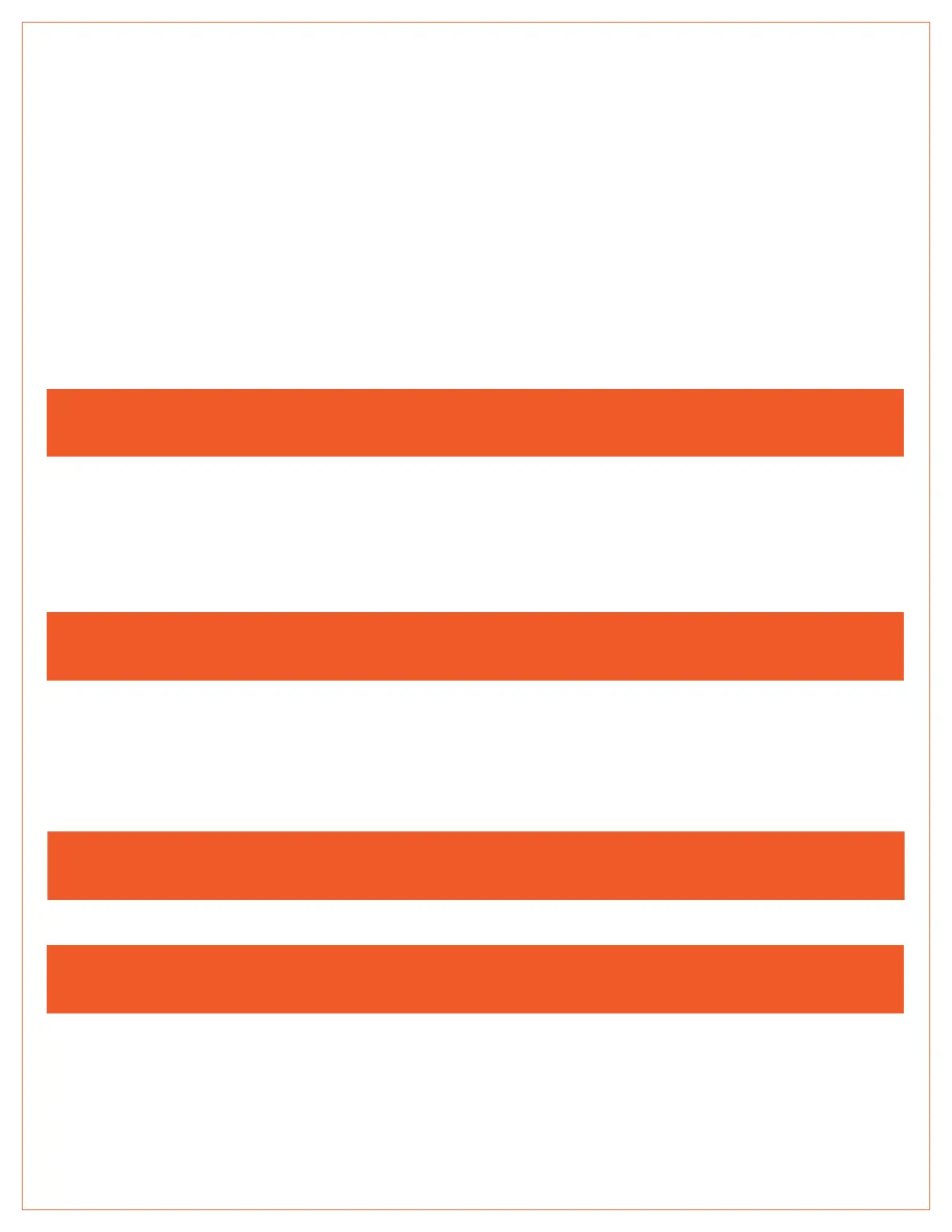REV-11-1200-UM-00 Copyright © 2016 REV Robotics, LLC 8
2.1.2 MOTOR OUTPU T
Motor output terminals are located above the SPARK logo and are marked with raised lettering. A raised "+" and "−" sign
indicate the polarity of the motor terminals. See Figure 2-1 for more details.
It is recommended to follow a polarity convention when connecting motors to multiple SPARKs so that each motor
responds in a predictable manner to the same input signals. When the SPARK is driving the output in the "forward"
direction, the output polarity is positive from M+ to M−. When driving in "reverse" the output polarity is reversed.
2.1.3 POWER INPU T
Power input terminals are located below the SPARK logo and are marked with raised lettering. A raised "+" and "−" sign
indicate the polarity of the power terminals.
The SPARK is intended to operate in a 12V DC robot system, however, it is compatible any DC power source between
5.5V and 24V.
When using high current motors, it is recommended to use a power source that is capable of handling large surge
currents, e.g. a 12V lead-acid battery. If the supply voltage drops below 5.5V the SPARK will brown out, resulting in a
power loss to the motor. It is also recommended to incorporate a fuse or auto-resetting circuit breaker in series with the
SPARK between it and the power source to prevent exceeding the maximum current rating.
2.1.4 CONNE CT ING M O TOR AN D P O WER WIRES
Using an appropriate wire gauge for the expected current draw, tightly crimp either a ring or fork terminal on the wire.
Insert the crimped terminal into the screw terminal and tighten the screw. Give the wire a tug to make sure it is secure.
Figure 2-1 shows both motor and power wires connected to the SPARK.
CAUTION
DO NOT swap the motor and power connections. This can result in uncontrolled motor operation, can permanently
damage the SPARK, and will void the warranty.
CAUTION
DO NOT exceed the maximum supply voltage of 30V. Doing so will cause permanent damage to the SPARK and will void
the warranty.
CAUTION
DO NOT exceed the maximum current ratings of 60A or 100A for 2 seconds. Doing so will cause permanent damage to
the SPARK and will void the warranty.
CAUTION
As with any electrical component, make all connections with power turned off. Connecting the SPARK to a powered
system may result in unexpected behavior and may pose a safety risk.
