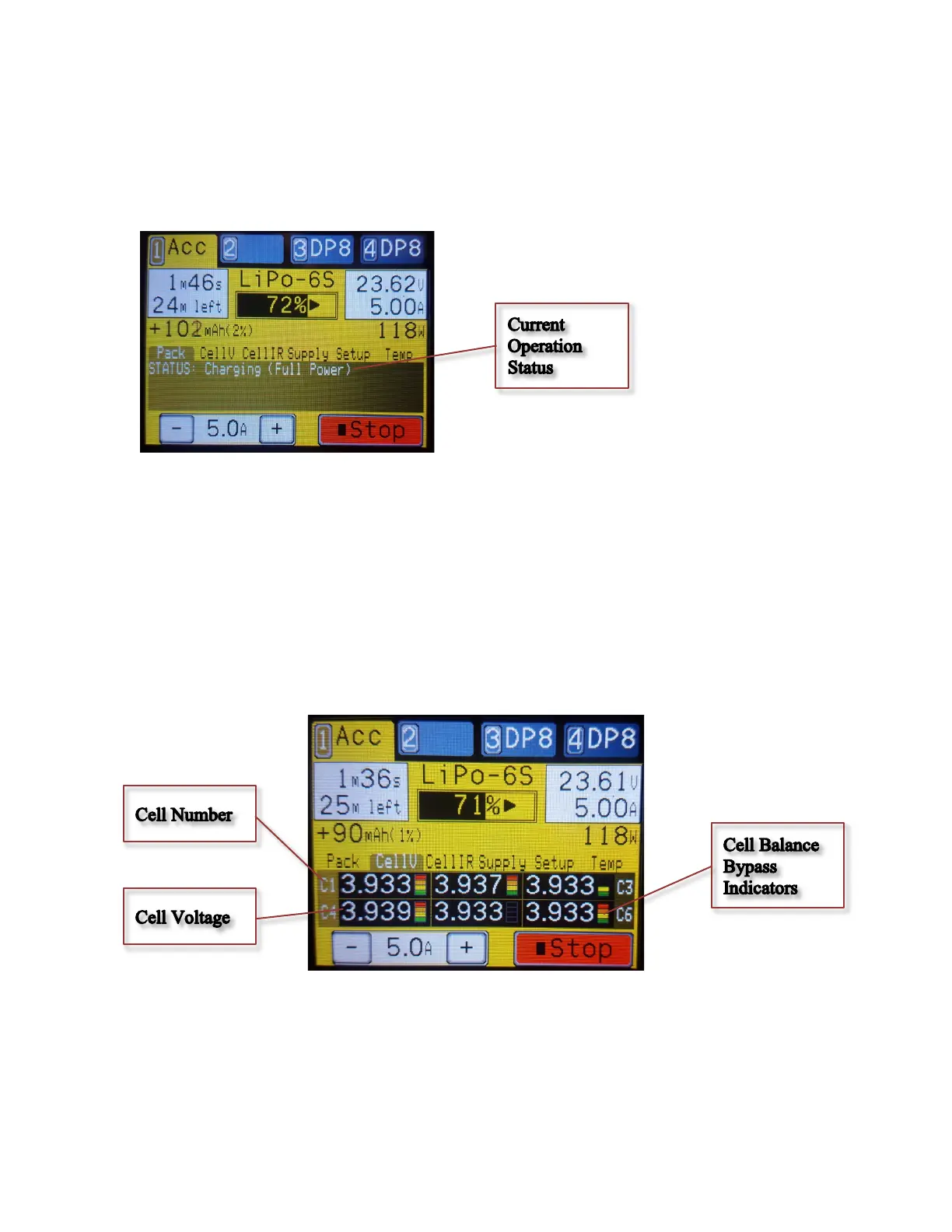Pack
The Pack tab shows other state information which varies depending on the current charger state. This
view is helpful to understand why the charger might be limiting power or performing in any way other than
expected. For example, if the maximum power supply amps limit is reached during a charge, or when the
maximum internal discharge watts is reached during a discharge.
Cell Volts
The Cell Volts tab displays the current measured cell voltages. This information is only available when the
charger is in an active state with balance leads connected. Cell voltages which are unusually higher or
lower than average will be highlighted in red or yellow.
The Cell Balance Bypass Indicators show how much charge current is getting “bypassed” around that
particular cell by the balancer circuits. Cells with higher voltages (closer to full) will get a larger
percentage of bypass to allow the other cells to catch up.
Figure 1 - Cell Voltages