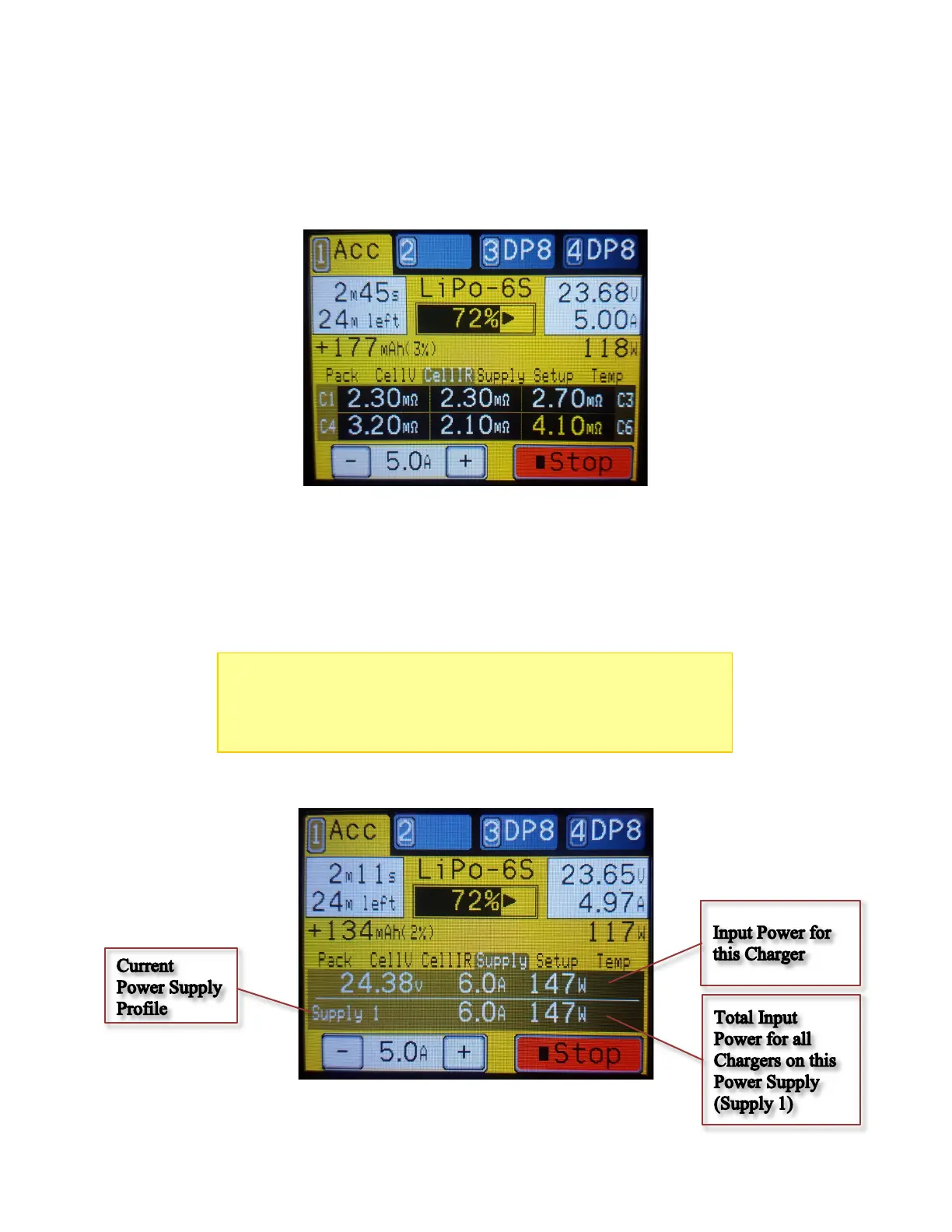Cell IR
The Cell Internal Resistance tab displays the current measured IR values in milliohms. This information is
only available when the charger is charging and balance lead is connected. Cells with significantly higher
IR than average or rated values will be highlighted in red or yellow.
Figure 2 - Cell Internal Resistance (IR)
Supply
The Supply tab displays the voltage, amperage, and wattage being supplied to the selected charger. The
second line of the display shows the total combined input amperage and wattage for all chargers currently
connected to that power supply which is very useful for monitoring the overall load on your power source.
The Supply tab also shows the current selected power supply profile
Figure 3 - Power Supply Information
NOTE: When Regenerative Discharge is used, the supply amperage and
wattage values will be denoted with a minus sign to indicate that power
is flowing out of the charger and back into the power source, and the
totals values will properly reflect what is actually flowing into or out of
the power source.