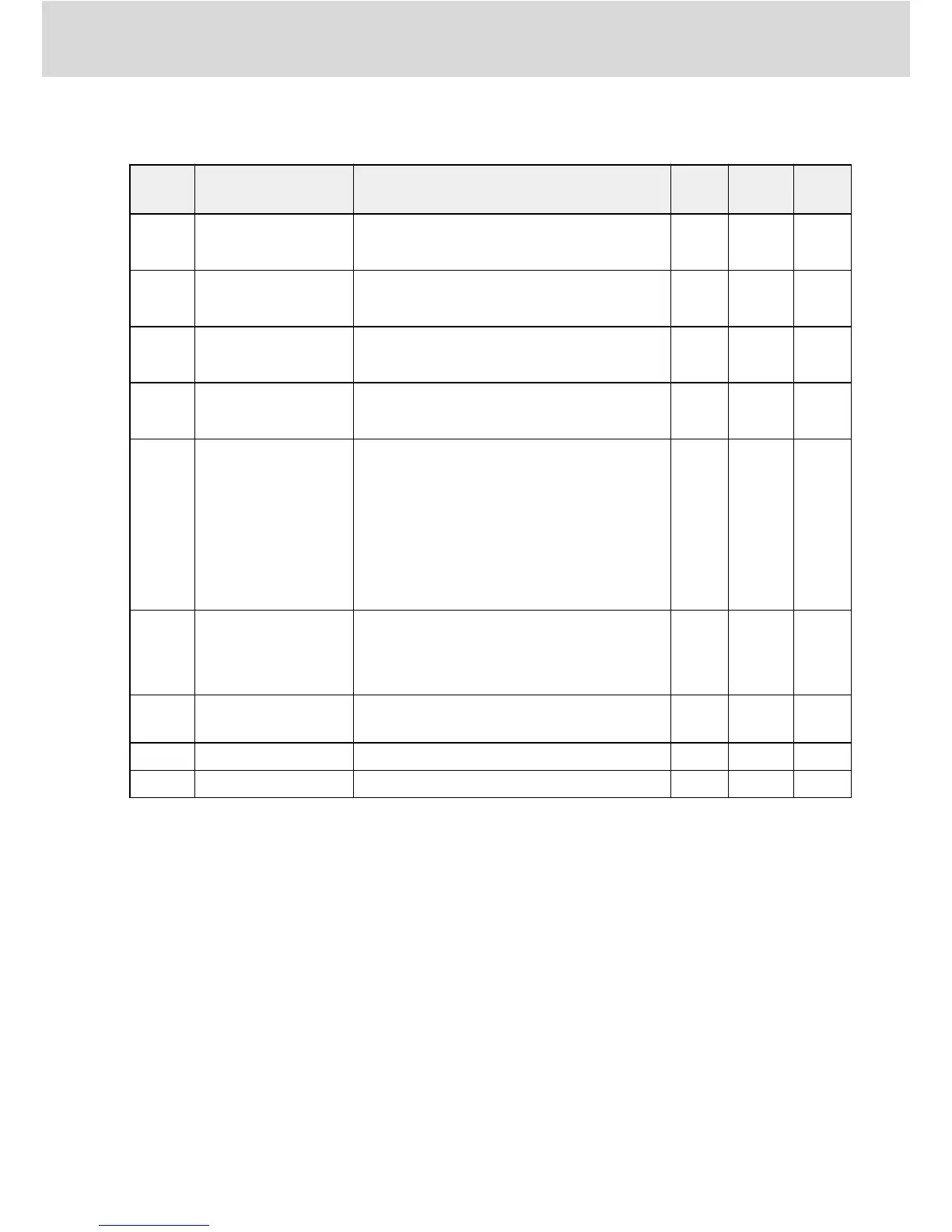Start-up parameters
Code Name Setting range
Min.
unit
Default Attrib.
b1.16 Start mode
0: Start mode 1; 1: Start mode 2
2: Rotation speed capture mode
1 0 ◆
b1.19 Stop mode
0: Decelerate to stop
1: Freewheel to stop
1 0 ◆
S0.00 V/F mode
0: Linear mode; 1: Square mode
2: User-defined multipoint mode
1 0 ◆
S3.15 Stop key validity
0: Valid only for operating panel control
1: Valid for all control means
1 1 ◆
b1.00
Frequency
setting mode
0: Set by operating panel potentiometer
1: Set by operating panel
2: Set by analog inputs
3: Set by pulse frequency
4: Set by digital inputs UP/DOWN
5: Set by communication
1 0 ◆
b1.02
Frequency converter
control commands
0: Set control commands by operating panel
1: Set control commands by digital inputs
2: Set control commands by communication
1 0 ◆
E0.09
Source of analog fre-
quency setting
0...7 1 0 ◆
b1.09 Acceleration time 1 0.1...3,600.0 s 0.1 10.0 ◇
b1.10 Deceleration time 1 0.1...3,600.0 s 0.1 10.0 ◇
E0.09 setting range:
0: k1 × VR1
1: k2 × VR2
2: k3 × (+I)
3: k1 × VR1 + k2 × VR2
4: k1 × VR1 + k3 × (+I)
5: k2 × VR2 + k3 × (+I)
6: k1 × VR1 (only valid for -10...+10 V forward / reverse control)
7: k4 × VR3
Bosch Rexroth AG
Parameter Settings
DOK-RCON02-FV*********-IN05-EN-P
27/39
