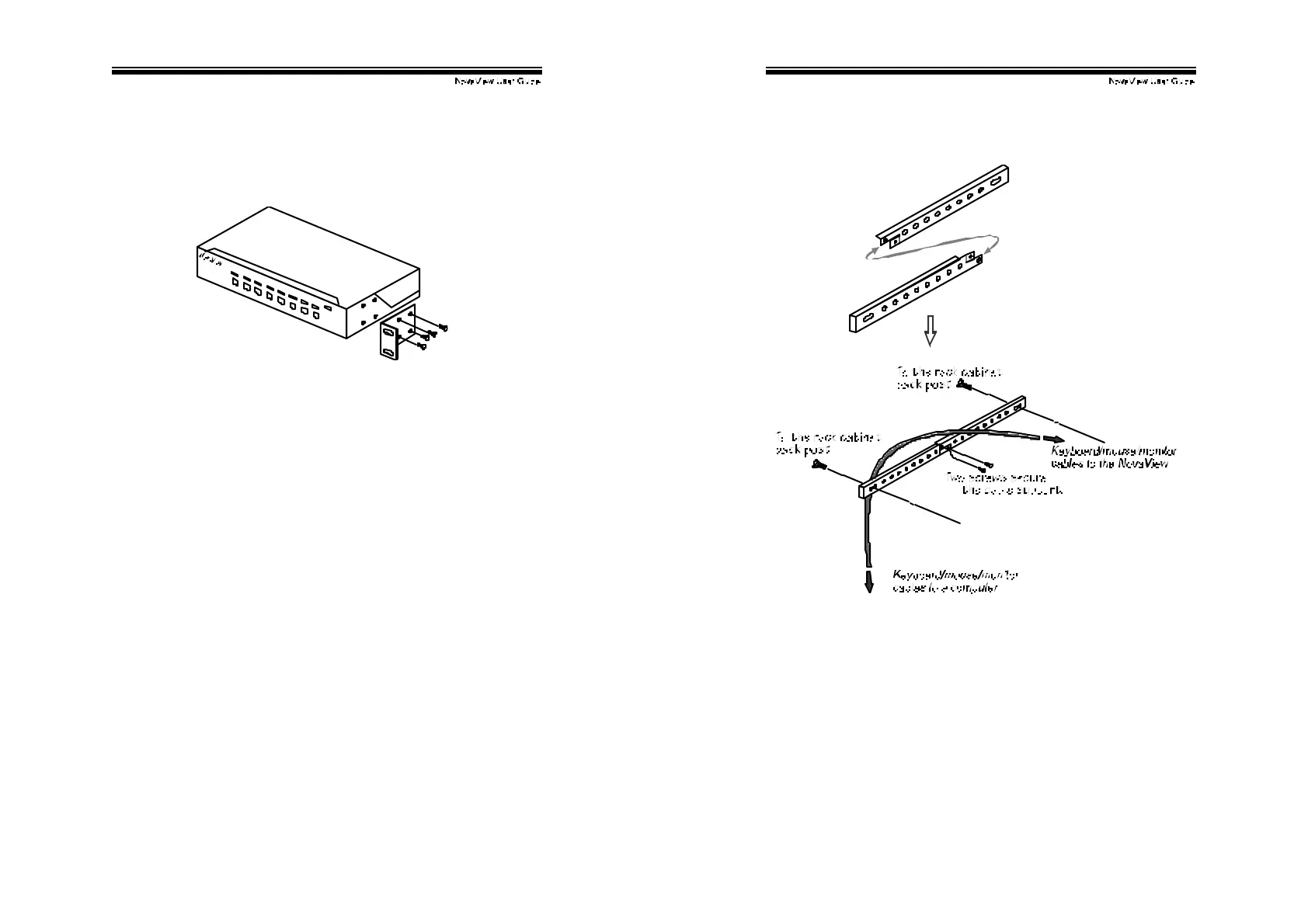!
!
"+!
Optional Rack Mount Accessories
Figure 6 shows how to attach optional mounting brackets to the
Nov aView unit f or standard 19-inch rack cabinet.
Figure 6: Attaching rack mount bracket
!
!
""
Figure 7 shows how to assemble rack cable support then screw it to
the back and inside the rack cabinet vertical post.
Figure 7: Assembling rack cable support
Then, keyboard/mouse/monitor cables can be routed over the cable
support. You can use plastic cable ties to bundle and label the
cables through the rack cable support holes f or easy identif ication.