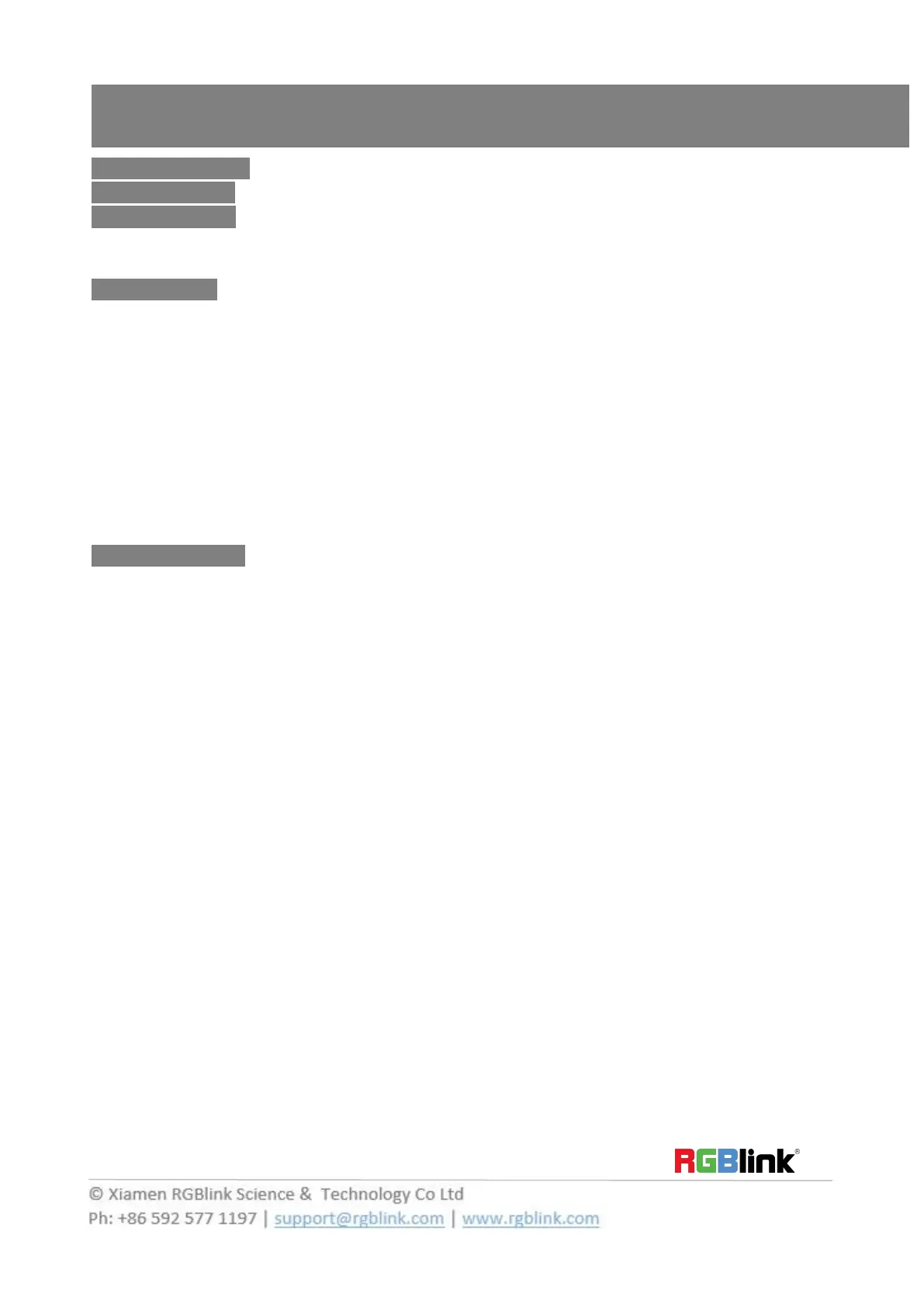CONTENTS
Product Introduction..............................................................................................................................................3
Packing Configuration
................................................................................................................................................. 4
Hardware Orientation
................................................................................................................................................. 5
Front Panel.......................................................................................................................................................... 5
Rear Panel........................................................................................................................................................... 9
Using Your Product
....................................................................................................................................................10
Menu Structure..................................................................................................................................................10
PST Mode..........................................................................................................................................................12
PGM Mode........................................................................................................................................................17
Switching Mode................................................................................................................................................ 18
Set the Output Parameter.................................................................................................................................. 19
Using Black Out................................................................................................................................................21
Lock Front Panel...............................................................................................................................................22
Language/语言..................................................................................................................................................22
System Setting...................................................................................................................................................22
Factory Reset.....................................................................................................................................................23
Contact Information............................................................................................................................................. 24
