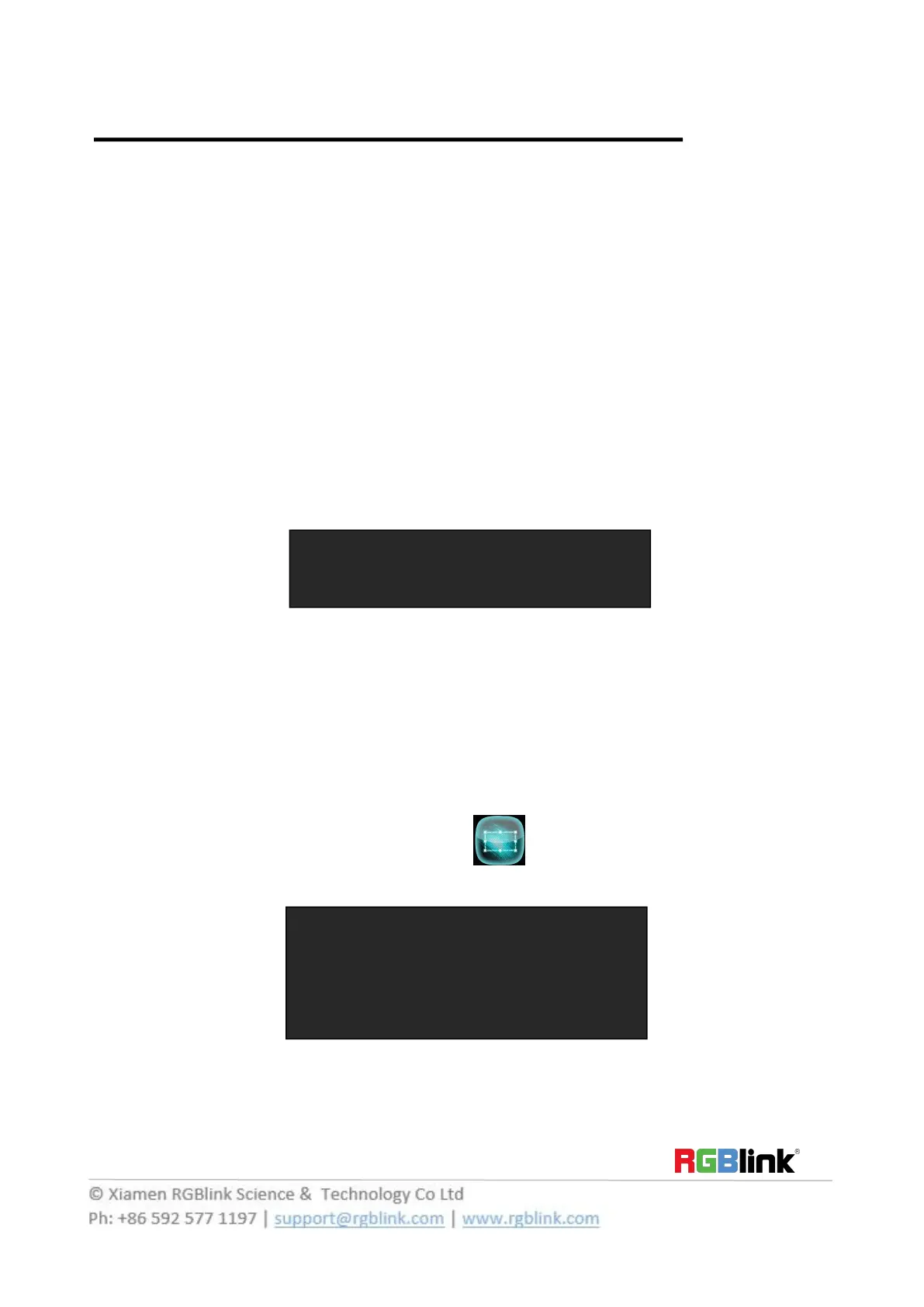PST Mode
M1 supports 1 HDMI preview output, and it supports the functions as below:
Signal Selection
Push any button in PGM or PST output area, for example, push the button [5], the border of signal 5 will change
to yellow, and the signal in PGM monitor will be changed to signal 5.
Add or Delete Layer
Push any button of [A] to [B] in Layer Selection Area to add or delete the layer.
Add layer: The light is lit.
Select layer: The light is flashing.
Delete layer: The light is off.
Freeze the Layer
Push the [FREEZE] button in LCD screen, Select as needed to freeze layer A, layer B or 2 layers, push the
button<Live> , the layer is live.
2 Layers Presets
1. Push A or B button in Layer selection Area to select 1 or 2 layouts, including 1P, PIP.
2. User can adjust the position, size for the selected layer, and set DSK, BLEND and MASK, some function
coming soon.
Set the Position
1. Push any button of [A] to [B] in Layer Selection Area, the light is red lit when the layer is selected.
2. Push the [SCALE] button in Layer Adjustment Area or on the LCD screen, and enter to the menus as
follows:
Use the rotary knob to adjust the position of the layer.
->H Pos 465
V Pos 1248
H Size 956
V Size 540
Reset >>
FREEZE A FREEZEB FREEZE ALL LIVE
