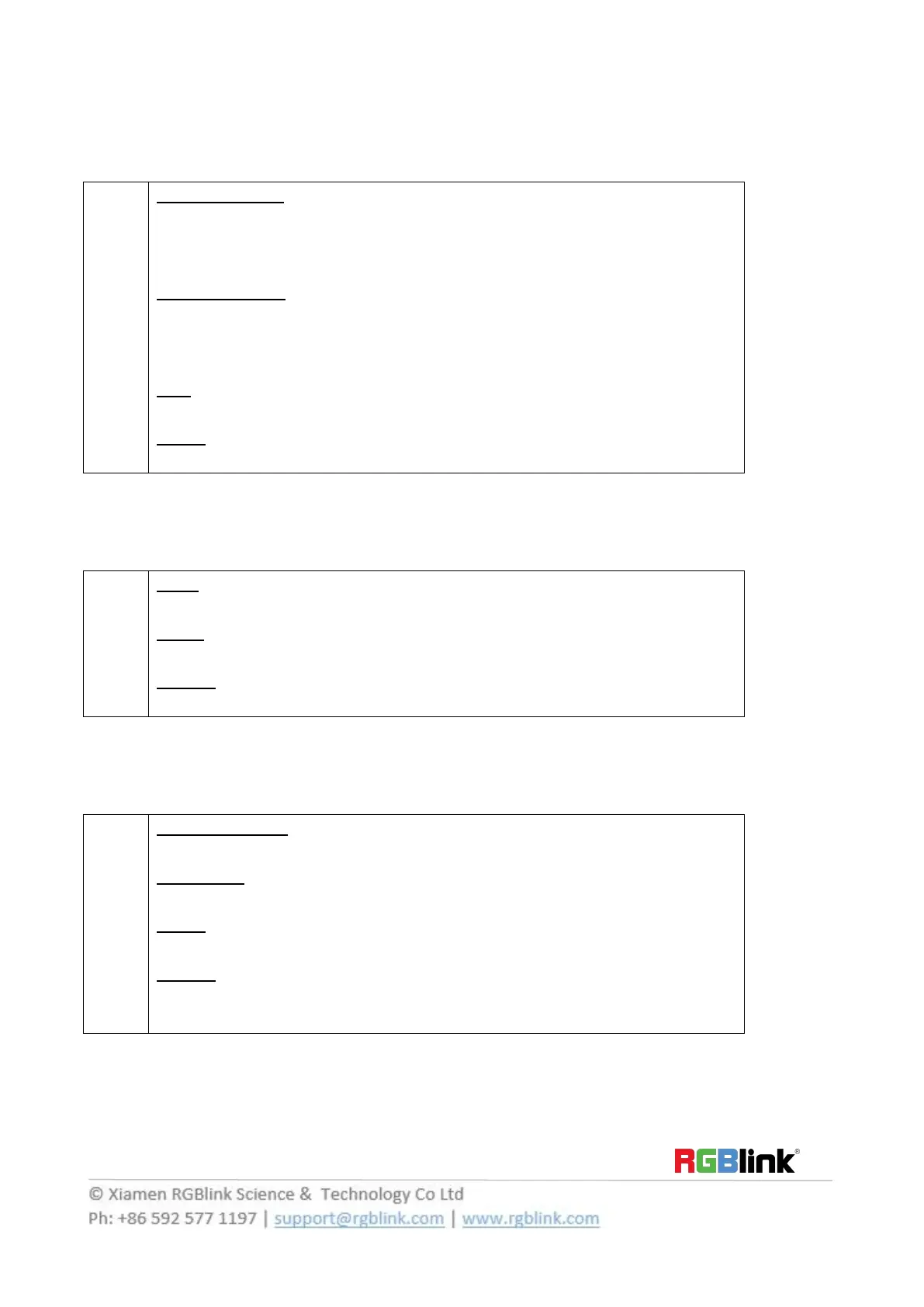Audio adjust area
SOURCE FADER
Source fader adjust 4 input signals' voice separatly to same value, each signal request to
save.
Remark: adjustment may not work if push it quickly
MASTER FADER
MASTER FADER is an amplification-factor of all channel invoice, come true Source
value multiply by current Master value
Remark: adjustment may not work if push it quickly
CUE
CUE is to switch PST audio preview or PGM audio preview.
MUTE
MUTE is for single audio output/Mix audio output
Audio input area
SAVE
To adjust M1 audio input and output.
LOAD
Press load button once to lock audio; press load button for 3 seconds to factory reset.
1/2/3/4/5
The button 1/2/3/4/5 is to select audio input.
PGM output area and Logo button
LED INDICATOR
The button 1/2/3/4/LOGO is lit when the signal or background input is selected for use.
PGM AREA
For indicating, user can not change the channel or set the size or position in PGM area.
LOGO
For fade out to black softly
1/2/3/4/5
Each button is numbered and can be used as direct number entry when values such as
resolution and size.
