
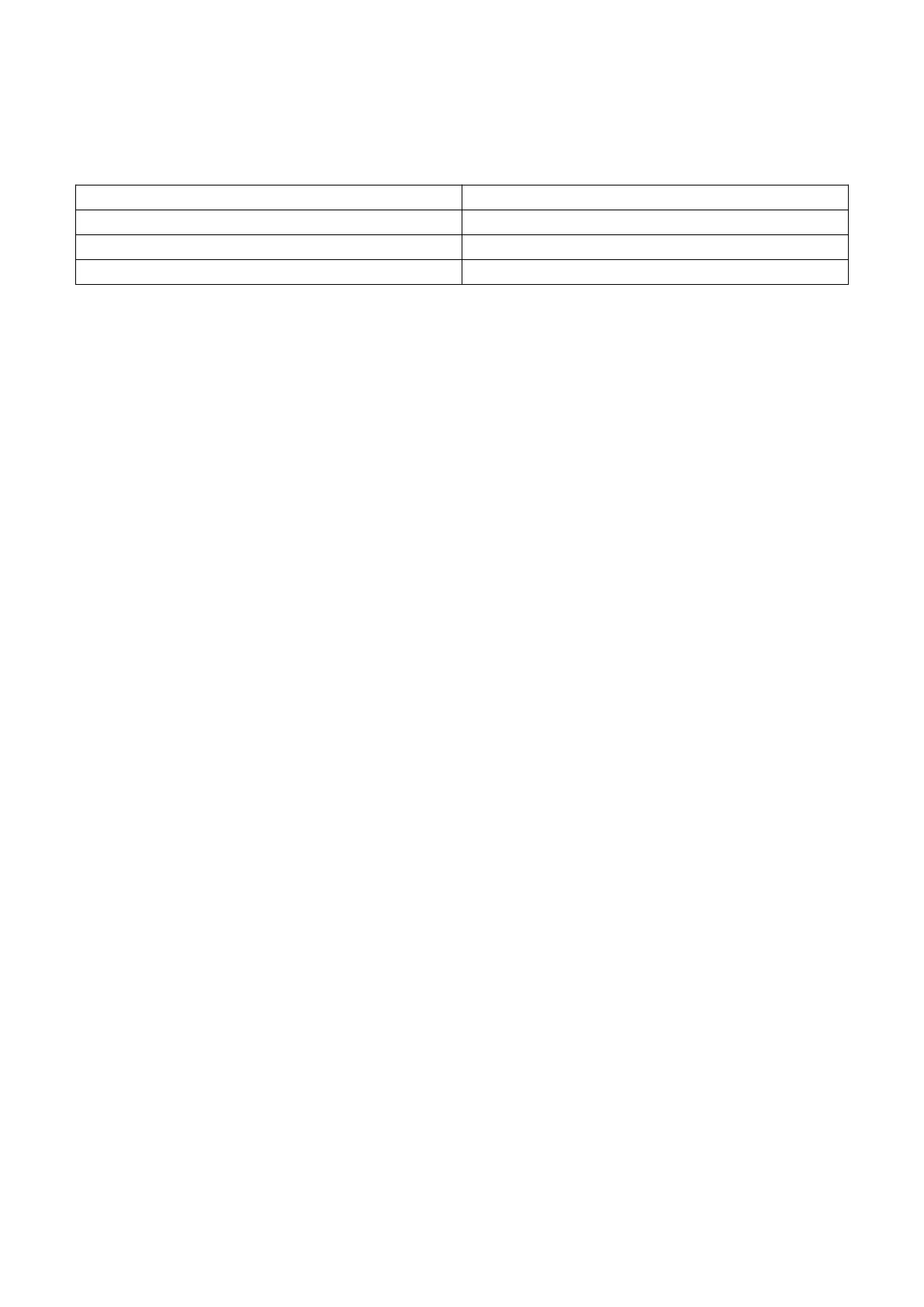 Loading...
Loading...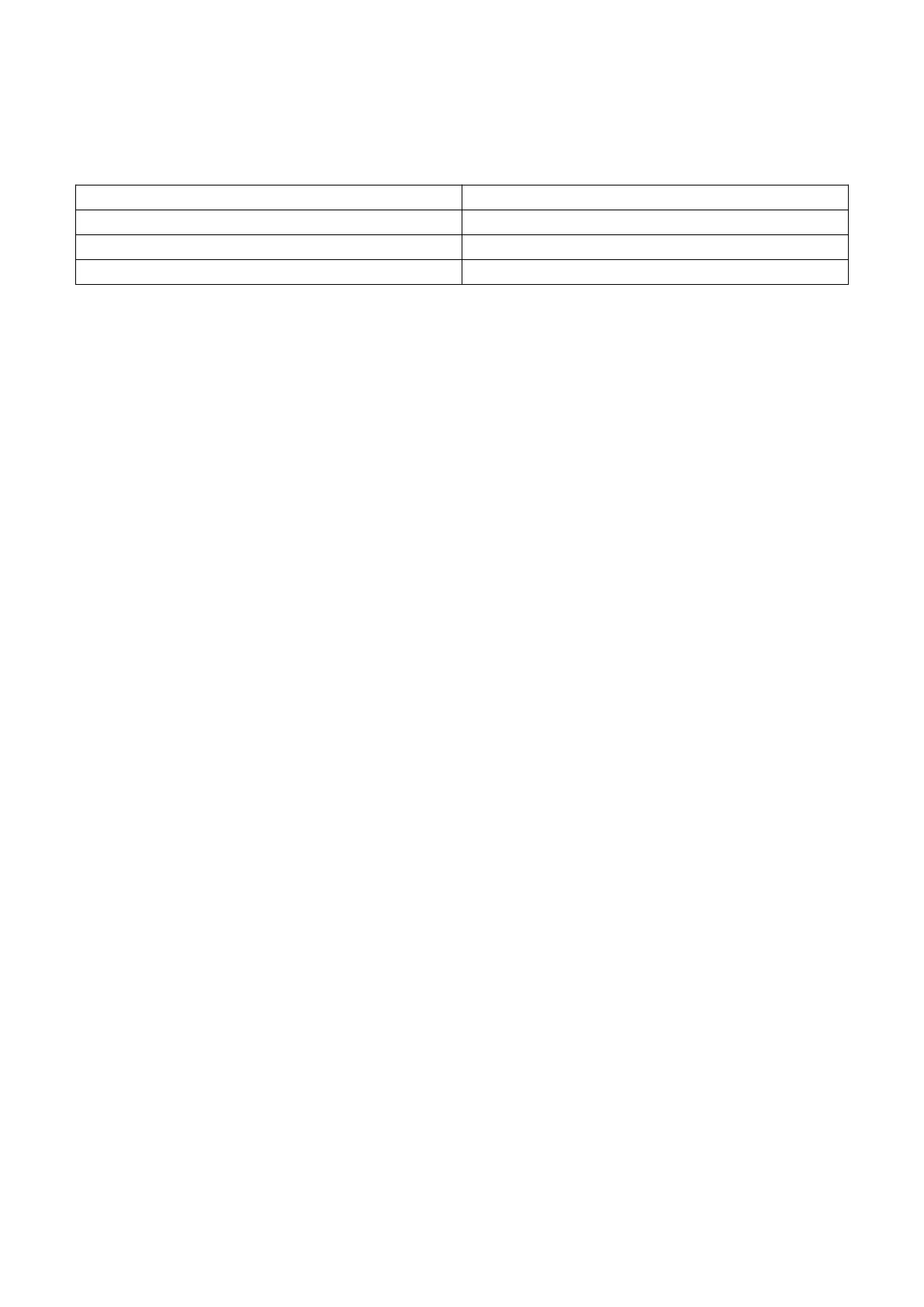
Do you have a question about the RGBlink mini pro and is the answer not in the manual?
| Video Inputs | 4x HDMI |
|---|---|
| Ethernet | Yes |
| Input | HDMI |
| Audio Inputs | Embedded HDMI |
| Audio Outputs | Embedded HDMI |
| Control | Ethernet |
| Streaming | via USB |
| Power Supply | 12V DC |
| Output | HDMI, USB-C |
| Audio | Embedded HDMI audio, External 3.5mm stereo audio |