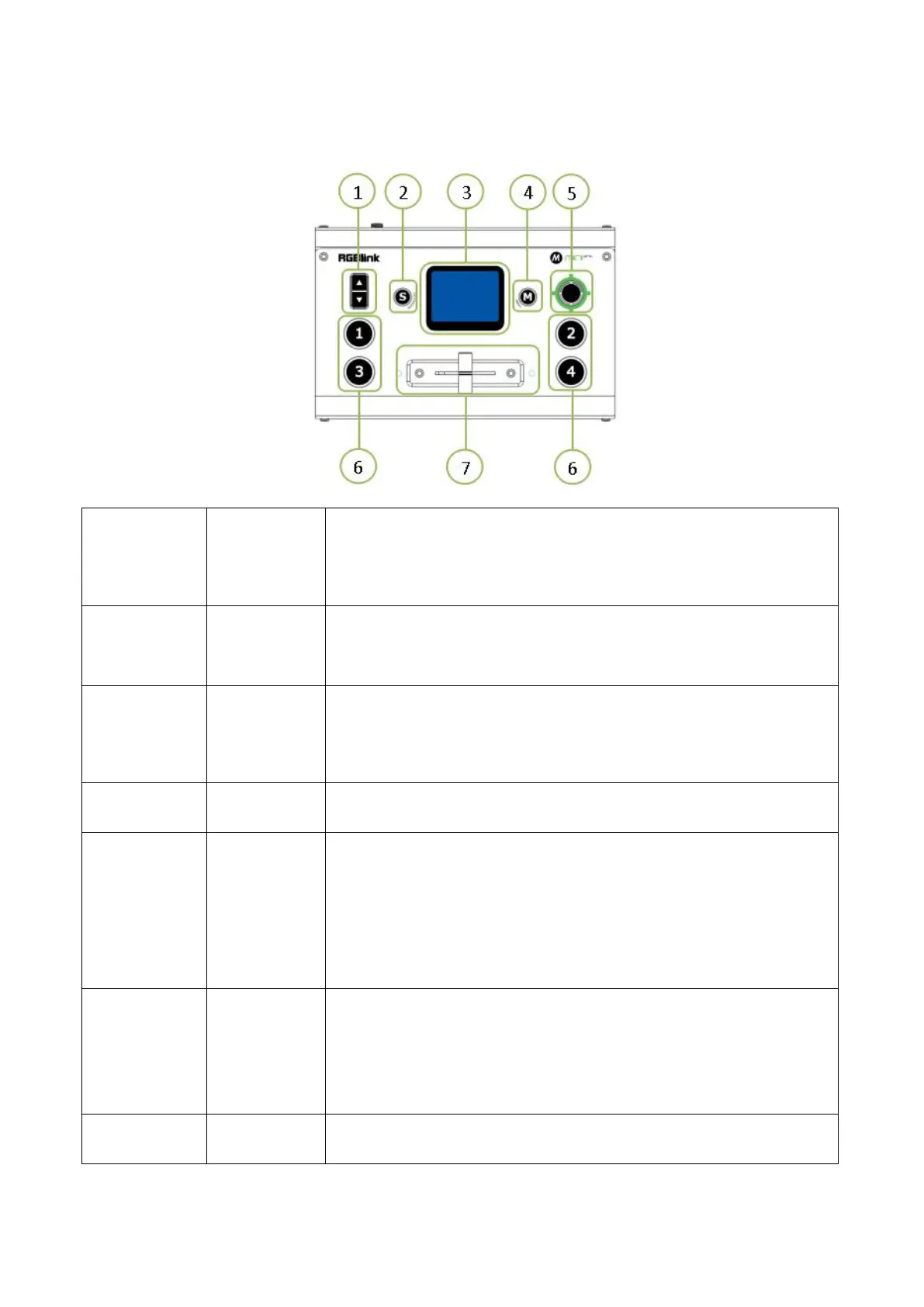mini-pro Quick Start
Front Panel
1. Adjust volume of PGM when it is under Main menu
2. Proportionally adjust size of sub-picture when it is under position and
3. Zoom in/out when PTZ control is enabled
Shortcut button, push it and touch screen enter quick operation interface
which includes 4 Preset to load, Audio,FTB(fade to black),Record
on/off,Mute on/off,Logo on/off, Chroma Key on/off
1. Operate mini-pro menu by tapping it and monitor 4 inputs in real time
2. Monitor the screen of the currently controlled camera in real time
under PTZ control, and save the currently set screen by tapping it, and a
call button can be formed on the screen
Main menu button, push it and touch screen back to main menu interface
and push it again touch screen display 4 inputs
1. left-right-up- down 4 directions to choose icons on menu and middle to
confirm entering next level
2. Push left or right to quickly switch HDMI Out between 6-Picture PVW
and PGM , push up or down to switch 4 inputs
3. Move the sub-picture when it is under position adjustment
4. Control left right up and down movement when PTZ control is enabled.
4 inputs,
red: on air (PGM)
static green: signal is standing by
flashing green: ready to be switched
No light: input source is not supported or no input source
Manual switch, push to left end or right end to switch signal to PGM. T-Bar
is not at end position input switch will fail