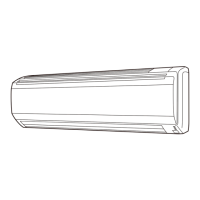23
To attach exhaust/combustion air inlet hood:
1. Remove screws securing blower access panel and remove access panel. For location of
blower access panel, see Figure 5.
2. Remove exhaust/combustion air inlet hood from the carton, located inside the blower
compartment.
3. Attach blower access panel.
4. Attach the combustion air inlet/exhaust hood with screws. Reference Figure 5 for proper
location. Screws are in carton with the hood.
5
. Vent the unit using the flue exhaust hood, as supplied from the factory, without alteration
or addition. Consult your local utility or other authority having jurisdiction for accepted
venting techniques.
E.
COVER PANEL INSTALLATION/CONVERSION PROCEDURE
D
OWNFLOW TO HORIZONTAL
1. Remove the screws and covers from the outside of the supply and return sections.
See Figure 2.
2. Install the covers over the bottom supply and return openings, painted side up,
inserting the leading flange under the bracket provided. Place the back flange to top
of the front bracket provided. See Figure 8.
3. Secure the return and supply cover to front bracket with one (1) screw.
F.
FILTER REPLACEMENT
This unit is provided with 6 - 18” X 18” X 2” disposable filters. When replacing filters,
ensure they are inserted fully to the back to prevent bypass. See Figure 3.
Recommended supplier of this filter is Glassfloss Industries, Inc. or equivalent.
FIGURE 8
COVER GASKET DETAIL FOR UNITS SHIPPED FOR DOWNFLOW APPLICATION BEING CON-
VERTED TO HORIZONTAL
A074001

