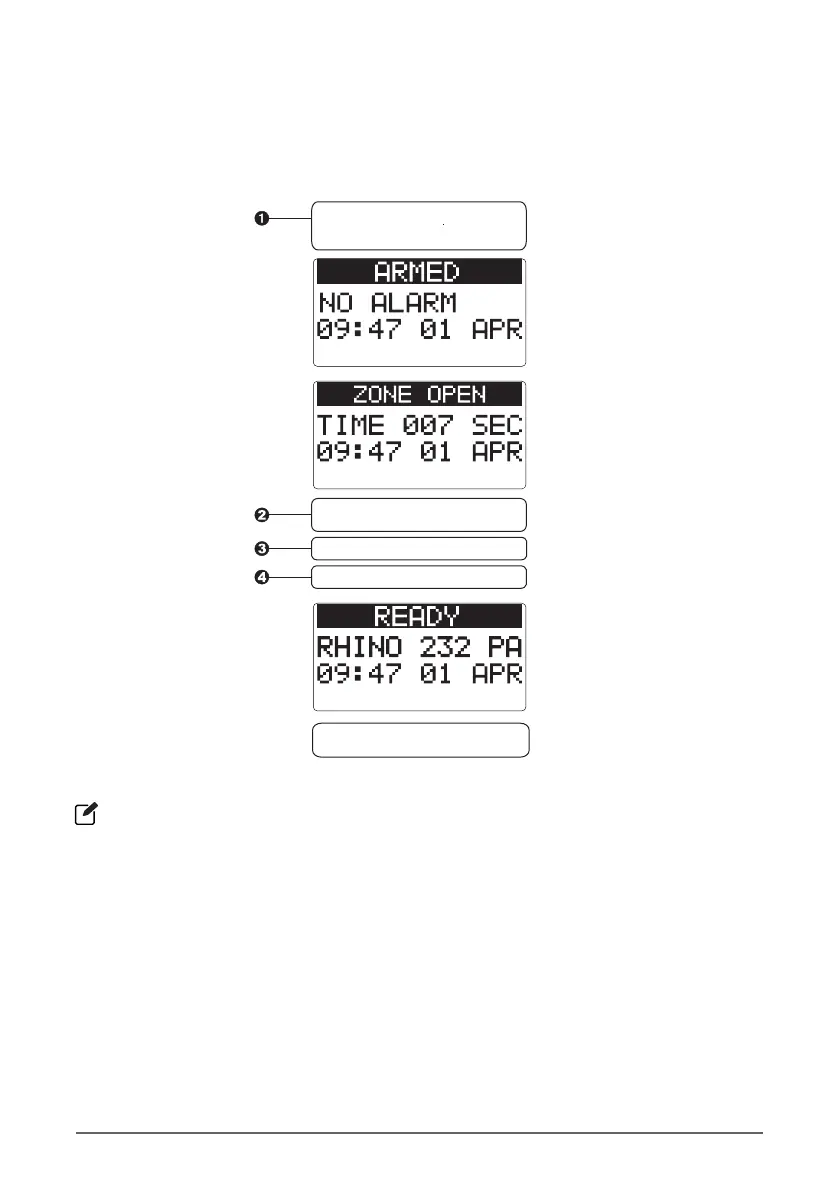Disarming the System with the Keypad
When the system or area is away armed, you must enter the protected area via the designated
entry route (normally the front or back door). On entering the premises, the entry timer and entry
tone starts. You must enter a valid access code before the entry timer expires.
To disarm your alarm system during normal entry, please proceed as follows:
Enter the premises via the
designated entry door.
The entry mode will start
If you are already in the premises
Enter your user code ****
Press the ENTER key
The entry tone stops and the
alarm panel is now disarmed
Disarming with Duress
Enter code and then push the panic button.
Reset after an Alarm with the Keypad
After an alarm has occurred in the protected area, the display will indicate the source of the alarm
on disarming the area. The alarm indication will remain on the display until the alarm condition
has been reset.
10 Rhino 232 User Manual |
