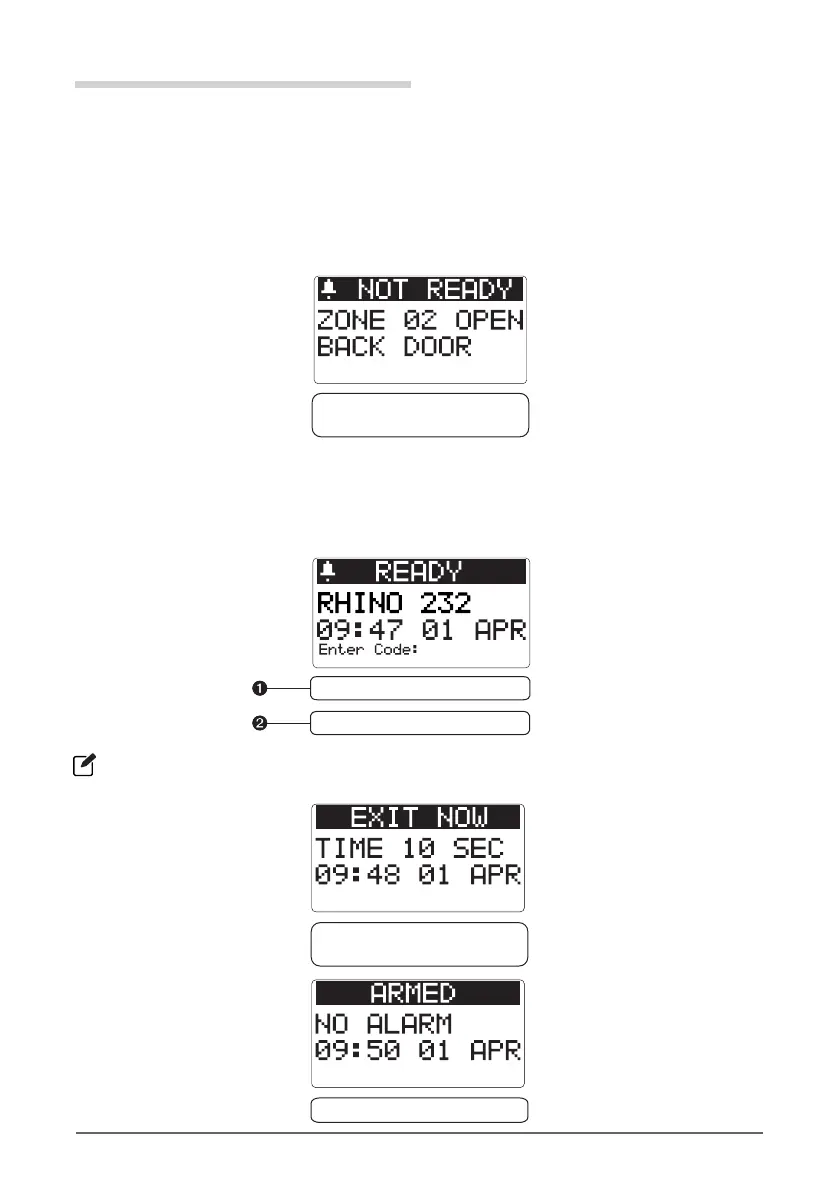OPERATING THE ALARM SYSTEM
Introduction
Before attempting to operate the alarm system ensure you have familiarised yourself with all the
procedures covered in this section..
Before Arming the System
Before attempting to arm the system, ensure that all protected areas are secure by closing any
doors, etc. If the system is not ready for arming the panel’s display shows the zones that are active.
Active zones are scrolled in
sequence on the LCD
Away Arm
The away arming mode is used for protecting all detection zones within your area and is normally
used when leaving the premises or area unoccupied. Before attempting to arm, check that your
area is ready for arming. To away arm your area, please proceed as follows:
Enter your user code ****
Press the ARM key
If the Quick Away Arm feature is enabled, you may omit Step 1 from the above procedure, and simply press
the ARM key.
The exit timer will count down.
Vacate the premises now.
The alarm panel is now armed.
****
Rhino 232 User Manual 7 |
