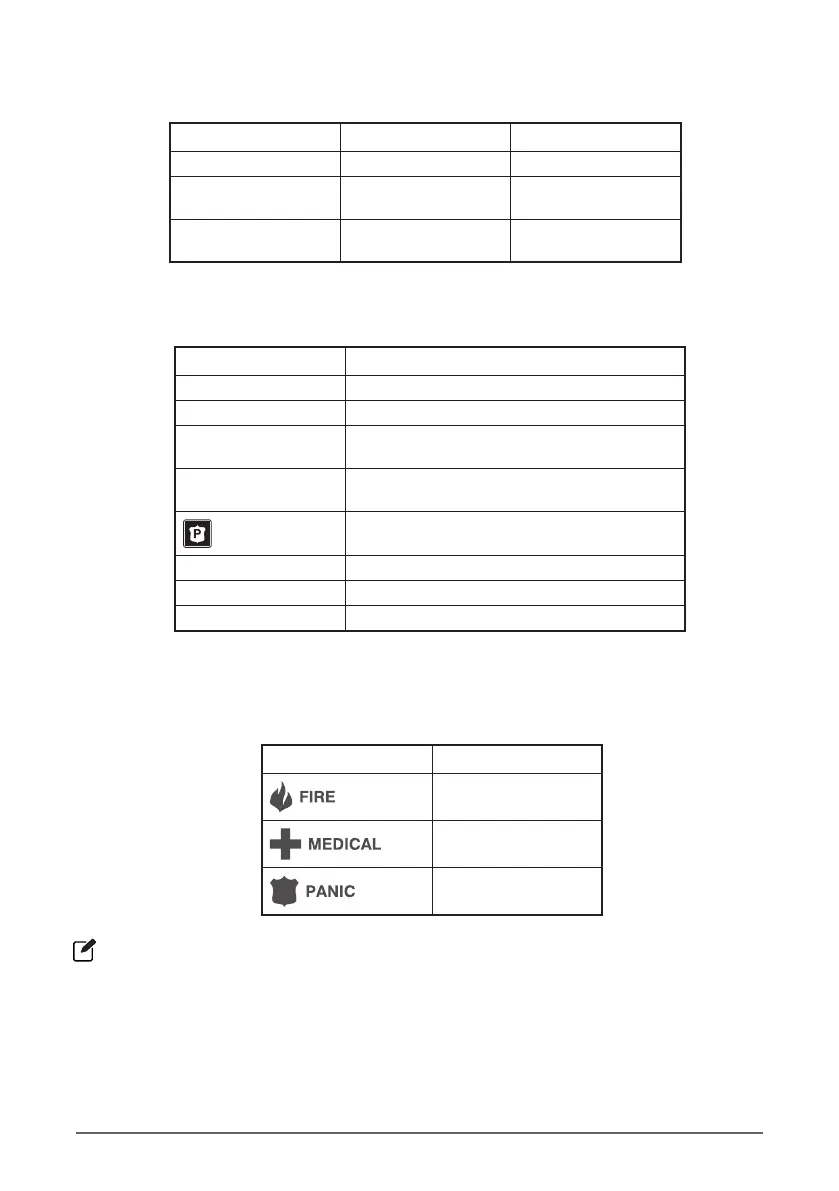Name LED Description
Power Green Mains AC power is present.
Status Green/Red Green: Disarmed; Red: Armed;
Orange: Partially Armed
Trouble Yellow The system has one or more
faults.
Key Description
ARM Used for Away Arming your system
STAY Used for Stay Arming your system
BYPASS Used for Bypassing one or more detection zones
CHIME Used for turning the Chime feature on and off
Panic or Silent panic Key (Duress)
↑ Used to move the cursor up
↓ Used to move the cursor down
i View Chime Log, Enter Installer Menu, Enter User Menu
Event Press Keys
1 and 3
4 and 6
7 and 9
Status Indicators
The LED status indicators are described below:
Function Keys
The function keys are described below:
Emergency Keys
The alarm system can provide three immediate emergency alarms by pressing and holding the
following keys for three seconds:
The emergency keys can be individually enabled or disabled by the installer. The Panic alarm (Police) can be
individually programmed for either an audible or silent operation.
6 Rhino 232 User Manual |
