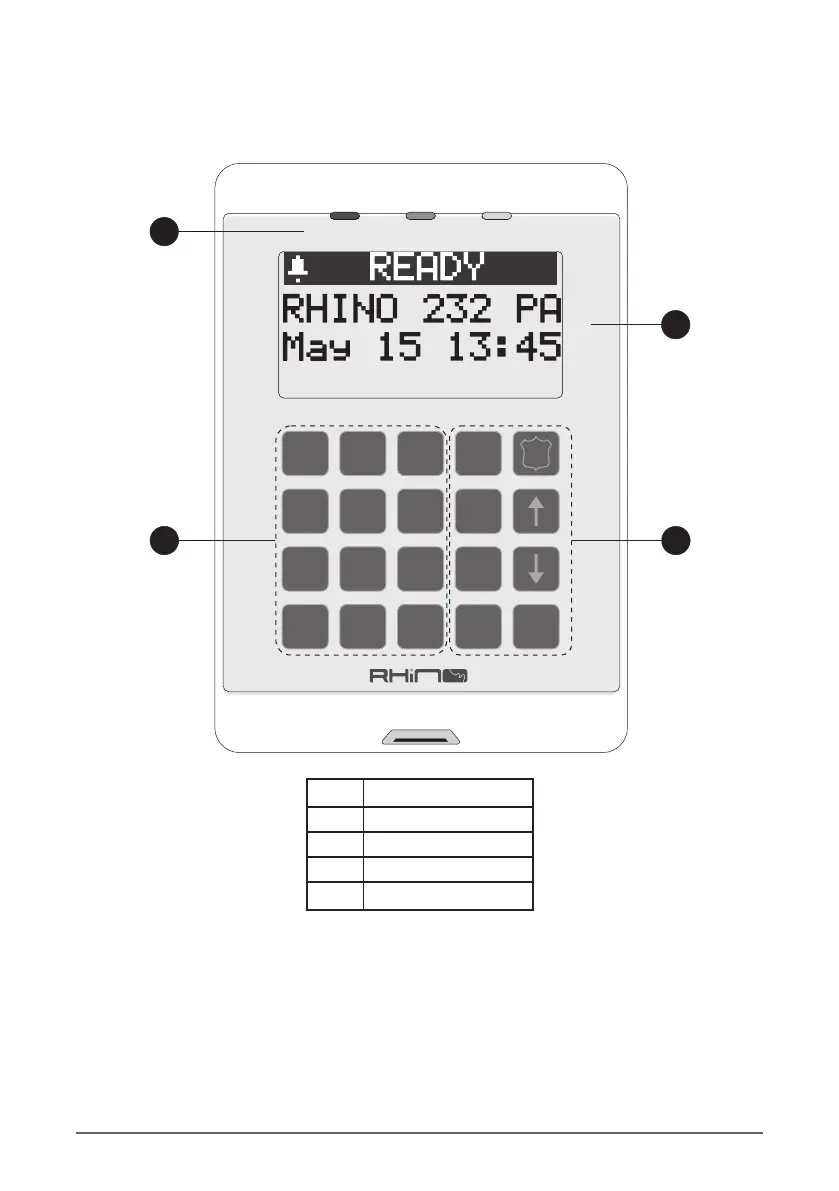No Description
1 LED Status Indicators
2 LCD Display
3 Number keys, Clear and Enter
4 Function and Navigation keys
2 3
4 5 6
7 8 9
CLEAR ENTER
0
ARM
i
1
P
1
2
3 4
POWER TROUBLESTATUS
Keypad and Display
The Rhino 232 features a Graphics Display which is designed for high-visibility and ease of use. A
set of dedicated system status LEDs for Power, Status and Trouble are also provided.
BYPASS
STAY
CHIME
Rhino 232 User Manual 5 |
