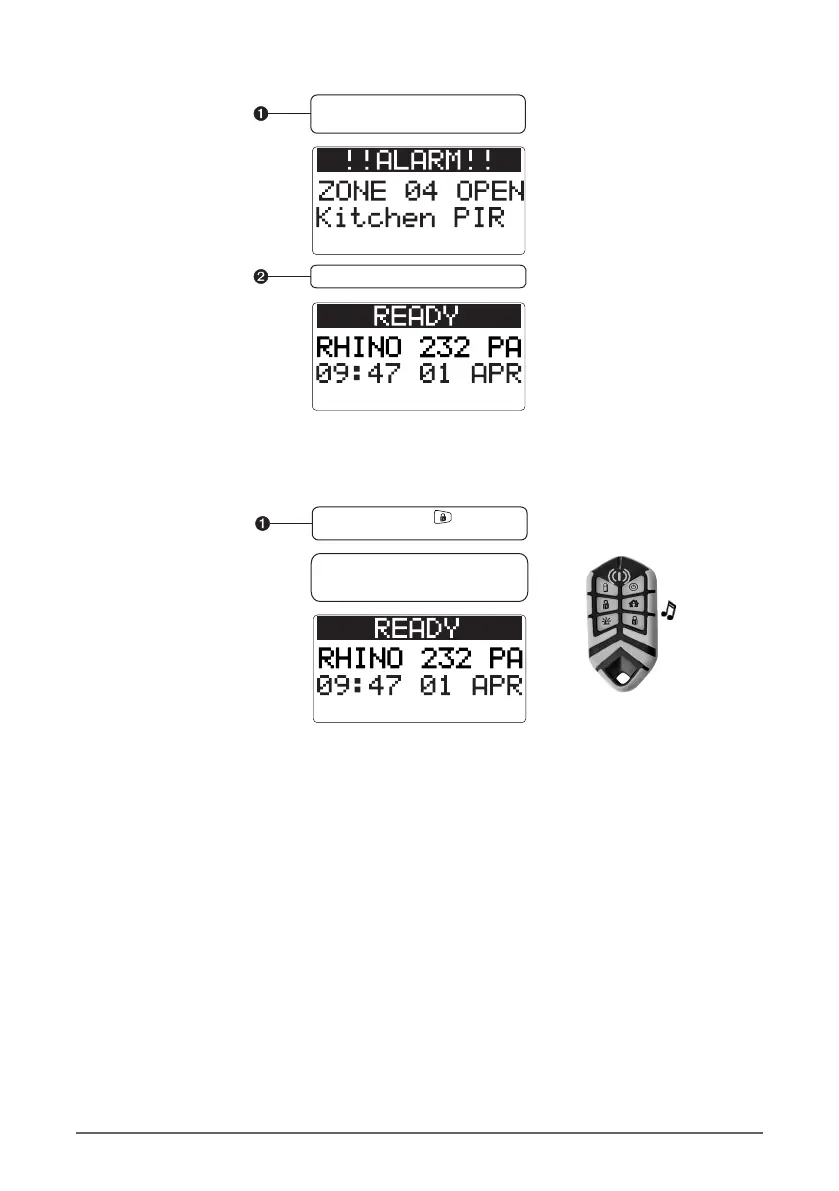To reset the system after an alarm, please proceed as follows:
Follow steps 1, 2 and 3 to disarm
the alarm panel
Press the CLEAR key
Reset after an Alarm using the Remote Control
Press the DISARM button on
the remote control
The status lamp on the remote
control will flash GREEN and a
single ‘bleep’ tone will sound
Rhino 232 User Manual 11 |
