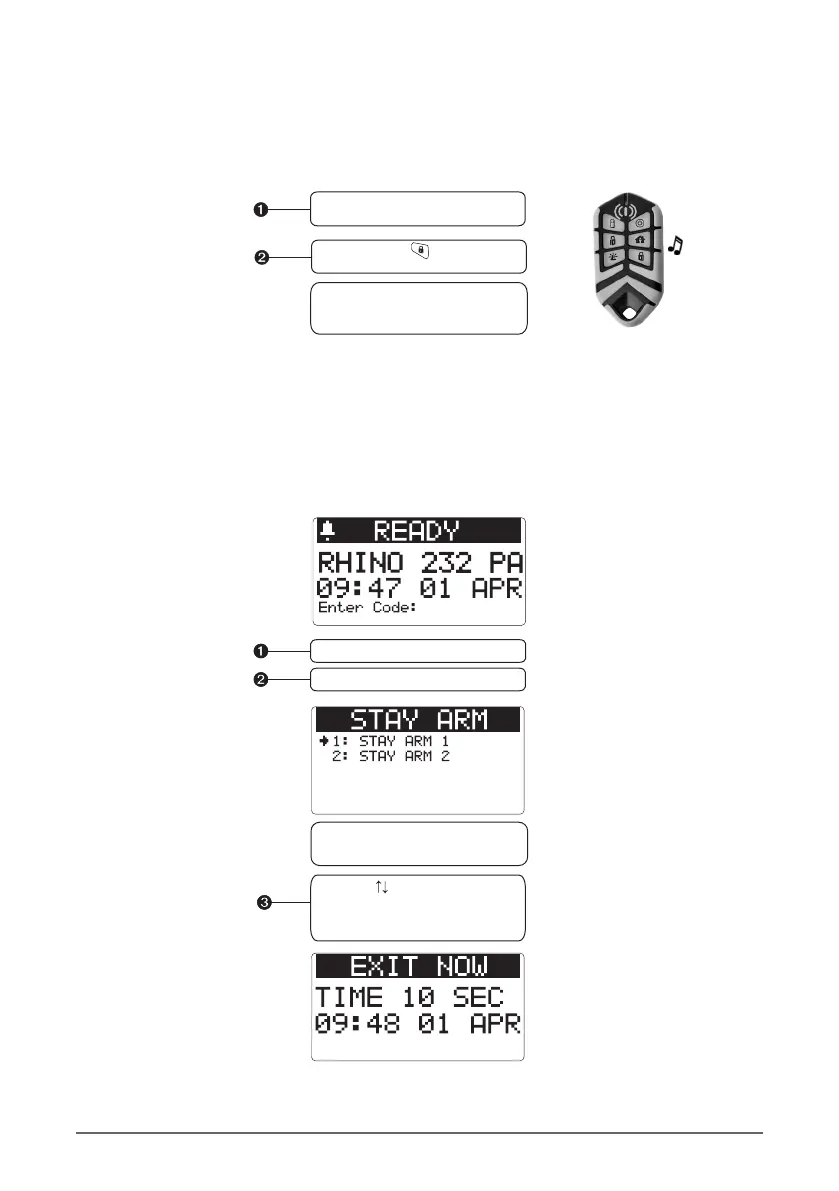Away Arming with Remote Control
The away arming mode is used for protecting all detection zones within the premises and is
normally used when leaving the premises unoccupied. Before attempting to arm, check that your
system is ready for arming.
To away arm the system, please proceed as follows:
Leave the premises via the
designated exit route
Press the ARM button on the
remote control
The status lamp on the remote
control will flash RED and the
armed tone will sound
NB. When using a remote to away arm the panel, the panel arms instantly with no exit delay.
Stay Arm
The stay arming mode is used for protecting some of the detection zones and is normally used
when the premises or area remains occupied. For example, your system may be configured to
provide perimeter protection when selecting the stay arm mode. To stay arm your alarm system,
please proceed as follows:
Enter your user code ****
Press the STAY key
Note: Your stay arm(s) may be
labelled differently by the installer
Press the keys and then ENTER
OR
use the 1 and 2 keys to select
your stay arm mode
****
8 Rhino 232 User Manual |
