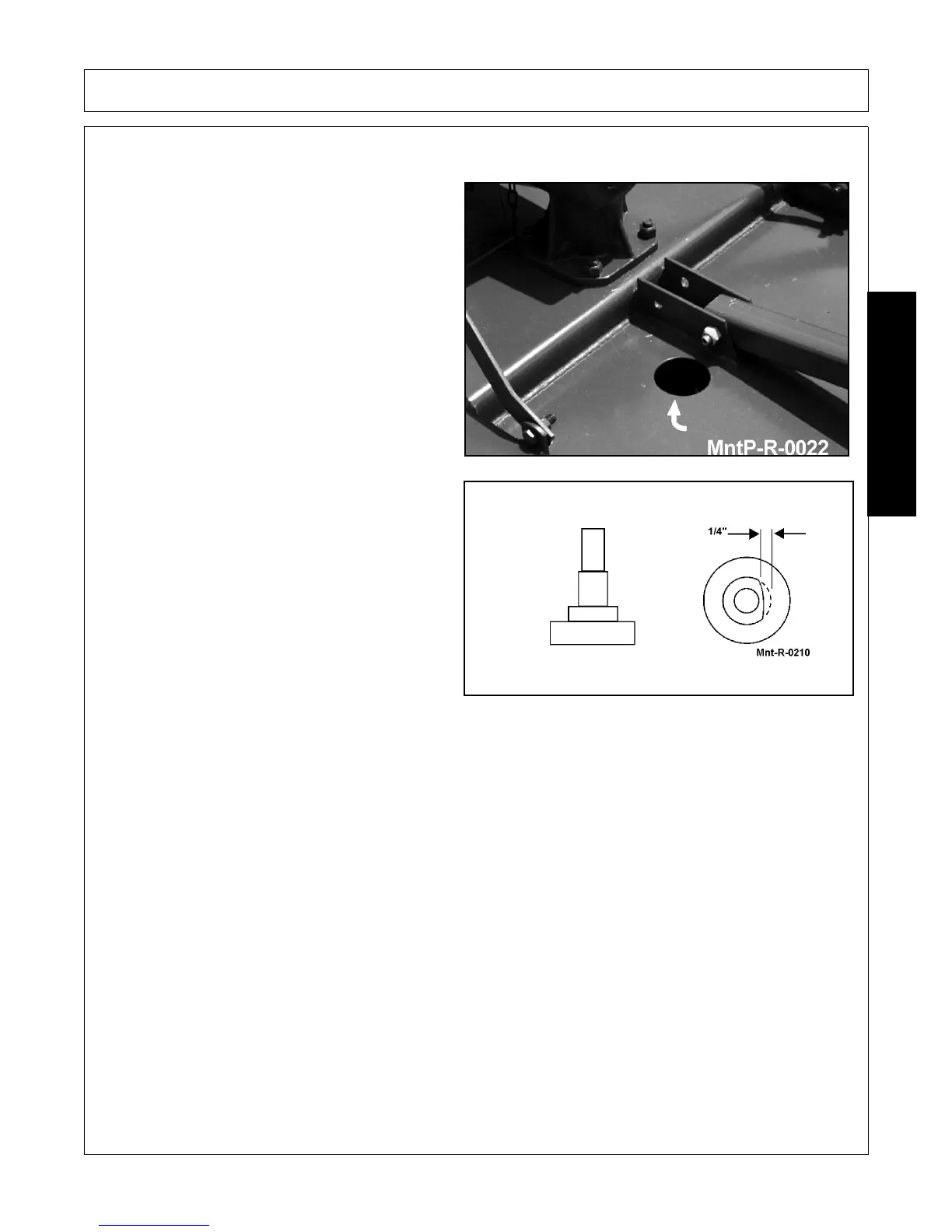MAINTENANCE
EC72 03/08 Maintenance Section 5-7
© 2008 Alamo Group Inc.
MAINTENANCE
BLADE REMOVAL
Remove locknut from blade bolt through inspection
hole in deck of mower near the gearbox to remove
blades for sharpening or replacement. See Figure
MntP-R-0022. Always replace nut when replacing
blade bolt. When installing blades be sure and
check blade bolt pivot diameter for wear. Replace
bolt if worn more than 1/4 inch at any point.
Tighten lock nut to 300 ft. lbs.
