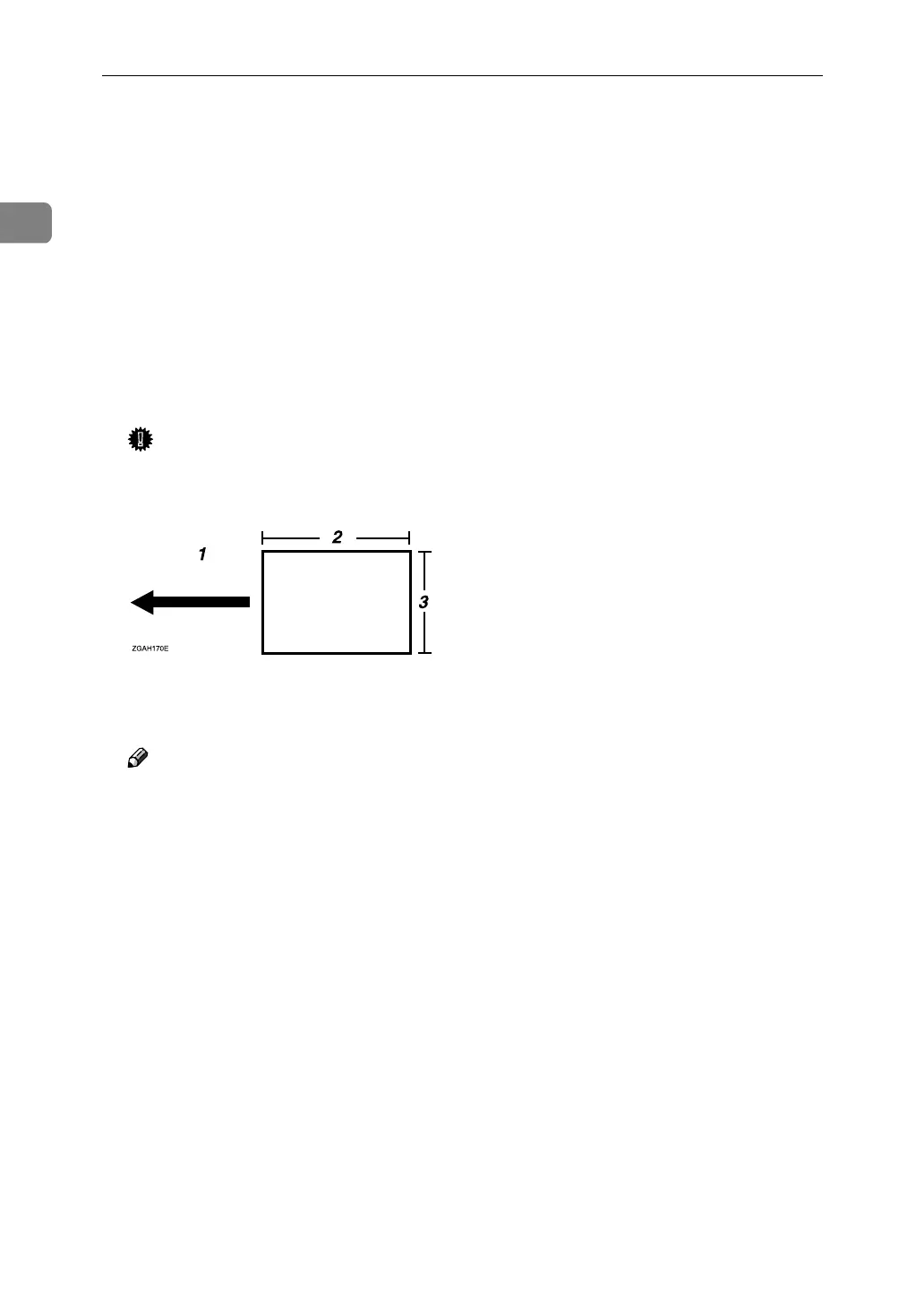PostScript 3 - Setting Up for Printing
18
1
C
CC
C
Select the machine you want to use in the [Select Printer] box on the [General]
tab.
D
DD
D
Click [Advanced ] on the [Layout] tab or on the [Paper/Quality] tab.
The [Advanced Options] dialog box appears.
E
EE
E
Click “Paper Size” and from the drop down menu on the right, click “Post-
Script Custom Page Size”.
The [PostScript Custom Page Size Definition] dialog box appears.
F
FF
F
Select the unit to be used for settings the values in [Unit].
G
GG
G
Enter the size of the paper in the “Width” and “Height” boxes.
Important
❒ In “Width”, enter the vertical length (short edge).
❒ In “Height”, enter the horizontal length (long edge).
1. Paper Orientation
2. Height
3. Width
Note
❒ When [Unit] has been set as “Millimeter”, the entered values may not have
been set as you entered.
❒ [Paper Feed Direction] and other items do not necessarily have to be set.
H
HH
H
Click [OK].
The [Advanced Options] dialog box reappears.
I
II
I
Click [OK].
The [Print] dialog box reappears.
J
JJ
J
Click [Print] to start Printing.
