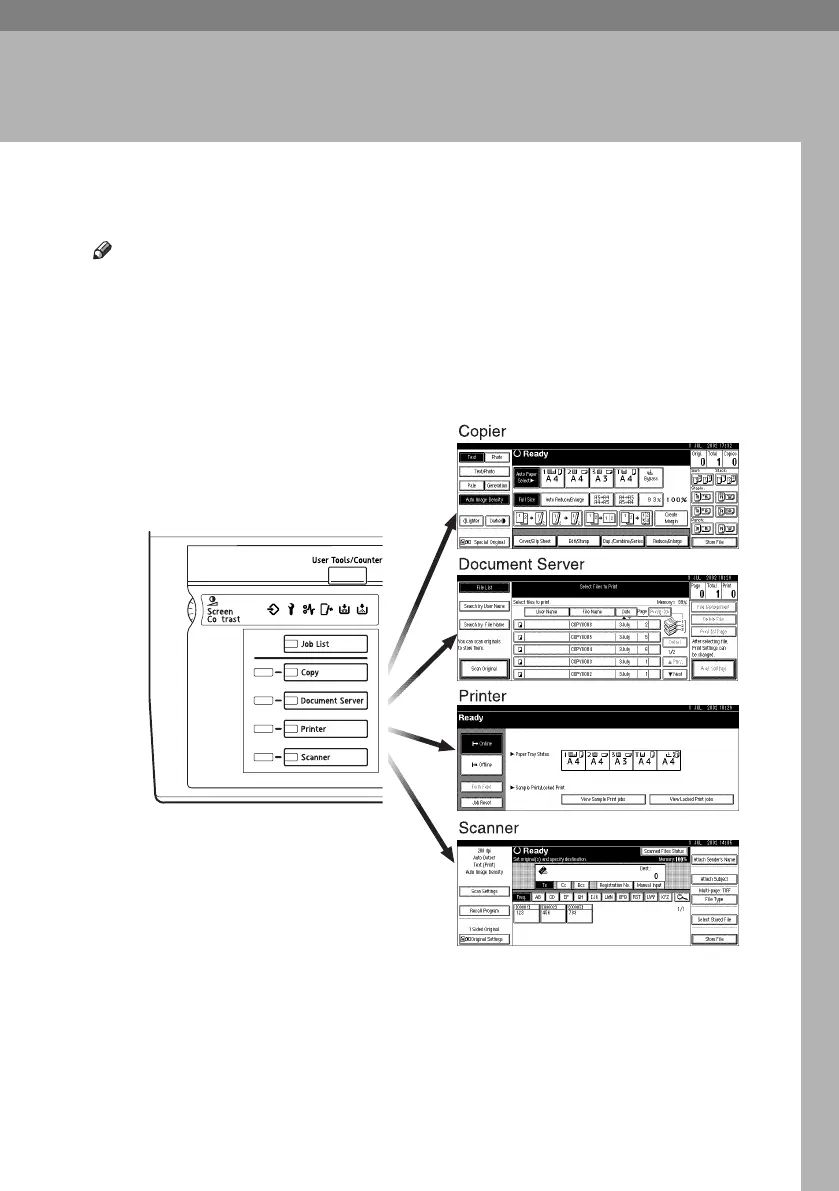29
2. Combined Function
Operations
Changing Modes
Note
❒ You cannot switch modes in any of the following situations:
• When accessing User Tools
• During interrupt copying
❒ The default setting is to display the screen for copying when you turn the
power on. You can change the setting. For details about settings, see p.51
“Function Priority”.
ZGVH481N
MarC25-AE_gsg_F_pre_FM.book Page 29 Thursday, October 21, 2004 5:20 PM
