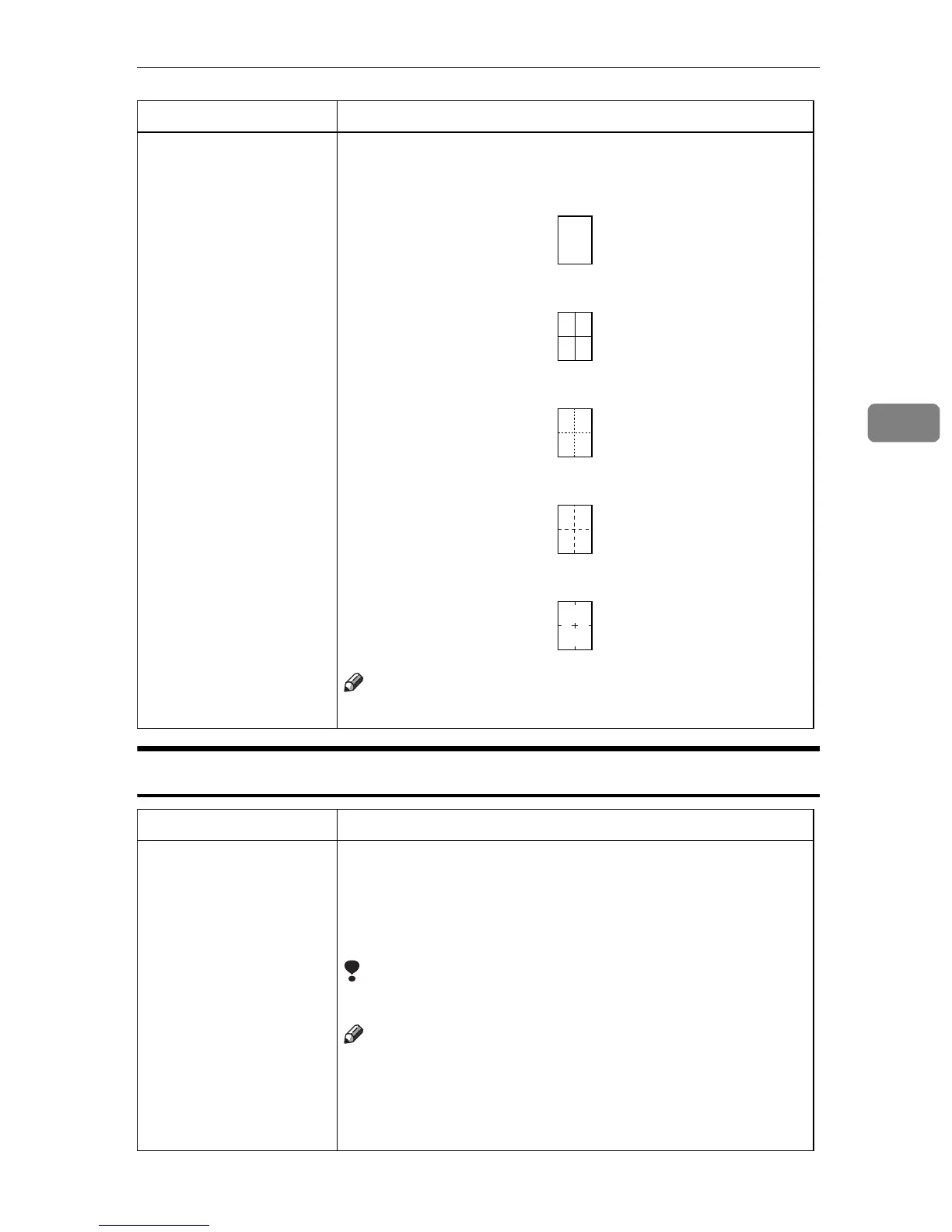Settings You Can Change with the User Tools
123
4
3. Input/Output
1
/
2
06. Line (Repeat) You can select a type of separation line in Image Repeat
mode from None, Solid, Broken 1, Broken 2, or Crop Marks.
•None
•Solid
• Broken 1
• Broken 2
•Crop Marks
Note
❒
Default:
None (no line)
Menu Description
1. Duplex Auto Eject When making two-sided copies from one-sided originals, if
the last original is an odd page, the last copy will be auto-
matically delivered with the reverse side blank. You can
cancel this setting.
⇒
P.64
“Duplex—Making Two-Sided Cop-
ies”
Limitation
❒
The optional duplex unit is required.
Note
❒
When you set one original at a time in the document
feeder or set an original on the exposure glass, this func-
tion does not come effect.
❒
Default:
On
Menu Description
