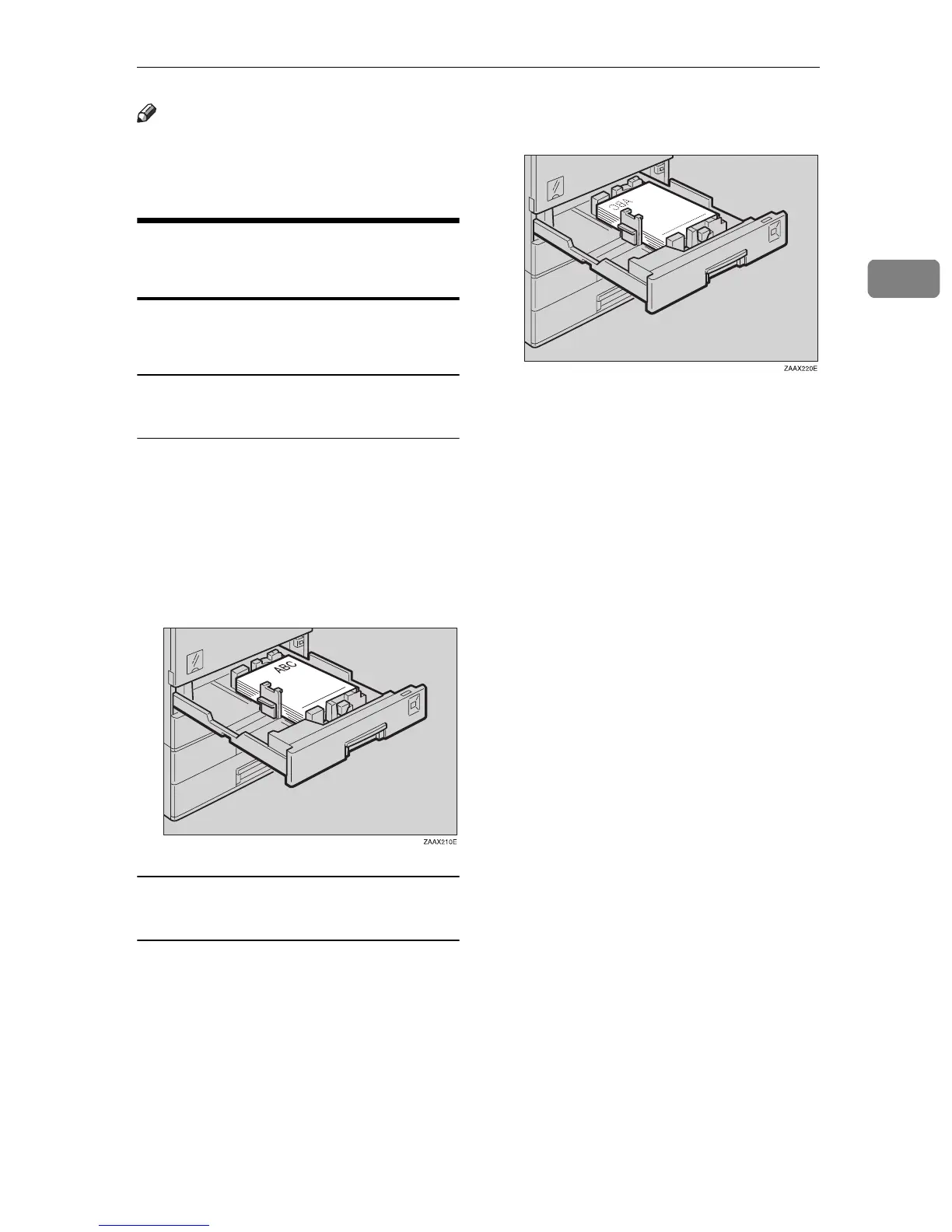Other Functions
49
2
Note
❒
To cancel this function, see “06.
Original Tone” on
⇒
P.117
“1. Gen-
eral Features
2
/
4
”
.
How to Set the Papers with
Letterhead
You can make the copies on the pa-
pers with letterhead.
When you want to make one sided
copies
A Set your original on the exposure
glass.
B Set the papers in the tray with the
first page face-up.
For the orientation, see the illustl-
ration below.
When you want to make two sided
copies
A Set your original on the exposure
glass.
B Store the papers in the tray with
the first page face-down.
For the orientation, see the illustra-
tion below.
