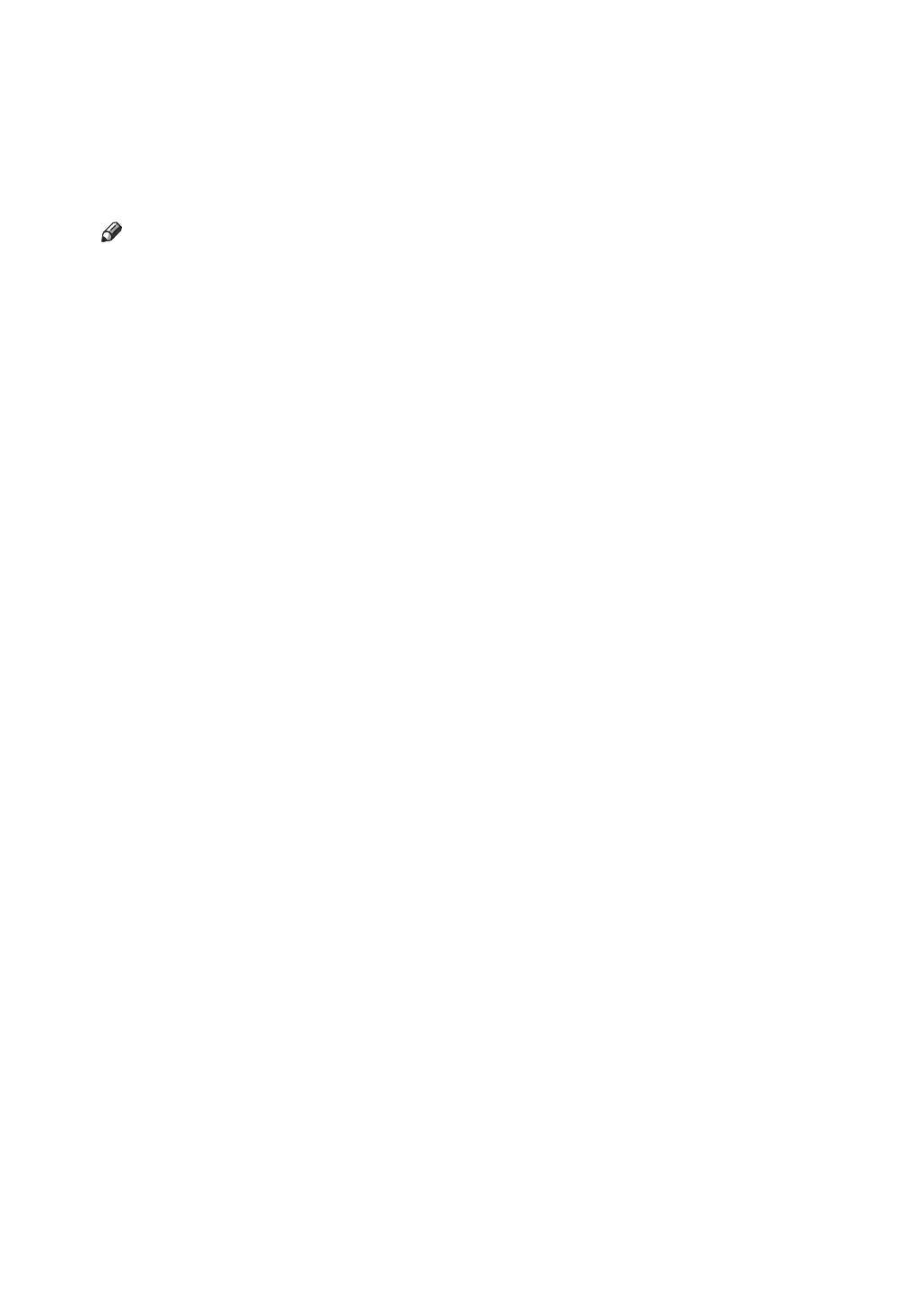3
5. [Print Jobs]
Press to display print jobs sent from a
computer.
6. [Error Log]
Press to display the error logs of print
jobs that sent from a computer.
7. [Spooling Job List]
Press to display spooled jobs.
8. Paper Tray Status indicators
The paper tray settings appear.
Note
❒ When the power is turned on, the copier display is shown. This is a factory
default. This initial setting can be changed. See “User Tools (System Set-
tings)”, General Settings Guide.
