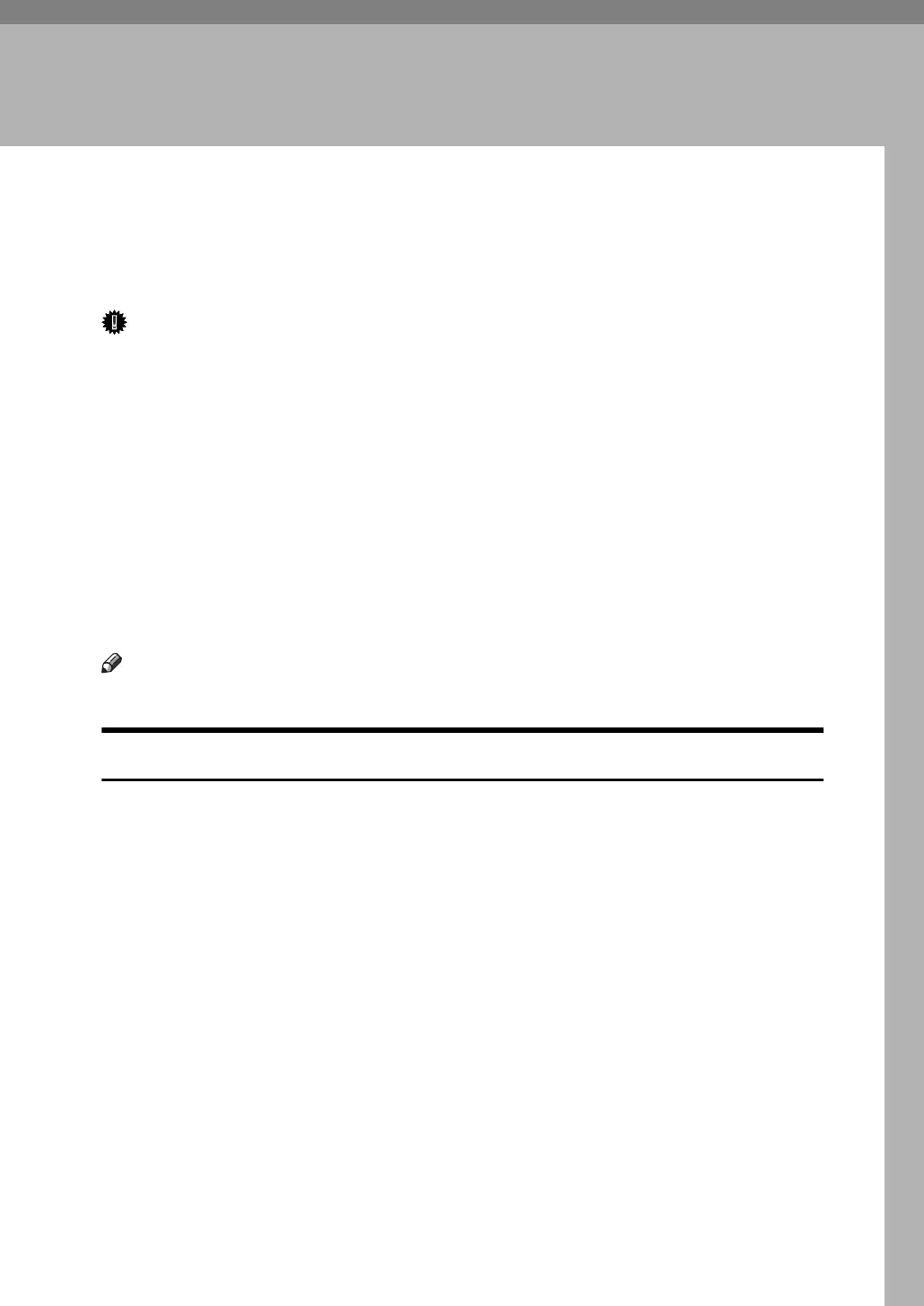73
3. Other Print Operations
Printing a PDF File Directly
You can send PDF files directly to the machine for printing, without having to
open a PDF application.
Important
❒ This function is possible only when the optional PostScript 3 unit is installed.
❒ The function can be used with genuine Adobe PDF files only.
❒ This function supports version 1.3, 1.4, and 1.5 PDF files.
❒ PDF files created using the transparency function of PDF version 1.4 may not
be printed.
❒ PDF files created using Crypt Filter and/or the 16 bit color image function of
PDF version 1.5 cannot be printed.
❒ PDF version 1.6 (Acrobat 7.0) files created without any functions that are ex-
clusive to PDF version 1.6 can be printed.
❒ Some types of High Compression PDF files may not be printed. Consult your
sales representative about the supported file types.
Note
❒ Paper size errors may occur when printing on custom size paper.
Printing Method
The following procedures explain the two methods of direct PDF printing - us-
ing DeskTopBinder Lite or by entering commands.
