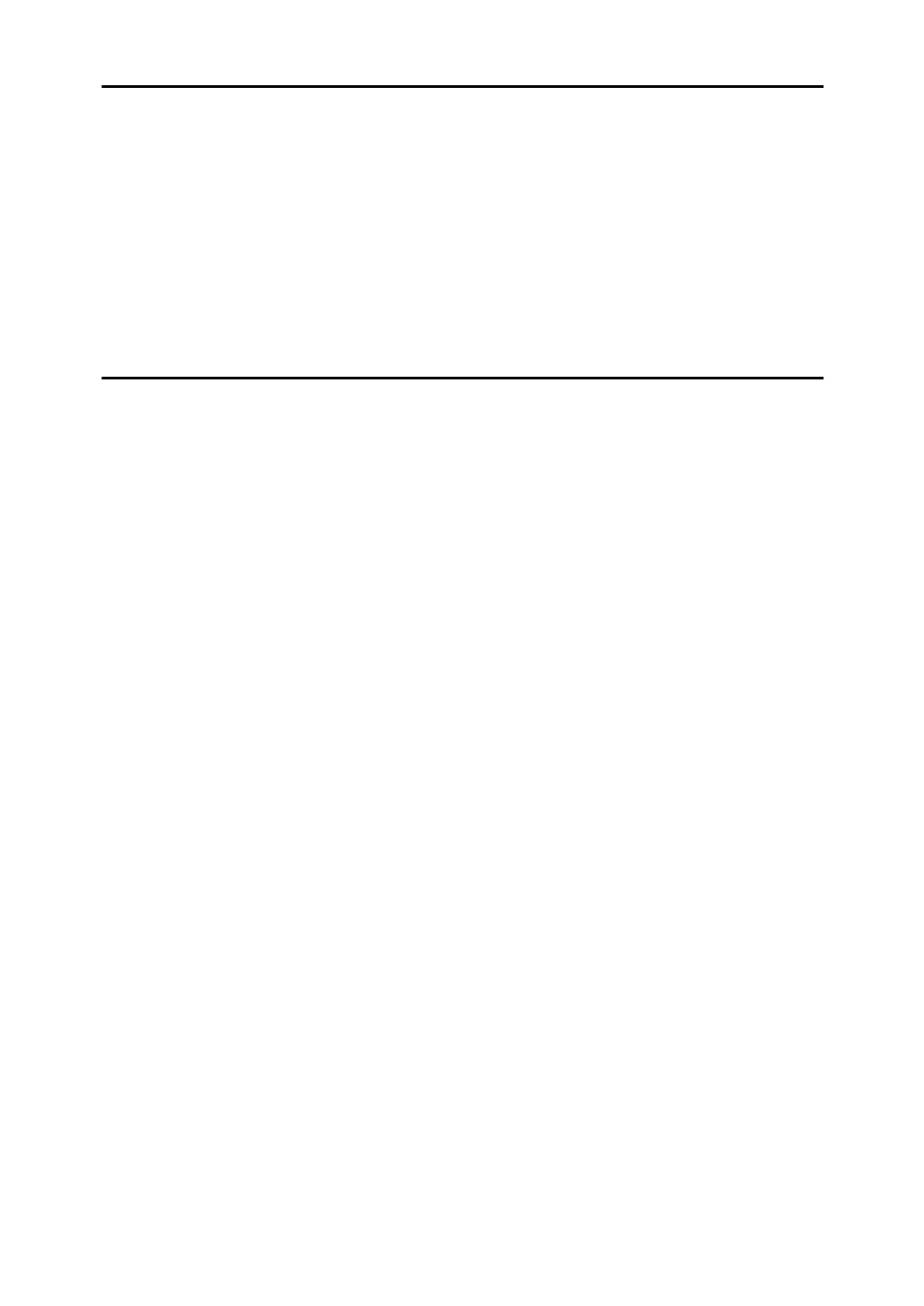iv
2. Setting Up the Printer Driver
PCL - Accessing the Printer Properties.............................................................55
Windows 95/98/Me - Accessing the Printer Properties ............................................55
Windows 2000 - Accessing the Printer Properties ...................................................57
Windows XP, Windows Server 2003 - Accessing the Printer Properties .................59
Windows NT 4.0 - Accessing the Printer Properties ................................................61
RPCS - Accessing the Printer Properties..........................................................64
Windows 95/98/Me - Accessing the Printer Properties ............................................64
Windows 2000 - Accessing the Printer Properties ...................................................66
Windows XP, Windows Server 2003 - Accessing the Printer Properties .................68
Windows NT 4.0 - Accessing the Printer Properties ................................................70
3. Other Print Operations
Printing a PDF File Directly.................................................................................73
Printing Method........................................................................................................73
Using DeskTopBinder Lite .......................................................................................74
Using commands .....................................................................................................78
Unauthorized Copy Control ................................................................................79
Using [Data security for copying] .................................................................................80
Using [Mask type:] .....................................................................................................82
Important Notice.......................................................................................................84
Using the Print Job Function..............................................................................85
Selecting the Initial Print Job List .............................................................................88
Printing from the Print Job Screen ....................................................................89
Sample Print.............................................................................................................89
Locked Print .............................................................................................................93
Hold Print .................................................................................................................97
Stored Print ............................................................................................................100
Printing from the List Per User ID Screen .......................................................104
Printing the Selected Print Job...............................................................................104
Printing All Print Jobs .............................................................................................106
Form Feed...........................................................................................................108
Printing from a Selected Tray.................................................................................108
Canceling a Print Job .............................................................................................109
Canceling a Print Job ........................................................................................110
Canceling a Print Job Using the Control Panel ......................................................110
Windows - Canceling a Print Job from the computer .............................................111
Checking the Error Log .....................................................................................112
Spool Printing ....................................................................................................114
User Defined Pages ...........................................................................................115
Printing with the Finisher..................................................................................116
Staple .....................................................................................................................117
Punch .....................................................................................................................119
Collate ....................................................................................................................121
Covers.................................................................................................................123
Chaptering ..........................................................................................................127
No slip sheets.........................................................................................................127
Inserting chapter slip sheets ..................................................................................128
Slip Sheet............................................................................................................129
