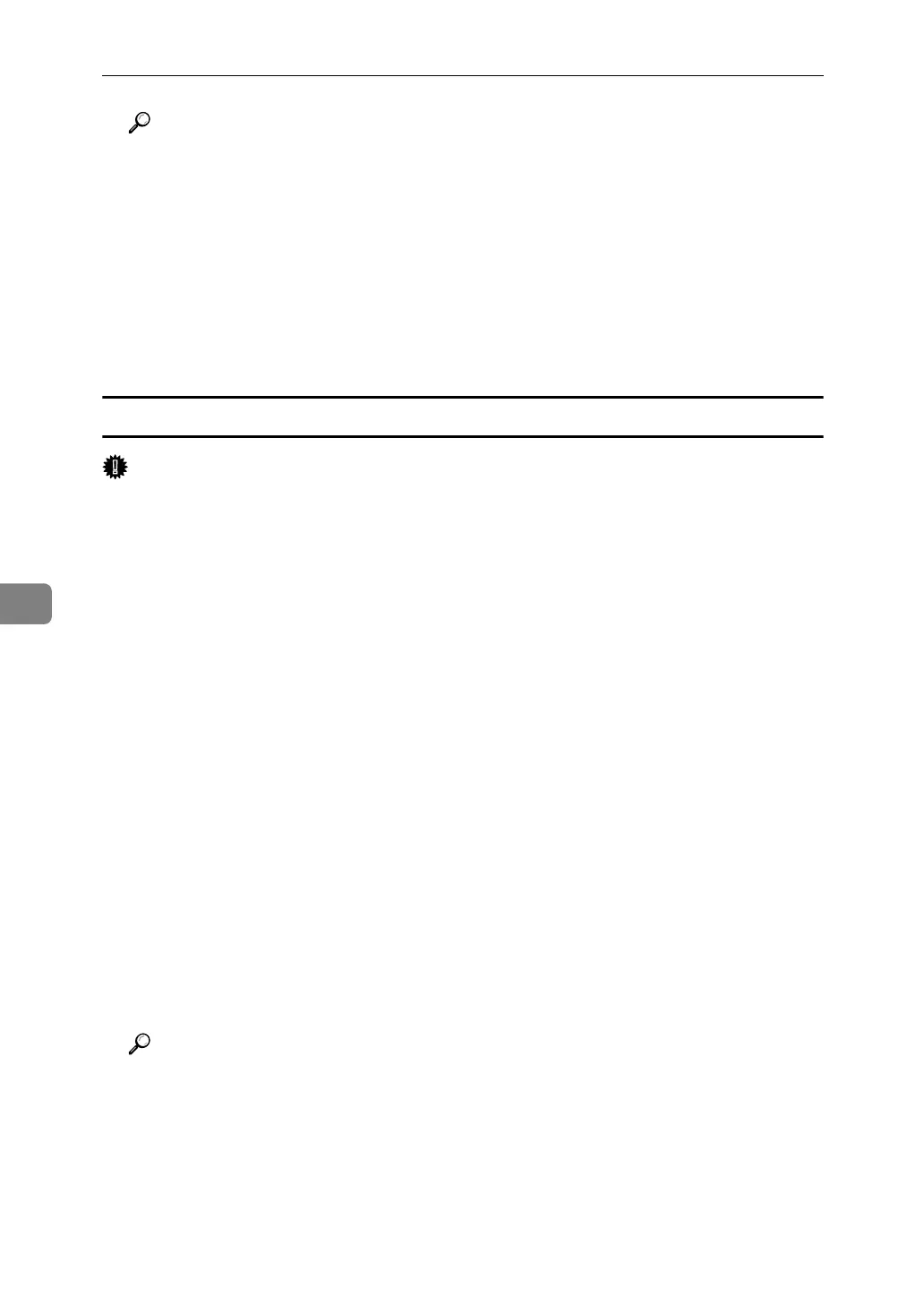Fax via Computer
244
6
Reference
p.244 “Specifying a destination using a destination list”
p.245 “Specifying a destination using Address Book”
p.246 “Specifying a destination by directly entering a fax number, Internet
Fax destination, or IP-Fax destination”
p.247 “Specifying Options”
p.250 “Confirming Transmission Results by E-mail”
p.252 “Editing Address Book”
p.276 “Maximum Values”
Specifying a destination using a destination list
Important
❒ To use a destination list to specify a destination, you must insert the ma-
chine's address book data into the destination table of the LAN-Fax Driver.
See “Using the Machine's Address Book Data in the Destination List of the
LAN-Fax”.
A Click the [Address Book] or [Specify Destination] tab.
The [Address Book] or [Specify Destination] tab appears.
B Select the [Device Address] (or [Use device address]) check box.
Device addresses that were registered by selecting the [Use device address]
check box in the Address Book appear in the destination list of the [Address
Book] tab.
C The address is displayed in the [Device Address] field on the [Address Book]
tab. On the [Specify Destination] tab, enter the registration number of the Des-
tination key in the [Device Address] box.
D Click [Set as Destination].
The entered destination is added and appears in the [List of Destination:] box.
If you add a destination by mistake, click the wrong destination, and then
click [Delete from List].
E To specify more destinations, repeat steps
C
and
D
.
Reference
p.254 “Using the Machine's Address Book Data in the Destination List of
the LAN-Fax”
