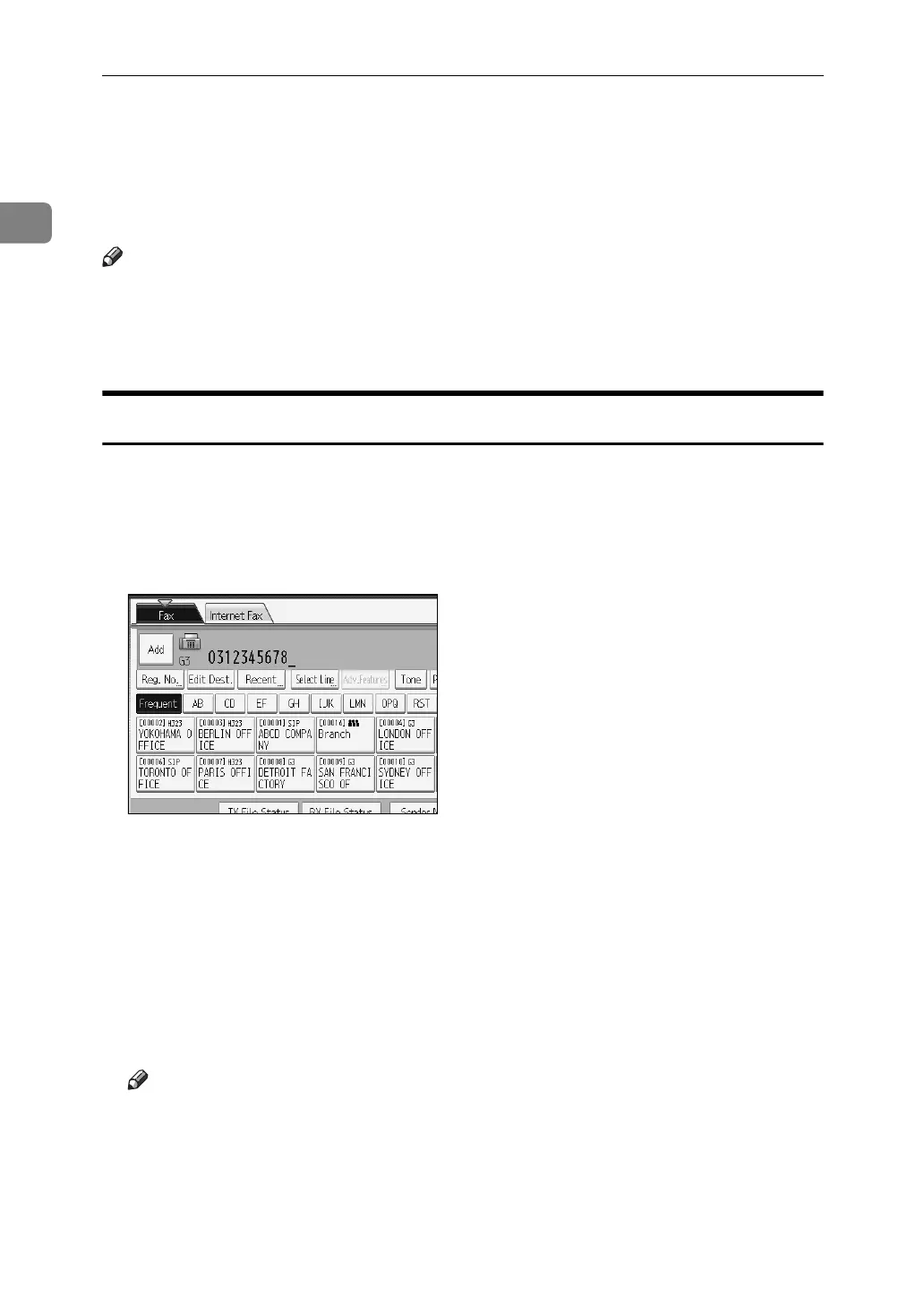Transmission
64
1
Specifying a Destination
This section explains how to specify a destination.
Fax numbers, IP-Fax destinations, and e-mail addresses can be specified.
Note
❒ The display shows the percentage of free memory space for storing originals.
Since fax numbers, IP-Fax destinations and e-mail addresses are programmed
in separate memory, dialing fax numbers using the number keys does not
change the percentage on the display.
Sending Over a Fax Line
Enter numbers directly using the number keys on the right side of the control
panel.
A Make sure that [Fax] is selected.
B Enter the fax number using the number keys.
If you make a mistake, press the {Clear/Stop} key, and then enter again.
If the optional extra G3 interface unit is installed, select the line you want to
use before pressing the {Start} key.
To select a destination from the Address Book, see “Using the Address Book
to Specify Destinations”.
C Press the {Start} key.
The machine starts to scan the original and stores it in memory. When scan-
ning ends, the Communicating indicator lights and transmission starts.
Note
❒ You can insert pauses and tones in a fax number.
❒ Press [Prg. Dest.] after entering the fax number to store the fax number in
the destination list.
❒ For the maximum number of digits for a destination, see “Maximum Values”.
