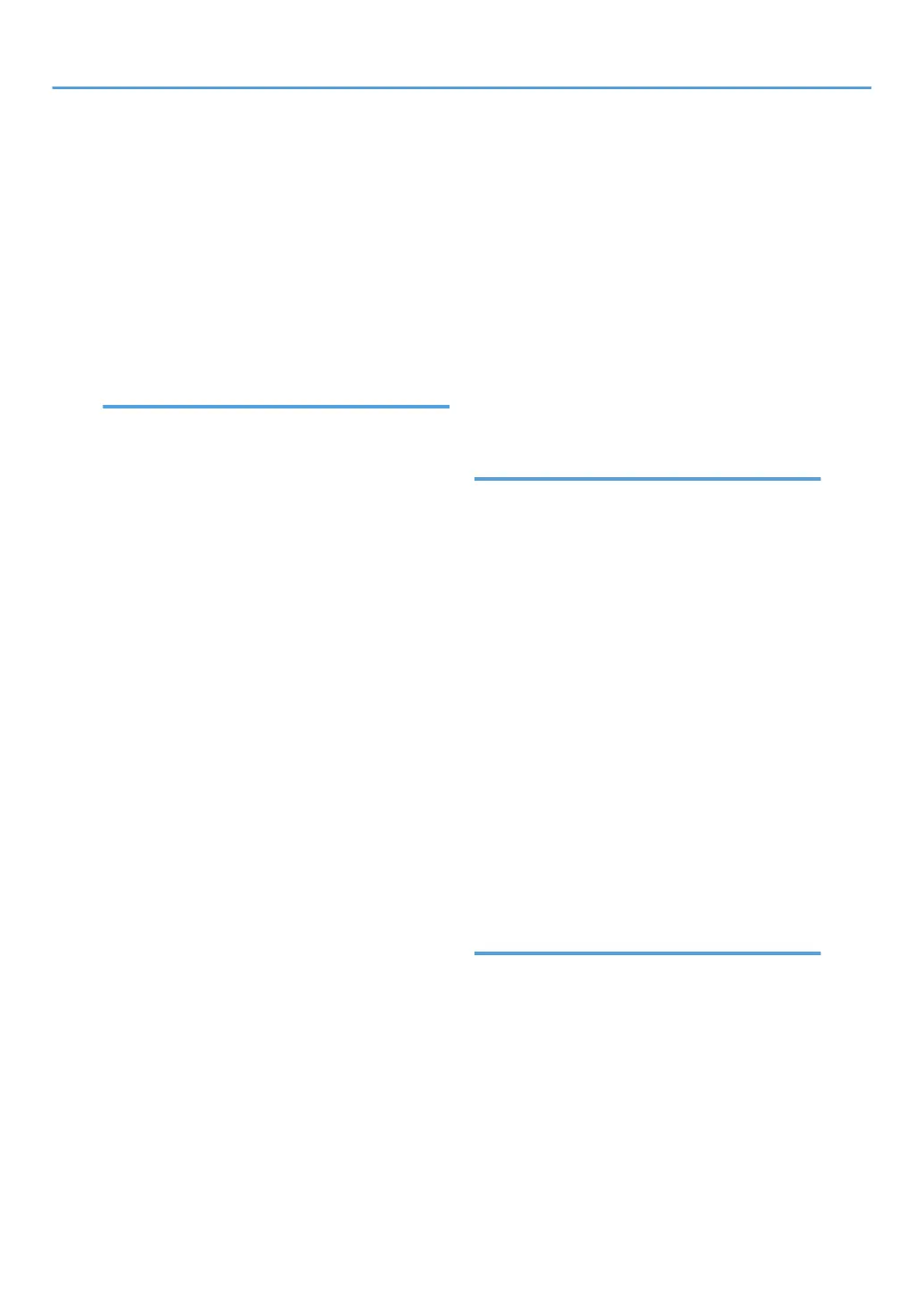Reduce...................................................................10
Reducing costs.......................................................37
Register...................................................................41
Registering destinations.........................................39
Regulations.............................................................34
Removable memory device..................................49
Replacing the stamp cartridge...........................110
Replacing toner...................................................106
Right tray.................................................46, 48, 154
S
Safety information.................................................21
Safety labels..........................................................29
Safety precautions to be followed.......................21
Sample Copy key..................................................53
Sample Print...........................................................11
Saving color copies............................................124
Saving paper.........................................................10
Scan files................................................................38
Scanner............................................................15, 61
Scanning color originals.......................................42
ScanRouter......................................................15, 68
Searching by keyword..........................................41
Searching by what you want to do......................37
Security functions...................................................15
Sending faxes when toner has run out..............107
Sending scan files by e-mail.................................15
Sending scan files by Scan to Folder...................15
Sending scanned documents when toner has run
out.........................................................................107
Simplified display..................................................54
Simplified Display key....................................53, 54
Size notation..........................................................20
Sleep mode............................................................33
Small size paper tray..........19, 48, 73, 81, 94, 153
SmartDeviceMonitor for Admin...........................68
SmartDeviceMonitor for Client.............................69
SMB folder.............................................................41
Smell.....................................................................123
Software included on the CD-ROM..................137
Sort.........................................................................10
Space required for the machine........................127
Specifications..........141, 145, 147, 148, 150, 151,
152, 153, 154, 155, 156, 157, 158, 159
Specifying the paper size.....................................87
Stamp.....................................................................10
Stamp cartridge...................................................110
Standard TCP/IP...................................................43
Staple......................................................10, 11, 109
Start key.................................................................53
Stop key.................................................................53
Stored Print.............................................................11
Storing paper......................................................103
Storing received documents.................................12
Symbols..................................................................19
System Reset..........................................................62
T
Tab sheets..............................................................92
Telephone equipment............................................36
Text..............................................................113, 114
Thick paper...................................................92, 100
Toner...................................................105, 106, 107
Total counter........................................................134
Trademarks..........................................................160
Tray 1..................................................46, 71, 78, 92
Tray 2..................................................46, 71, 78, 92
Tray 3.....................................................................46
Tray 4.....................................................................46
Turning off the main power...................................65
Turning off the power......................................63, 64
Turning on the main power...................................63
Turning on the power......................................63, 64
TWAIN driver......................................................138
Two-sided paper...................................................76
Two-Sided Print......................................................37
U
Unusable paper..................................................101
USB.........................................................................43
Used toner...........................................................107
User Code Authentication..............................57, 58
User Text..............................................................115
User Tools key.......................................................55
User Tools/Counter key.................................51, 55
Utilities included on the CD-ROM.....................137
Utility software.......................................................68
166
