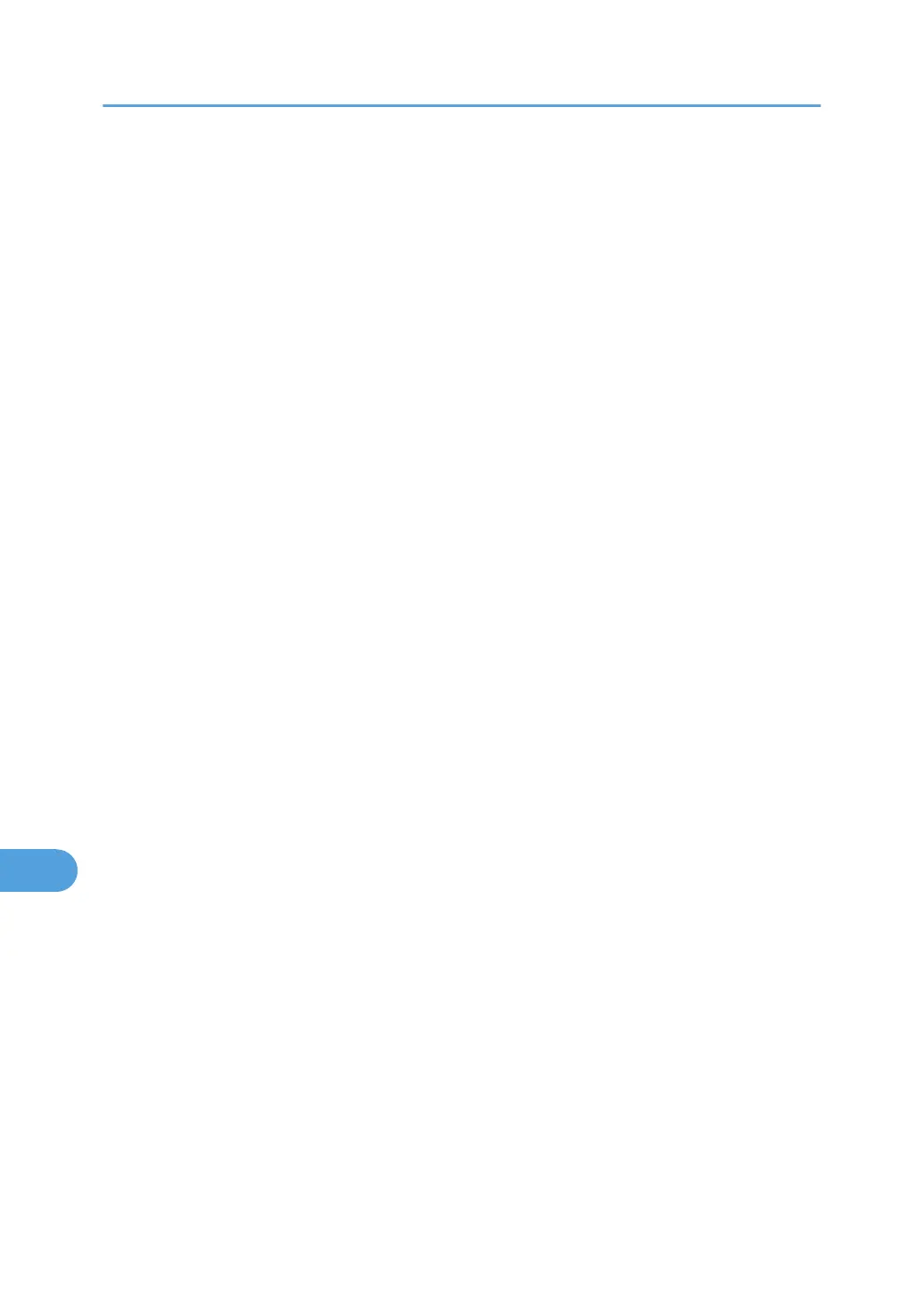• Reception Protocol
• POP3 / IMAP4 Settings
Server Name
Encryption
Connection Test
• Administrator's E-mail Address
• Default User Name / Password (Send)
SMB User Name / SMB Password
FTP User Name / FTP Password
NCP User Name / NCP Password
• Program / Change / Delete E-mail Message
• Fax E-mail Account
Administrator Tools
The following settings can be specified.
• Display / Print Counter
Print Counter List
• Display / Clear / Print Counter per User
Print Counter List
• User Authentication Management
You can specify which authentication to use.
You can also edit the settings for each function.
• Administrator Authentication Management
Machine Management
• Program / Change Administrator
Machine Administrator
You can change the user name and the full-control user's authority.
• Key Counter Management
• Extended Security
Restrict Display of User Information
Transfer to Fax Receiver
Authenticate Current Job
@Remote Service
Update Firmware
10. Appendix
248
