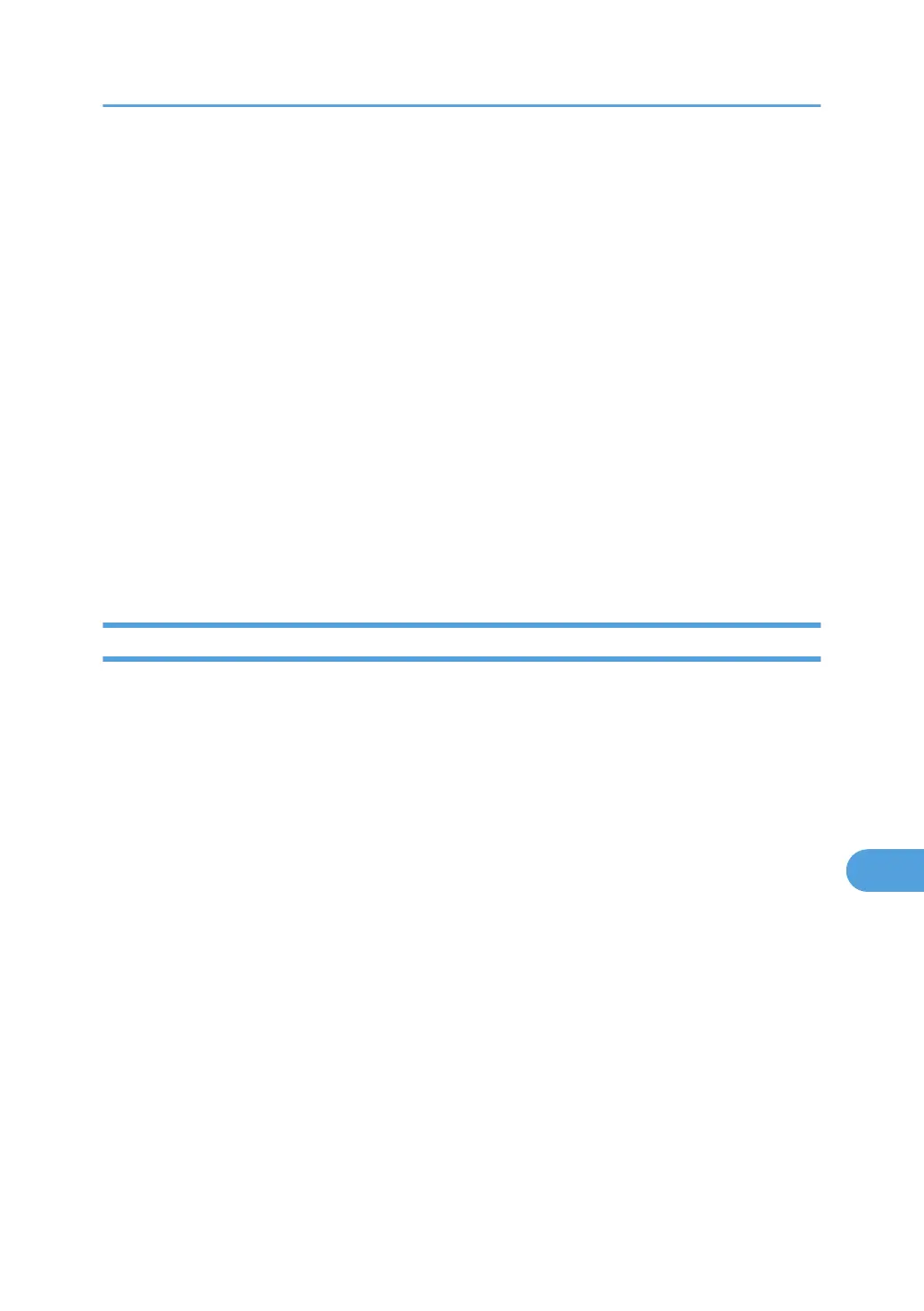General Settings
All the settings can be specified.
Scan Settings
All the settings can be specified.
Send Settings
The following settings can be specified.
• Compression (Black & White)
• Compression (Gray Scale/Full Colour)
• High Compression PDF Level
• Insert Additional E-mail Info
• No. of Digits for Single Page Files
• Stored File E-mail Method
Initial Settings
All the settings can be specified.
Settings via Web Image Monitor
The following settings can be specified.
Top Page
• Reset Device
• Reset Printer Job
Device Settings
• System
Spool Printing
Protect Printer Display Panel
Print Priority
Function Reset Timer
Permit Firmware Update
Permit Firmware Structure Change
Display IP Address on Device Display Panel
Output Tray
Paper Tray Priority
Cover Sheet Tray
Slip Sheet Tray
Machine Administrator Settings
253
