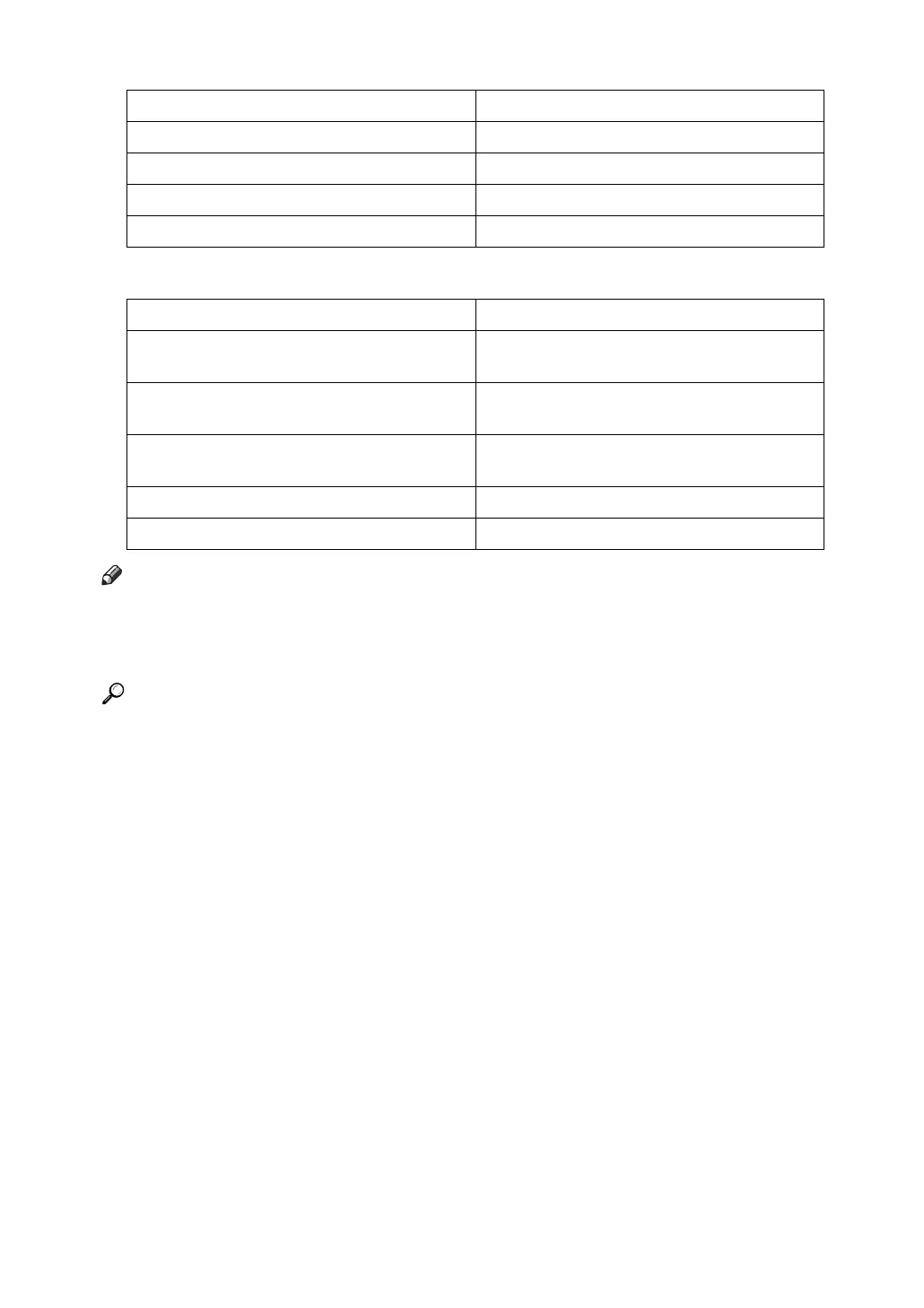11
❖ PS Menu (optional)
❖ PDF Menu (optional)
Note
❒ Some options do not appear depending optional units or selected printer lan-
guages.
❒ Some options cannot be set depending on security settings.
Reference
For details, see “Printer Features”, General Settings Guide.
For more information about copier features and system settings, see Copy
Reference and General Settings Guide.
Menu Description
Data Format You can select a data format.
Resolution You can set the print resolution in dots per inch.
Color Setting You can make an RGB setting.
Color Profile You can set the color profile.
Menu Description
Change PDF Password You can set the password for the PDF file ex-
ecuting PDFDirect Print.
PDF Group Password You can set the group password already
specified with DeskTopBinderLite.
Resolution You can set the print resolution in dots per
inch.
Color Setting You can make an RGB setting.
Color Profile You can set the color profile.