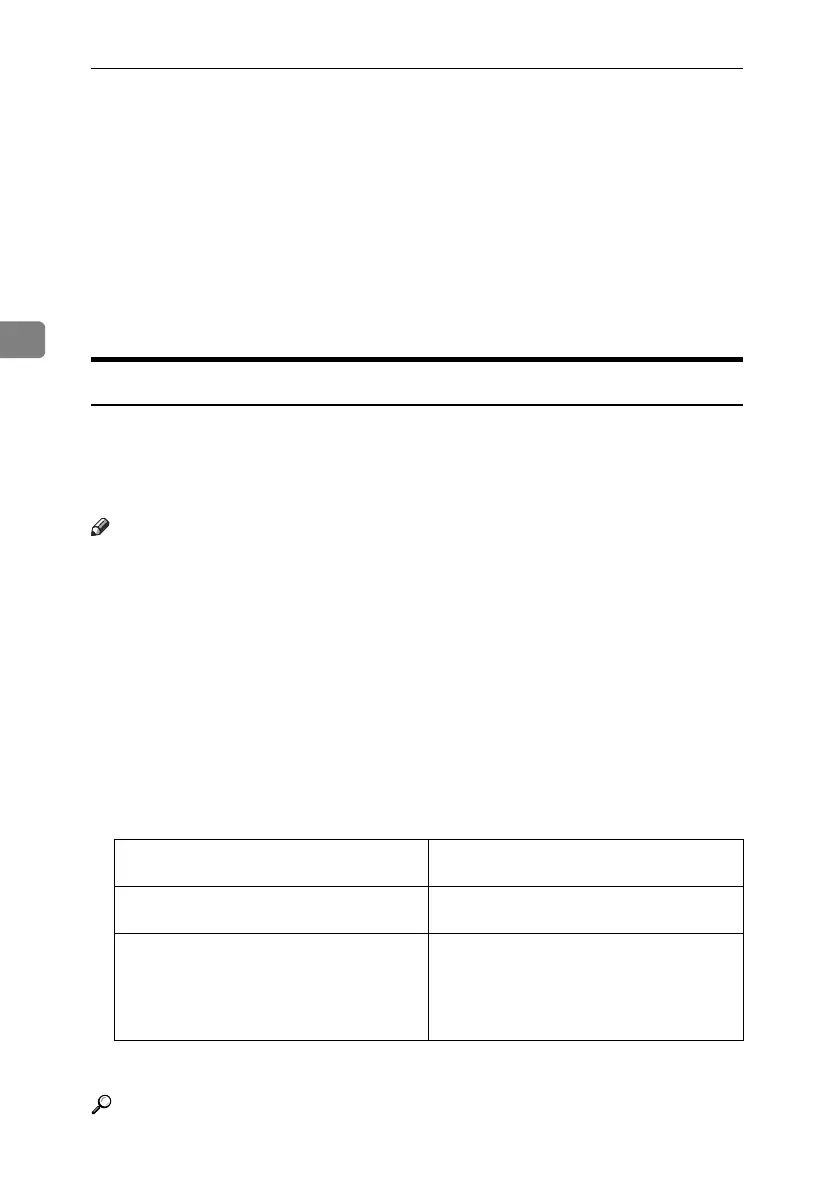Preventing Information Leaks
110
3
Deleting Data on the Hard Disk
A Hard Disk
The machine’s hard disk lets you store data under the copy, printer, fax, scan-
ner, and document server functions, as well as the address book and counters
stored under each user code.
B Data Not Overwritten in the Hard Disk
The machine’s memory lets you store fax numbers and data transmitted us-
ing the fax function, and network TWAIN scanner. Even if you delete the data
on the hard disk, this data remains intact.
Overwriting the Data on the Hard Disk
To use this function, the optional DataOverwriteSecurity unit must be installed.
To prevent data on the hard disk being leaked before disposing of the machine,
you can overwrite all data stored on the hard disk. You can also automatically
overwrite temporarily-stored data.
Note
❒ Depending on the hard disk capacity and the method of erasing the data, this
action may take a few hours. Once you start the Erase All Memory function,
no other machine operation is possible until the function completes or you
quit the function.
❖ Auto Erase Memory Setting
To erase selected data on the hard disk, specify [Auto Erase Memory Setting].
❖ Erase All Memory
To erase all the data on the hard disk, using [Erase All Memory].
❖ Methods of Erasing the Data
You can select the method of erasing the data from the following:
The default is "NSA".
*1
National Security Agency
*2
Department of Defense
Reference
For details, see the manual supplied with the DataOverwriteSecurity unit.
NSA
*1
Overwrites the data on the hard disk twice
with random numbers and once with zeros.
DoD
*2
Overwrites the data with a number, its complement,
and random numbers, and then checks the result.
Random Numbers Overwrites the data with random numbers
the specified number of times.
You can specify between 1 and 9 as the
number of times the data is overwritten with
random numbers. The default is 3 times.
ApollonC1-GB_Sec_F_FM_forPaper.book Page 110 Thursday, March 30, 2006 12:47 PM
