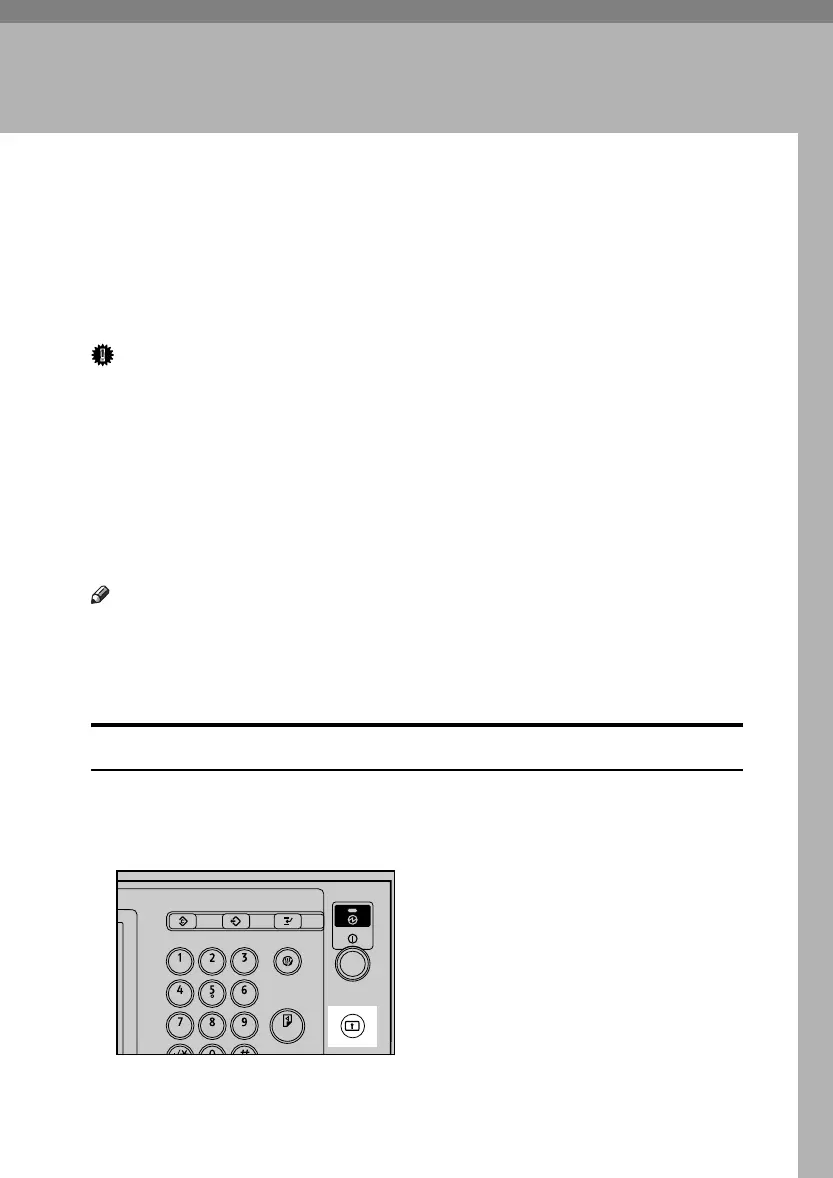169
8. Appendix
Operations by the Supervisor
The supervisor can delete an administrator’s password and specify a new one.
If any of the administrators forget their passwords or if any of the administrators
change, the supervisor can assign a new password. If logged on using the super-
visor’s user name and password, you cannot use normal functions or specify de-
faults. Log on as the supervisor only to change an administrator’s password.
Important
❒ The default login user name is "supervisor" and the login password is blank.
We recommend changing the login user name and login password.
❒ When registering login user names and login passwords, you can specify up
to 32 alphanumeric characters and symbols. Keep in mind that user names
and passwords are case-sensitive.
❒ Be sure not to forget the supervisor login user name and login password. If
you do forget them, a service representative will to have to return the ma-
chine to its default state. This will result in all data in the machine being lost
and the service call may not be free of charge.
Note
❒ You cannot specify the same login user name for the supervisor and the ad-
ministrators.
❒ Using Web Image Monitor, you can log on as the supervisor and delete an ad-
ministrator’s password.
Logging on as the Supervisor
If administrator authentication has been specified, log on using the supervisor
login user name and login password. This section describes how to log on.
A Press the {Login/Logout} key.
B Press [Enter] for [Login User Name].
AQI007S
ApollonC1-GB_Sec_F_FM_forPaper.book Page 169 Thursday, March 30, 2006 12:47 PM
