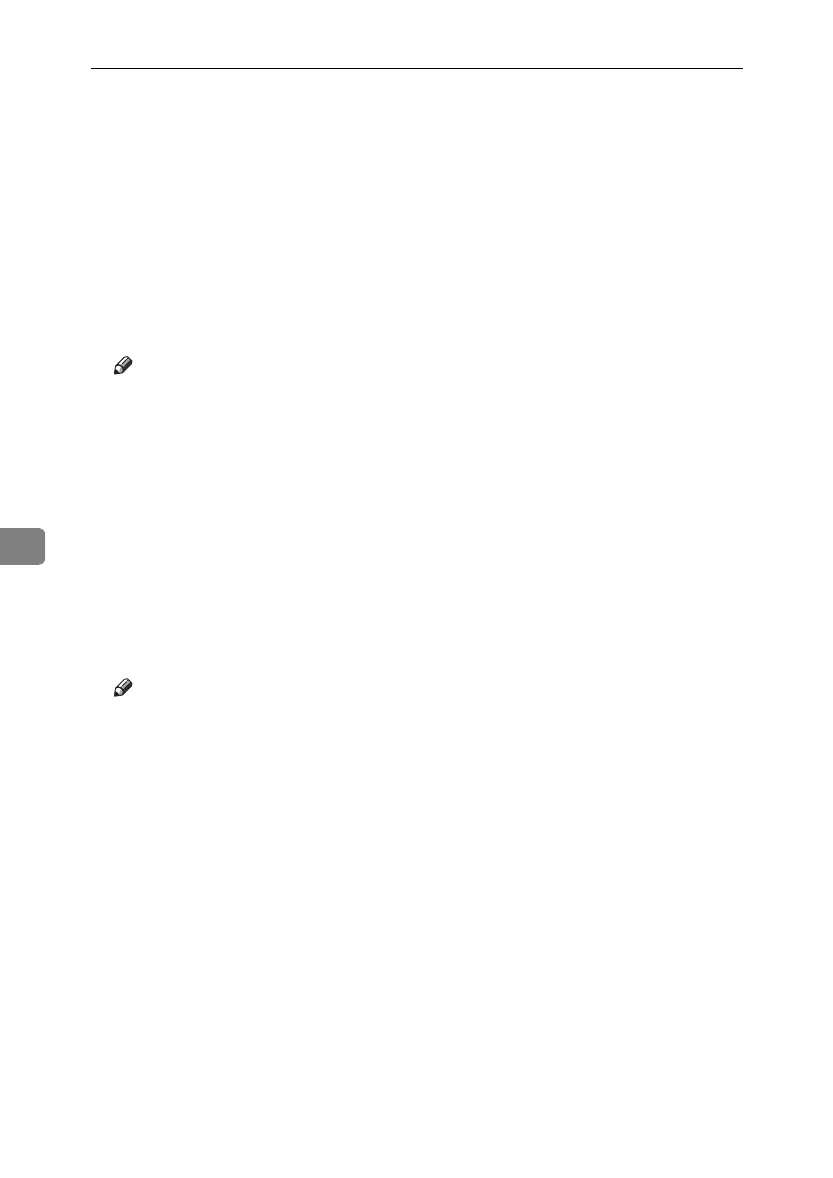Specifying the Extended Security Functions
154
6
❖ Restrict Adding of User Destinations
This can be specified by the user administrator.
When "Restrict Use of Destinations" is set to [Off]. After entering a fax or scan-
ner destination directly, you can register it in the address book by pressing
[Program Dest.]. If [On] is selected for this setting, [Program Dest.] does not ap-
pear. If you set [Restrict Adding of User Destinations] to [On], users can specify
destinations directly, but cannot use [Program Dest.] to register data in the ad-
dress book. When this setting is made, only the user administrator can change
the address book.
•On
•Off
Note
❒ Default: Off
❖ Restrict Display of User Information
This can be specified if user authentication is specified. When the job history
is checked using a network connection for which authentication is not avail-
able, all personal information can be displayed as "********". For example,
when someone not authenticated as an administrator checks the job history
using SNMP in SmartDeviceMonitor for Admin, personal information can be
displayed as "********" so users cannot be identified. Because no information
identifying registered users can be viewed, unauthorized users can be pre-
vented from obtaining information about the registered files.
•On
•Off
Note
❒ Default: Off
ApollonC1-GB_Sec_F_FM_forPaper.book Page 154 Thursday, March 30, 2006 12:47 PM
