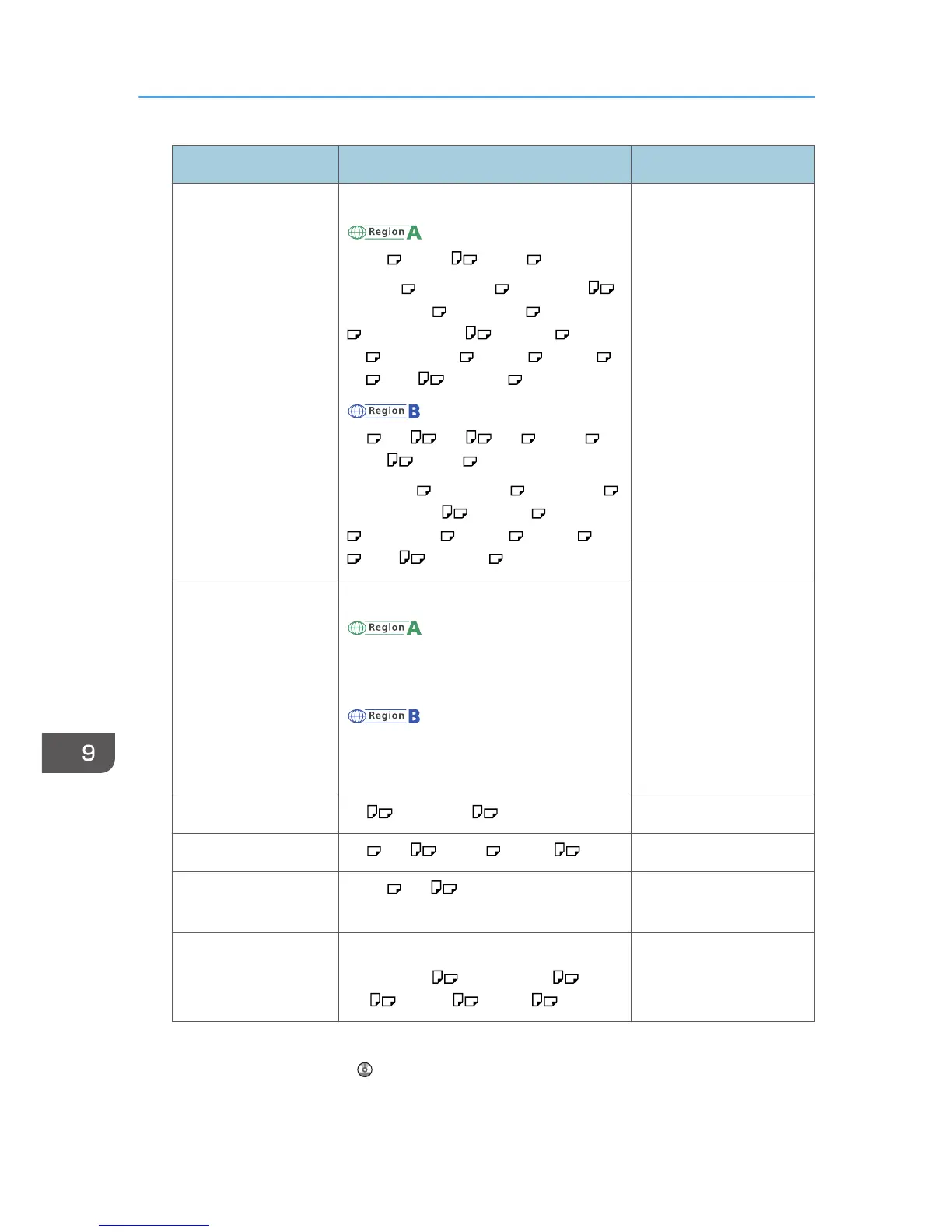Paper type and weight Paper size Paper capacity
52–300 g/m
2
(14 lb.
Bond–110 lb. Cover)
Thin Paper–Thick
Paper 4
*1
B4 JIS , B5 JIS , B6 JIS ,
11 × 17 , 8
1
/
2
× 14 , 8
1
/
2
× 11 ,
5
1
/
2
× 8
1
/
2
, 8
1
/
2
× 13 , 8
1
/
4
× 13
, 7
1
/
4
× 10
1
/
2
, 11 × 15 , 10 ×
14 , 8
1
/
4
× 14 , 8 × 10 , 8 × 13 ,
8K , 16K , 12 × 18
A3 , A4 , A5 , A6 , B4 JIS ,
B5 JIS , B6 JIS ,
8
1
/
2
× 14 , 8
1
/
2
× 13 , 8
1
/
4
× 13 ,
7
1
/
4
× 10
1
/
2
, 11 × 15 , 10 × 14
, 8
1
/
4
× 14 , 8 × 10 , 8 × 13 , 8K
, 16K , 12 × 18
• Thin Paper–Middle
Thick: 100 sheets
• Thick Paper 1: 40
sheets
• Thick Paper 2–Thick
Paper 3: 20 sheets
• Thick Paper 4: 16
sheets
52–300 g/m
2
(14 lb.
Bond–110 lb. Cover)
Thin Paper–Thick
Paper 4
Custom size
*2
:
Vertical: 90.0–305.0 mm
Horizontal: 148.0–457.2 mm
*3, *4
Vertical: 3.55–12.00 Inches
Horizontal: 5.83–18.00 inches
*3, *4
• Thin Paper–Middle
Thick: 100 sheets
• Thick Paper 1: 40
sheets
• Thick Paper 2–Thick
Paper 3: 20 sheets
• Thick Paper 4: 16
sheets
OHP transparencies A4 , 8
1
/
2
× 11 50 sheets
Translucent paper A3 , A4 , B4 JIS , B5 JIS 1 sheet
Label paper (adhesive
labels)
B4 JIS , A4 30 sheets
Envelopes
*1
4
1
/
8
× 9
1
/
2
, 3
7
/
8
× 7
1
/
2
, C5
Env , C6 Env , DL Env
10 sheets
*1
Select the paper size. For copier mode, see "Copying onto Regular Size Paper from the Bypass Tray",
Copy/ Document Server . For printer mode, see p.137 "Setting the paper size using the control
panel".
9. Adding Paper and Toner
150
